Everything we think we know about iOS 13

iOS 13 is set for reveal at WWDC, so it’s not particularly surprising that the rumours are coming through.
Apple is likely to introduce developers to iOS 13 at WWDC in early June, so with a few weeks to go until the reveal no surprise that early details are beginning to leak. This is what we’re expecting from iOS 13.
Everything we think we know about iOS 13
Apple’s new mobile OS is expected to deliver a range of improvements, with Mail receiving particular (and hugely needed) attention. A new dark mode, gesture improvements and a whole bunch of tweaks are also expected according to the latest claims on 9to5Mac.
Here’s the run-down so far.
Mail enhancements
Mail will be much more useful. Not only will it split messages into relevant categories, such as purchases and more, but you’ll also be able to add messages to a ‘read later’ queue, which means you’ll have more chance of handling them.

Productivity tweaks for iPad
A range of enhancements for iPad users include:
- Safari will request the Desktop version of websites automatically on an iPad.
- A new Font Management panel in Settings will make it much easier to install and use new fonts.
- Multiple app windows – so you’ll be able to work on two separate projects in one app, which everyone has been asking for.
- (March claims suggested support for tabs in apps, also).
Improved usability and new tools
- A new card interface lets you access individual app features in separate movable panels.
- An all-new Undo gesture so you don’t need to shake your device around. At last.
- Dark Mode: If you liked Dark Mode on Mac, you may like Dark Mode on an iOS device.
- Collaboration tools for third-party apps: Multiple people can already work on a Pages document, but you can’t yet do the same on other apps. Apple is apparently working on this.
- New gestures for multiple items in various apps.
- Reminders redesigned
- A new volume control.
[amazon_link asins=’B01DMLXBC2′ template=’ProductCarousel’ store=’9to5ma-20′ marketplace=’US’ link_id=’e49b0dc7-a243-4fcd-b816-e926d7e1aa4d’]
A previous set of rumors claimed improvements in Photos with support for more search domains, and AI-powered image optimization features.
Siri is also expected to become more contextually aware. ARKit, privacy and security and additional support for new Wi-Fi standards may also feature in iOS 13.
Please follow me on Twitter, or join me in the AppleHolic’s bar & grill and Apple Discussions groups on MeWe.




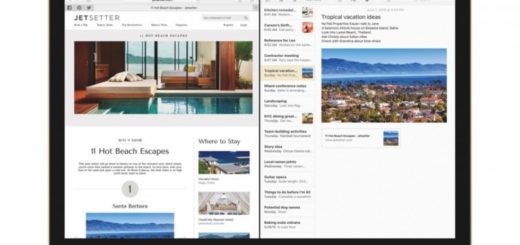
Yeah, shake to undo is ridiculous!
Now, if they’d only provide built in font resizing with reflow for Safari —and issue a new set of Human Interface Guidelines —we’d be all set.
It’s amazing how inconsistent even Apple’s apps are and how many hidden controls there are. There should be a global option for pull down menus and non-full screen mode to show applicable controls.
Having to drag down — in some apps — to discover the search box — but which doesn’t appear in others — is frustratingly poor design.
Oh, and I forgot to add
1. Lose the “re-do” command that appears and takes over part of the space bar. We’re forever tapping that instead of getting a space and it often becomes impossible to undo if you’d more characters! You can lose lots of text that way.
2. FIX AUTOCORRECT, ESPECIALLY THE HANDLING OF APOSTEPPHES AND CONTRACTIONS!