13 of my favorite iOS 10 improvements
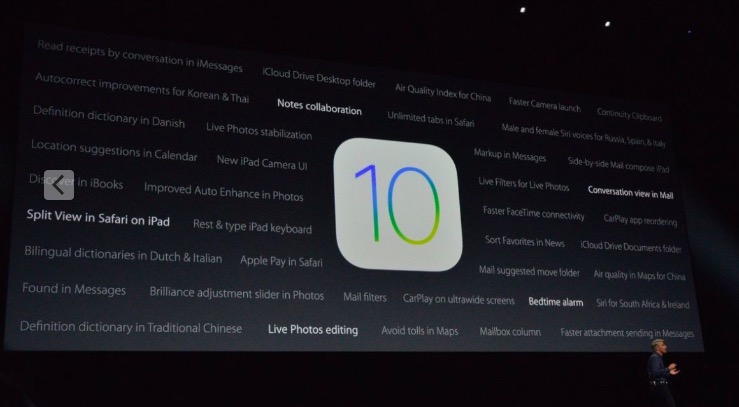
There are just too many to mention, but what follows are some of the iOS features I like most.
Siri
Siri has got so much smarter. Not only this, but Apple has integrated machine intelligence all across the iOS – you’ll find so many great examples of this.
Memories
Memories is an incredibly compelling feature, and thanks to differential privacy they remain private, too.
Messages
Messages have grown up – Apple now has a serious contender in this space, and the greatest thing about it is you’ll like using it. You can already take a look at upcoming third party apps on the Messages App Store.
Double Browser
iOS 10 lets you look at two Safari windows side-by-side on your iPad, that’s great for research but you can’t open a third app window (yet).
Notifications
Notifications are not only more extensive but you can quickly reply and respond to them using 3D Touch.
3D Touch
I love 3D Touch, here are just a few of the new things it can do.
Collaboration
Apple has really focused on collaboration – you can see this in Notes in iOS 10. When you write a new one you can invite people to work with you on that Note using the Share menu. Apple last week also announced new collaboration tool for iWork, which will give Google Docs a serious challenge.
Flashlight
Do you keep a dog? If you do you may often find yourself using the iPhone torch. There are other reasons to use it, but I love that you can use 3D Touch in iOS 10 to change the intensity of the torch.
Maps
Introduction of a dynamic view when on a route is just great and long needed. That’s just one among a host of great improvements – I like the intelligent warnig of when you need to leave for a meeting.
Widgets
I’m loving that I can add widgets on the lockscreen and Control Center. In fact, I am loving Control Center for its increased clarity and control and that I can achieve so much more from within the lockscreen.
Unsubscribe
A single button process to unsubscribe from unwanted mailing lists? Gimme!
Music
So much clearer and easier to use, Apple has done a good job for usability.
Where’s my car?
Parked Car Reminders means I’ll always know where I left my car. Unfortunately they don’t necessarily mean it will still be parked there.
Ready to upgrade
Are you ready to upgrade to iOS 10? Take a look at this upgrade guide.




