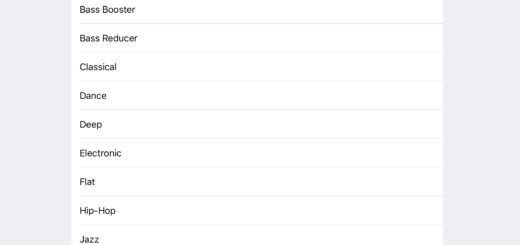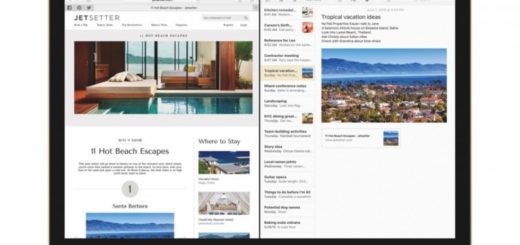14 useful Mac and iPad keyboard shortcuts for Apple Maps
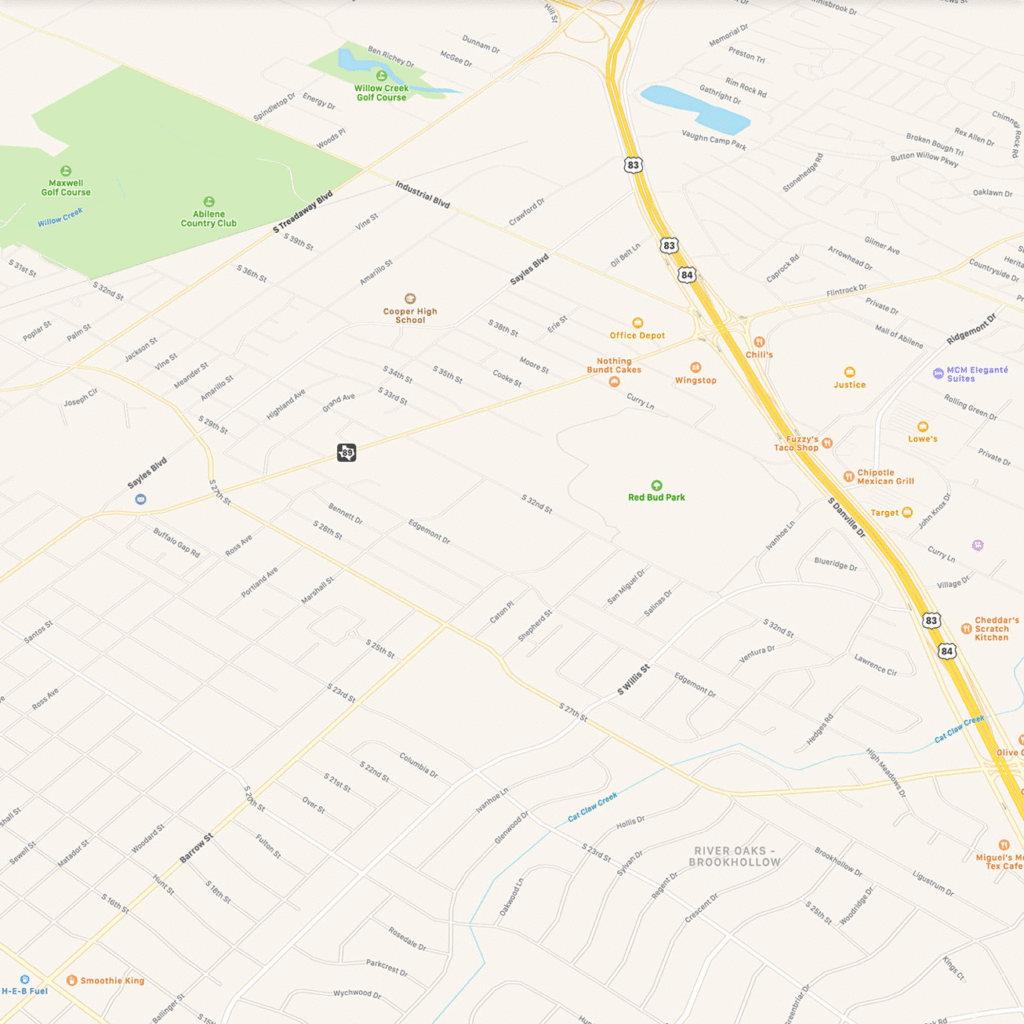
Did you know that Apple Maps has a selection of useful keyboard shortcuts when you use it on Mac or iPad (with a keyboard)?
The Mac shortcuts are particularly useful, though these are a lot more limited on an iPad – but still quite useful.
Maps shortcuts for Mac
The Mac shortcuts make it pretty easy to control Maps. These include movement, different views and controls to drop a pin. Here are the Mac Maps shortcuts you need to know:
- Switch between Map and Satellite views: Command-1, Command-2
- Show your current location: Command-L.
- You can move up, down, left, or right using the arrow keys.
- Rotate the map: Hold Option-Right Arrow to rotate clockwise. To rotate in the other direction, hold Option-Left arrow instead
- Press Command-Up arrow to return your Map to face North.
- Zoom in/out: Command and Plus sign (zoom in), or Command and Hyphen (-), to zoom out.
- Switch between 2D and 3D: Command-0.
- Drop a pin: Shift-Command-D.
- Search: Command-F.
Maps shortcuts for iPads
iPads have far few available shortcuts, but perhaps this will change at WWDC.
- Switch to Standard: Command-1.
- Switch to Public Transport: Command-2.
- Switch to Satellite: Command-3.
- Begin Search: Command-F.
- End Search: Option-Command-F.
Please follow me on Twitter, or join me in the AppleHolic’s bar & grill and Apple Discussions groups on MeWe.