18 Siri commands for HomePod AirPlay 2 users
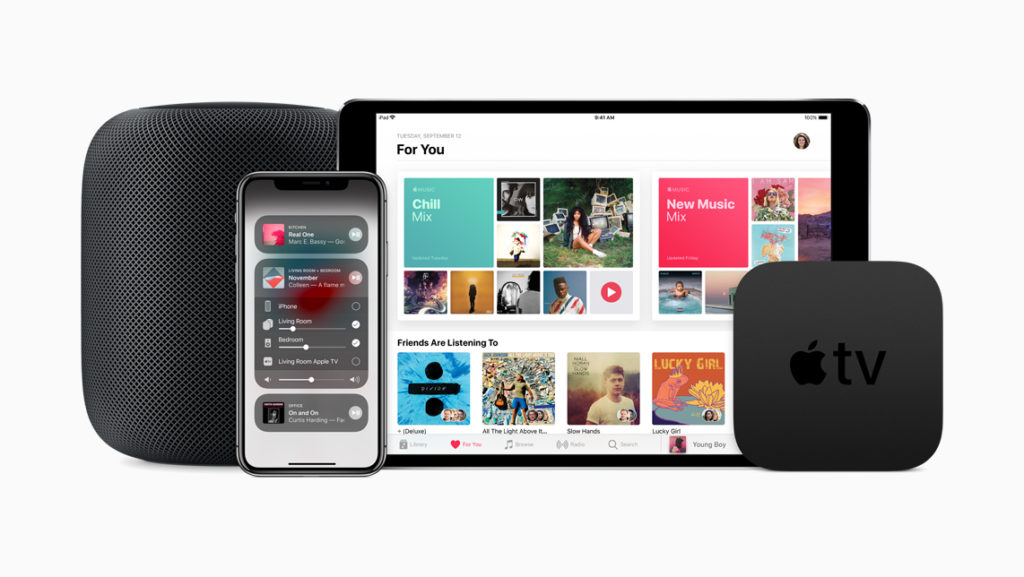
I use my HomePod daily. I have done so for months.
I think it’s a fantastic music system, and when you add a second unit using stereo pairing the music it creates truly competes with any high-end system, not just in volume but also in its incredible sound quality.

AirPlay 2 makes it better
The introduction of AirPlay 2 has made it possible to manage and create a multi-room set-up using HomePod. One of the most outstanding features is that you can now control all your AirPlay 2-compatible system using Siri.
Apple also has an ecosystem of third-party audio equipment providers who are supporting (or will support) AirPlay 2 in their products.
That makes it possible to create a music playback network across your home using systems from multiple manufacturers. These cover a range of different price points, ranging from the $1,995 BeoSound 2 to the Zipp ($299) or Zipp Mini ($245), or even the $199 Sonos One system.
Once you have one of more of these systems are on your network you can control what they play using Siri on your HomePod. This begs the question, what sort of things can you ask Siri to do for you?
Siri requests AirPlay 2 supports
- Hey Siri, play some music in here.
- Hey Siri, move the music to the bedroom.
- Hey Siri, move this song to the bedroom.
- Hey Siri, move the music from the living room here.
- Hey Siri, play something I like on all speakers
- Hey Siri, play rock in the living room.
- Hey Siri, play This is America everywhere.
- Hey Siri, play This is America on all speakers.
- Hey Siri, play my Workout playlist in the basement.
- Hey Siri, turn the volume up everywhere.
- Hey Siri, turn the volume up in the den.
- Hey Siri, stop the music in the living room.
- Hey Siri, play Comfortably Numb in here and in the living room.
- Hey Siri, play Beats 1everywhere.
- Hey Siri, move the music from the kitchen to the living room.
- Hey Siri, stop the music everywhere.
- Hey Siri, shuffle my chill-out playlist in the bedroom.
- Hey Siri, shuffle Bedtime for Democracy on all speakers
Have you got any other requests you’d like to share?
[CP_POLLS id=”27″]





When I can ask Siri to play my iTunes music (not Apple Music or whatever streaming service), I will strongly consider buying one or two.
Hey Siri! Play this in the Living Room too.
Hey Siri! Be quiet.
Hey Siri! Playlatest NPR News
Hey Siri! Crank up the volume!