5 reasons to try Apple’s new Freeform collaboration app
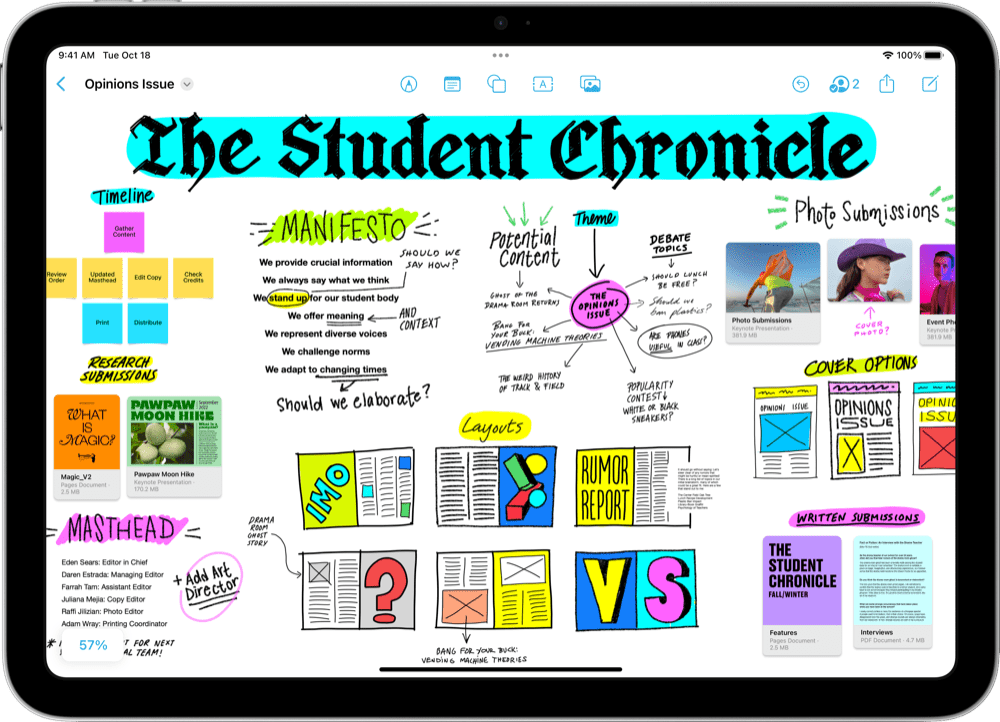
Thought, let’s face it, most of us won’t make such beautiful layouts.
Apple has at last introduced its Freeform collaboration and brainstorming app. I’m planning a deeper look at the app, but have already found several reasons to try the solution.
Collaboration for everyone
If you and your colleagues, friends, family use Apple products (iPad, iPhone, or Mac), then Freeform delivers a valuable set of tools to help plan, research, and manage projects.
What I like is that it gives everyone a useful space in which to share all kinds of files – URLs, words, images, sketches and more, edit them, comment, and review.
This set of tools should be of great value to those who make use of them, though this utility will inevitably meet the wall of inertia – not all your friends and family members want to learn how to use yet another online tool just to plan your next holiday.
Infinity takes storage
Apple’s decision to build Freeform as a kind of ‘infinite canvas’ is interesting.
Essentially this means it’s like a never-ending sheet of paper groups can work on and continue to work on. If there’s a fault to this model, it’s going to come down to memory recall and file size. I do need to look a little more deeply into how storage works – does every user store a copy of the board on their own iCloud, do they only store their own applied changes, or is it all stored on the original document/iCloud account?
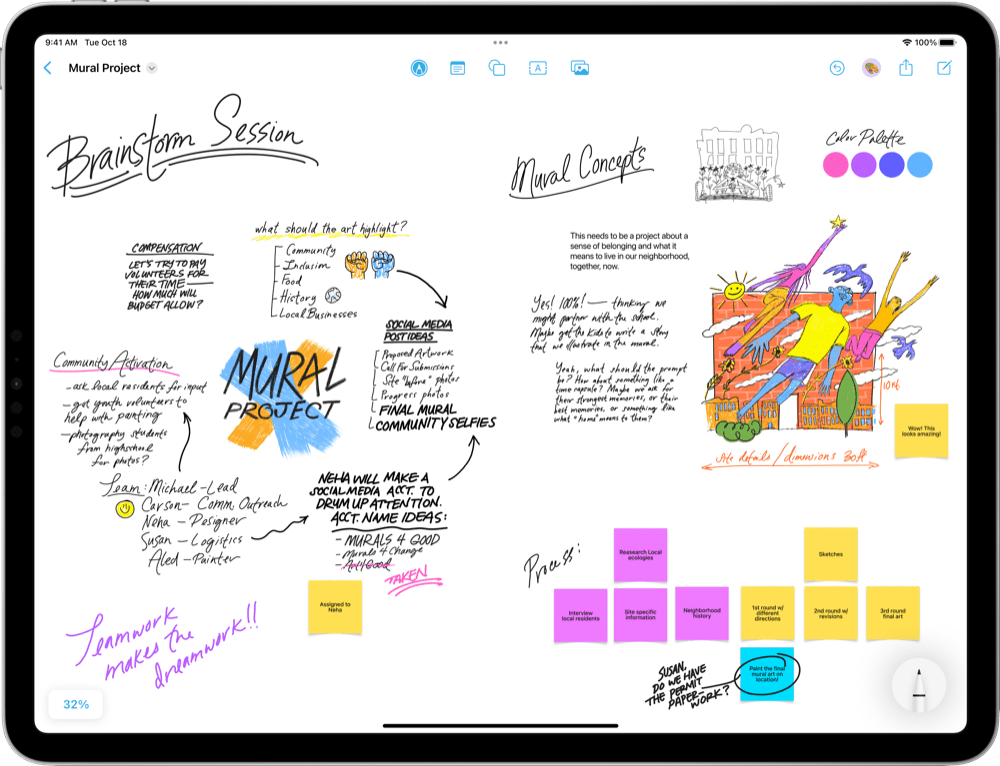
In addition to which, as documents get larger there’s the challenge of remembering where to find the great idea you all had last Tuesday. However, I think that discoverability is already in the developer’s sights, given that you can track changes by user and the documents are searchable.
It’s flexible
Apple’s whole thinking behind Freeform has been to make it easy to invite others to work on a board together. Users can even collaborate with others while on a FaceTime call!
This utility makes a big difference and means that reasonably powerful collaboration and project management tools are now available to every Apple user for free, providing a chance for asynchronous collaboration across time zones. I think that opportunity to get deeply personalized on planning and ideas will become quite addictive to some families who live far away from each other. I do wonder if some might use this space to build family history boards, for example, or to research anniversary collections featuring content from a world full of relatives.
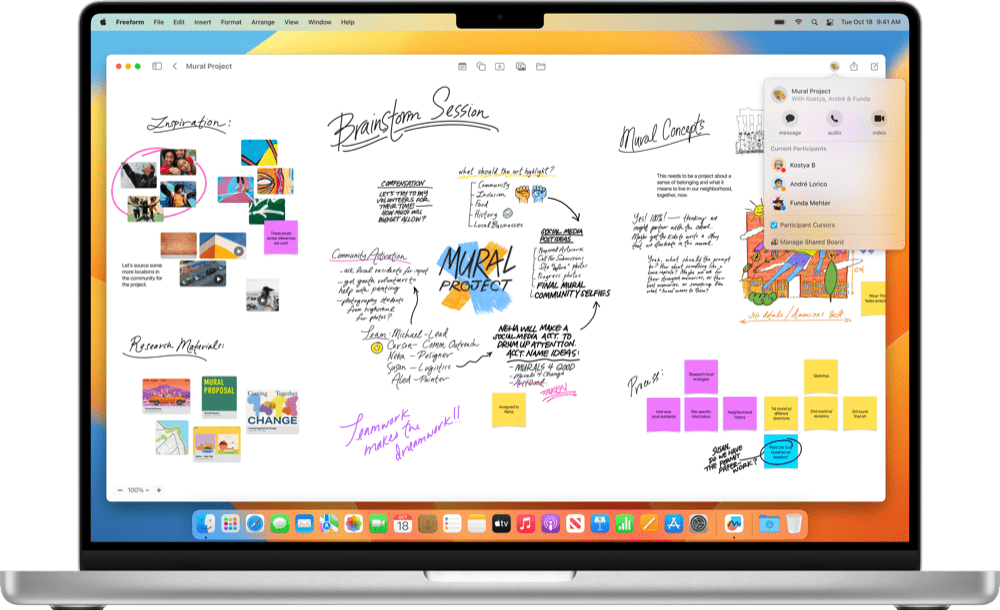
It’s a familiar space
Another great reason to use Freeform is how familiar it feels. It makes use of the same sketching and drawing tools you’re used to seeing on Apple devices – you get brush styles, commenting, diagramming and Apple Pencil/finger recognition. Freeform will be familiar to anyone who has used Apple’s stock drawing tools.
The familiarity extends to standards support. You can use this space to share photos, video, audio, documents, PDFs, links to websites and map location links, sticky notes, shapes, diagrams, and more. If you use an iOS device, you can use its camera to insert images or scanned items (documents or family photos) directly to a board. There’s also a vast library of shapes, which means you can create quite compelling layouts within the board.
“Content like images and PDFs can be locked into place on a board, and collaborators can then annotate on top of or around the object — making Freeform the perfect tool for sketching ideas on top of floor plans for a home renovation project, or for coaches to map out plays on an image of a basketball court,” Apple explains.

It’s already built for teams
I also think it’s significant that you can use Freeform with up to 100 collaborators – that feels like it’s almost as many people that are left working at Twitter!
Think about that a while – to me it means most enterprise teams now have free access to a highly secure collaboration tool they can make use of with others so long as everyone is signed up to the Apple ecosystem. Got a question? You can initiate a FaceTime call from inside Freeform by tapping the collaboration button at the top right of the screen.
Put it all together and while I don’t think the app has the power and sophistication some teams may seek in project development apps which should also feature things like versioning, minuting and built in reminders/scheduling (though never say never), this is still a superpowered solution that should help get things done.

What Apple said
“Freeform opens up endless possibilities for iPhone, iPad, and Mac users to visually collaborate,” said Bob Borchers, Apple’s vice president of Worldwide Product Marketing.
“With an infinite canvas, support for uploading a wide range of files, iCloud integration, and collaboration capabilities, Freeform creates a shared space for brainstorming that users can take anywhere.”
Please follow me on Mastodon, or join me in the AppleHolic’s bar & grill and Apple Discussions groups on MeWe.




