6 hidden Photos tools you probably didn’t know about
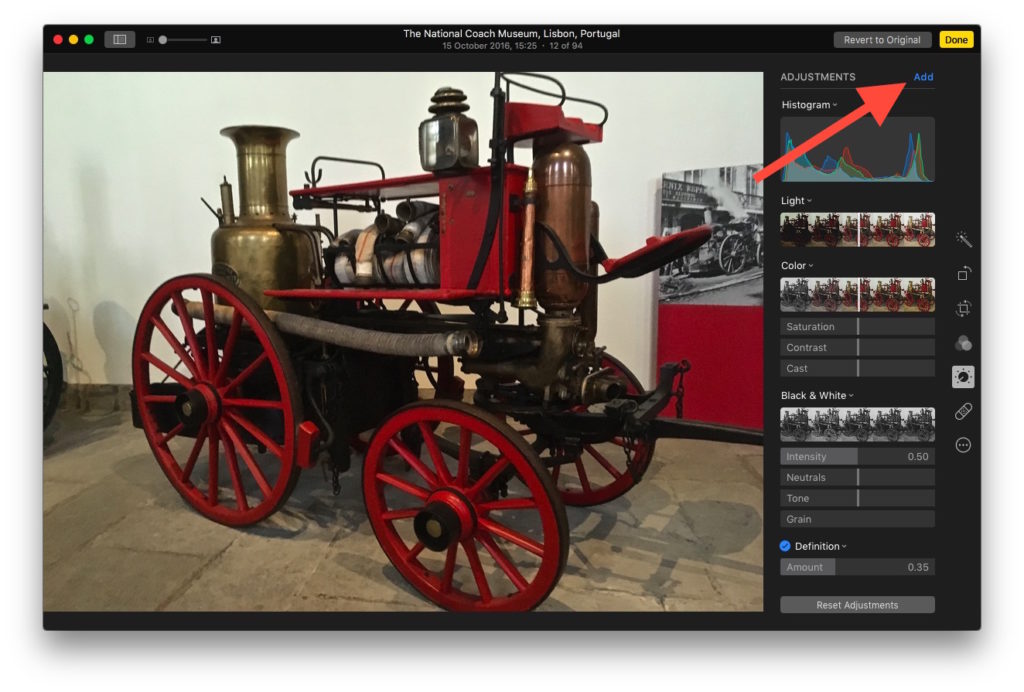
Tap ‘Add’ to access additional image enhancement tools
Photos is a good and extensible entry-level image editor for Macs and iOS devices. This tip is for the Mac edition. Did you know about the six additional image adjustment tools hidden in there? The Sharpen, Vignette, Definition, Noise Reduction, White Balance and Levels adjustments exist in Photos on the Mac, but they are slightly hard to find. Here is how to find them:
- Choose an image and tap Edit
- From the options choose Adjust
- The basic list of potential adjustments will appear, at the top just beside the title, ‘ADJUSTMENTS’ you’ll see the word “Add”, written in blue. Tap Add.
- Tap Add and you’ll see a list of adjustments appear. At the top, you’ll find all the ones you can see in the basic list, ticked, with a collection of additional adjustments listed below.
- Select any of the unticked adjustments you wish to add.
- Repeat the process until you have activated all the new adjustments you wish to use in your picture.
- To set Photos up so these adjustments will always remain available, select ‘Save as Default’
Now you should experiment with these adjustments to see what they will do.
If you want to do even more with Photos, download some of the many third-party extensions.





You need a comment. You never seem to get any. It must be depressing! 🙂
So here you go : “Thanks, Jonny! This was succinct, well explained and useful. Much appreciated.”
Ditto Steve’s comments.
Interesting I had overlooked that. Thank you.
Great, interesting tools, thanks a lot for the share