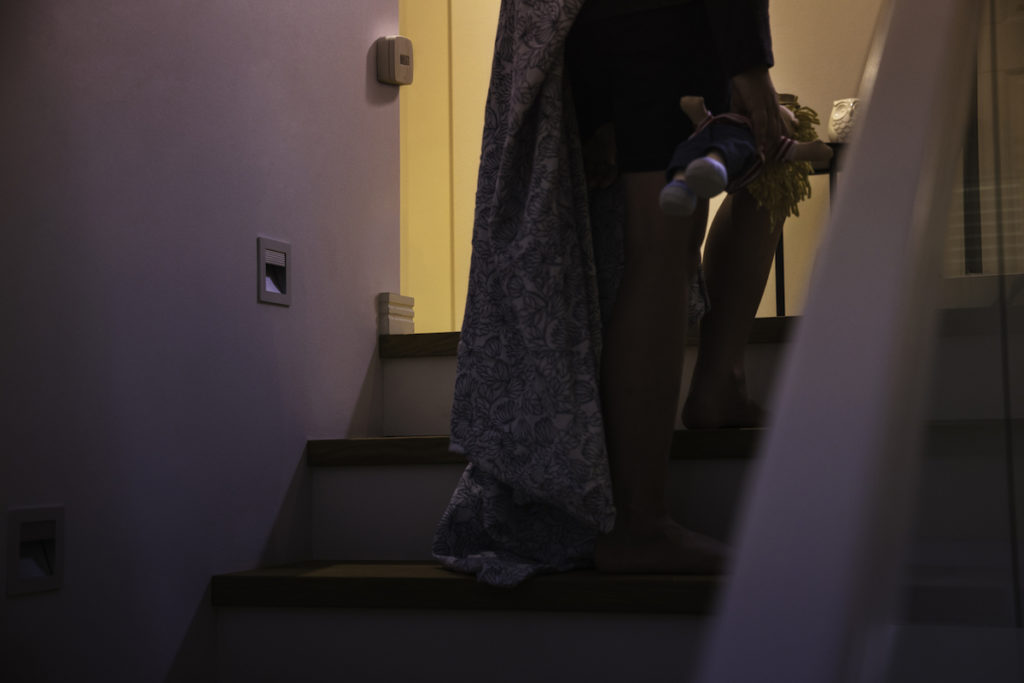8 affordable HomeKit accessories for a smarter home
You can spend thousands of dollars replacing every electronic device in your home with a HomeKit-compatible solution, or you can turn your existing house into a smart home using these relatively inexpensive solutions.
Make any electrical device smarter with a smart plug
iHome ISP6X Smart Plug, $24.
Standing lights, kitchen equipment, televisions, radios and toasters all have one thing in common – they need to be plugged into power. This means that you can make all your existing electronic equipment smarter by using one of these HomeKit-compatible smart plugs – just plug them in, set them up and plug whatever you want connected to them and switched on. In future you’ll be able to switch whatever is connected to the smart plug off and on again using HomeKit – even if you’re away from home. $24.
Throw some (light and) shade with a smart dimmer
Lutron Caseta Smart Lamp Dimmer, $120.
This clever kit includes a Wi-Fi bridge and two smart plugs. Plug any of your indoor lights int the system and you can dim the lights with a flick of your iPhone or a well-made Siri Shortcut. $120.
Your smart garden solution
iHome ISP100 plug, $26.
If you have outdoor lights, sprinklers on any other outdoor electronic equipment you may want to take a look at iHome’s robust-seeming smart plug. This works in just the same way as the ISP6X, but is apparently tough enough to survive life in the great outdoors. $26.
Make your dumb lights smarter
iDevices socket, $39.99.
Screw the socket into your existing light fitting and then put an LED bulb in place. Set up HomeKit with your socket and you now have a smart lighting system you can control using Home app or a Siri shortcut – and it’s a little cheaper to replace the bulbs. $39.99.
Or make a smart light lightshow
LiFX Mini, $25.99
If you want to make a little extra effort in one of the rooms in your house, think about the LiFX Mini. This smart little bulb screws in like any bulb, but lets you change lighting colors in a tap. It supports 16m colors and is dimmable. This is cool for a kid’s room, or anywhere else you might want nice ambient light. $25.99
Something in the air

Eve Room captures air pollution, humidity and temperature data
Elgato Eve Room, $99.
The all-new, upgraded Eve Room senses indoor air quality by measuring volatile organic compounds (VOC), temperature, and humidity. Its large E-Ink display sports a wide viewing angle so indoor conditions are visible at a glance from anywhere in the room. $99.
Set the heat
Eve Thermo, $199.
The most expensive item on this list, but potentially quite useful.
Eve Thermo is like a Nest that doesn’t ever collect any data about you. Just set the temperature, schedules and so on and you’ll be able to control and monitor room temperature and check insights into your use all using HomeKit. $199.
Keep an eye on your home
Welcome Home, $89.90.
Eve’s included HomeKit-compatible wireless motion sensor can be used in two ways: First you can set it up to launch scenes when people enter the room; Second you can use it to alert you when motion is detected.
The other product in this pack is an eve Door and Window sensor, just attach this to a door or window. Now, when someone opens a door or motion is detected you’ll receive a notification on your Apple devices and HomeKit can also launch scenes – so when you open the door the heat, light and Apple Music playlist all jump into action. $89.90.
Got a story? Please follow me on Twitter and join me in testing my MeWe group, AppleHolic’s bar & grill.