8 productivity apps your iPad will love you for
Apple’s iPads are becoming powerful productivity tools, enabling us to do more and more things we used to need a computer to achieve on mobile devices we can take anywhere.
I put together this short list of some of the best productivity apps that every iPad user should think about installing.
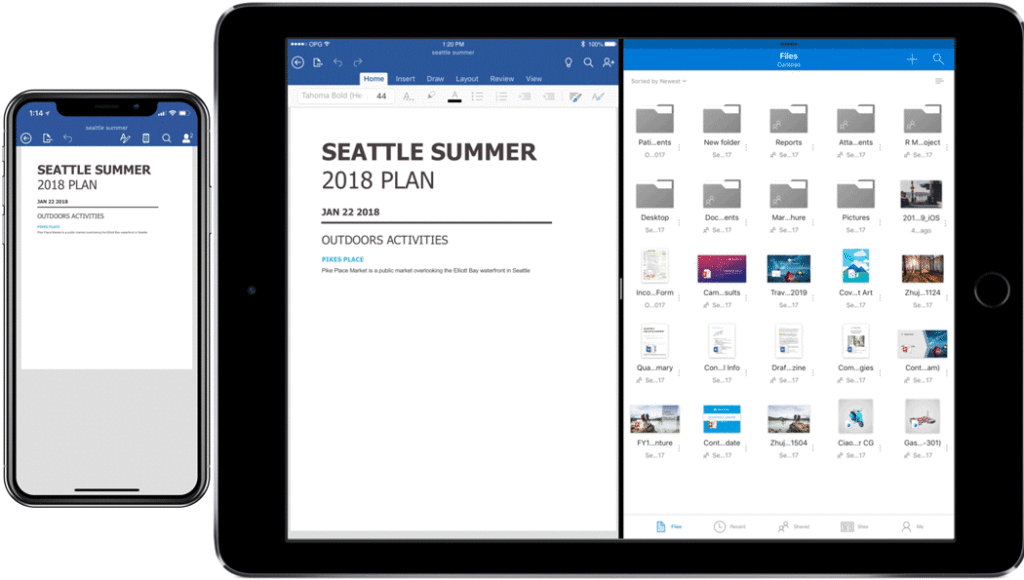
Microsoft’s apps just became even more effective on an iPad
Microsoft Office
The suite that defines enterprise productivity is also available for iOS. Do you use Office on your Mac? If you do, it’s likely you already subscribe to some flavour of Office 365, and this allows you to install Word, Excel, PowerPoint on your iPad, and provides you with 1TB of free OneDrive storage.
Microsoft recently published an excellent update to the suite, introducing support for drag-&-drop on iPad and Files in iOS 11, and much improved document collaboration. This makes Office an even more invaluable iPad companion, and also makes it even easier to work when you want, where you want, and wherever you want.
Above: A nice little review of Paste
Paste by FiftyThree
If you need to create and share presentations, you can take a step beyond Keynote and PowerPoint with Paste. This is a collaborative presentation tool that has been cut to fit mobile devices. It’s a deck-based system that supports drag-&-drop on iPad, so you can drag items from Files or Photos straight into the presentation and create new slides fast.
The collaborative features let you share projects with others, leave comments, vote, flag and otherwise work together until when the project is complete. Paste also integrates with Slack for easy project-related discussion.
GoodNotes 4
This app takes Notes a few steps further. Not only can you write your notes using Apple Pencil, but those notes are searchable, synced across all your suystems and can be dragged into other apps (like Mail) in order to instantly convert them into typed text. This great note-taking app also works with Files and is widely seen as the best in its class.
Kaleidoscope 2
It’s sometimes a little tricky to compare files, images and other items from different apps, a task you often need to engage in when working on a project. Kaleidoscope 2 lets you compare these digital assets side-by-side, using drag-&-drop to bring items in from other apps. This means you can open two copies of documents, folders, or whatever beside each other to easily see if there any differences between the two. This is incredibly useful if working with multiple iterations of any item.
Things 3 for iPad
This award-winning task manager for iPad lets you use drag-&-drop to place items in the form of to-do lists or notes inside Things from within other apps. You can even sue Siri to create new tasks, add reminders, and open up specific lists.
Weebly
If you ever need to build a website, store or blog while on the move you can try Weebly for size. Sure, it probably won’t deliver the enterprise-class site your client needs, but it can build some nice personal sites and blogs and is a great little way to sketch some site ideas together. All with drag-&-drop and all on your iPad.
Parallels Access
Left an important file on your computer? Want to quickly change something using an app back on your Mac? You need Parallels Access, which is easily the best way to access all your files, folders, applications and computers from your mobile device. You can even copy-&-paste items into Files.
Zipped
Finally, a utility every iPad user needs, Zipped will open and extract data zip files (including password protected zip files). This lets you open these files received outside of Mail, store contents on your tablet, and even lets you create Zip archives for sharing, storage and security.
Everyone has a favourite productivity app, what are your favourite productivity apps for your iPad?








I use CREATEit every day.
Thanks!!
Edit to add: I’ve take a very brief look at CreateIt (https://itunes.apple.com/us/app/createit/id892244216?mt=8), and I think it has lots of potential — particularly (but not exclusively) for education pros. I like its Apple TV integration, so thanks for telling me about it.
It is difficult, for me, to integrate these apps and use them with a “workflow” in mind. Couple that with the fact that not all of these apps work in splitscreen. To thoroughly complete a task I have to keep in mind an overarching plan, while remembering each app has functions and limitations.
Which apps don’t work in split screen Ronald? Do any?
One handy pro app for iPad is iWatermark+
It is so far beyond any other app of it’s type. There is a free version to check for yourself:
https://geo.itunes.apple.com/us/app/iwatermark+-free-photos-video/id938018176?mt=8&at=11laDI