iOS 14: 3 improvements to Reminders you may have missed
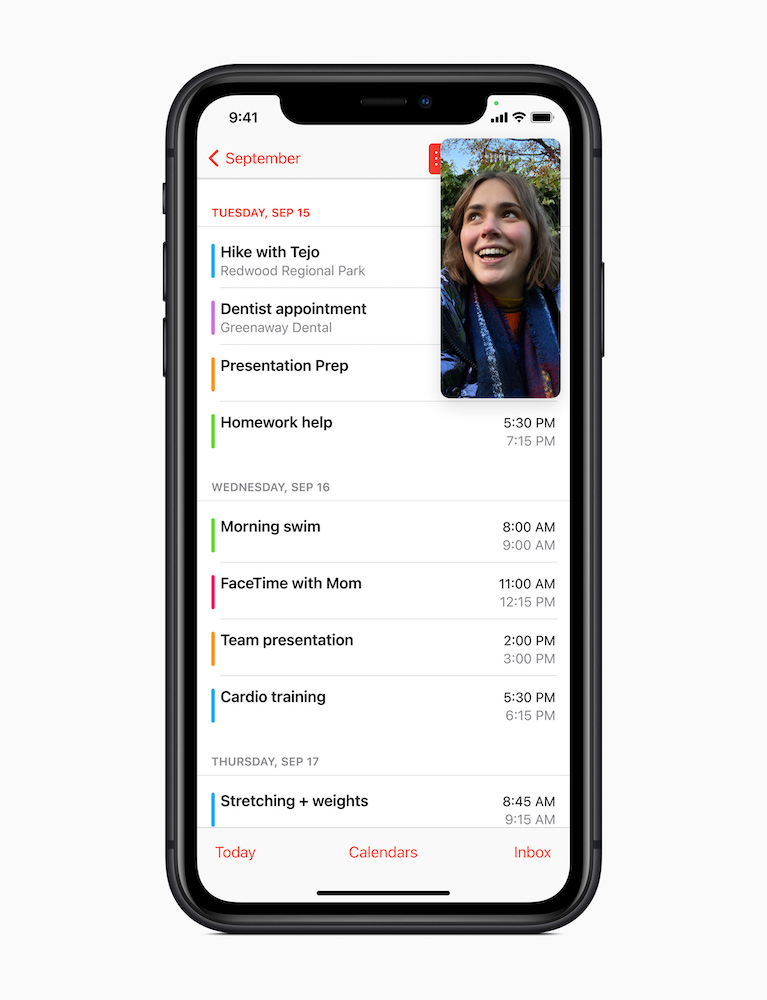
You can even watch video while checking your Reminders!
Apple introduced several useful improvements to iOS 14’s Reminders app. What’s new? Here are three of the more useful new tools:
Reminder widgets
Widgets on iOS are a big improvement. One thing you may have missed regarding the new Reminder app on iOS 14 is that:
1) You can create a widget for Reminders (small, medium and large), and
2) You can create several instances of the Reminders widget, one for each of your lists – work and home, for example.
That way you can track all your most important Reminders on the Home page using widgets.

iOS 14 is now available, including new features such as Home screen widgets.
Share Reminders
Another useful improvement lets you share reminder lists with others. It may be a shopping list, it could be project delivery files, or something else.
You can also assign tasks to others from within a shared list, just tap the person icon in the toolbar above the keyboard when working in an item, or tap the (i) button and choose ‘Assign Reminder’.
You can also be assigned items from lists – which is why Apple has introduced a new ‘Assigned to Me’ Reminders list which you can add to your selection of active lists.
Shift items around
You can now edit multiple items. It’s dead easy: In a list, tap the ellipsis (…) item, choose Select Reminders then tap the circle beside each item you want to change.
You’ll be able to change due dates and times, delete items, assign them to a person, mark them as complete, flag them and move them into different Reminders lists.
When creating a Reminder, you can also assign it to any list you wish rather than needing to navigate to a specific list before creating that Reminder – and you’ll see which list an item is kept in when you review your overall ‘Today’ list.
These are just three of the more interesting improvements in Reminders on iOS, but you’ll find many more when you explore the app, including more sophisticated search.
Please follow me on Twitter, or join me in the AppleHolic’s bar & grill and Apple Discussions groups on MeWe.




