Parallels brings ‘fastest version’ of Windows… to M1 Macs

Microsoft Word and Excel for Windows on MacBook Pro using Parallels Desktop
Yet more good news for Apple Silicon Mac users as Corel-owned Parallels Desktop 16.5 for Mac now offers full native support for M1 and Intel Macs, meaning they can run ARM builds of Windows on their Mac, assuming they can get that code.
The fastest version of Windows
The M1 delivers the world’s fastest integrated graphics in a personal computer, revolutionary power efficiency, and was designed to work with macOS Big Sur. It also delivers M1 support for the most popular ARM-based Linux distributions and for Windows 10 ARM Insider Preview.
Over 100,000 M1 Mac users tested the Technical Preview of Parallels Desktop 16.5 for M1 Mac and ran Microsoft’s Windows 10 on ARM Insider Preview, as well as tens of thousands of different Intel-based Windows applications—including Microsoft Office for Windows, Microsoft Visual Studio, SQL Server, Microsoft PowerBI and MetaTrader.
U.S. beta tester Daniel Dudley said:
“Running Windows on my M1 Mac in Parallels Desktop 16.5 has been awesome. It’s the fastest version of Windows that I have ever had!”
Parallels Desktop 16.5 for Mac also supports Linux distributives Ubuntu 20.04, Kali Linux 2021.1, Debian 10.7 and Fedora Workstation 33-1.2.
Amazing performance
Parallels seems impressed with the performance benefits of the M1 Mac. The company notes the following significant benchmarks:
- Up to 250 percent less energy used: On a Mac with an Apple M1 chip, Parallels Desktop 16.5 uses 2.5 times less energy than on a 2020 Intel-based MacBook Air computer.
- Up to 60 percent better DirectX 11 performance: Parallels Desktop 16.5 running on an M1 Mac delivers up to 60 percent better DirectX 11 performance than on an Intel-based MacBook Pro with Radeon Pro 555X GPU.
- Up to 30 percent better virtual machine performance (Windows): Running a virtual machine (VM) of Windows 10 on ARM Insider Preview on Parallels Desktop 16.5 on an M1 Mac performs up to 30 percent better than a Windows 10 VM running on Intel-based MacBook Pro with Intel Core i9 processor.
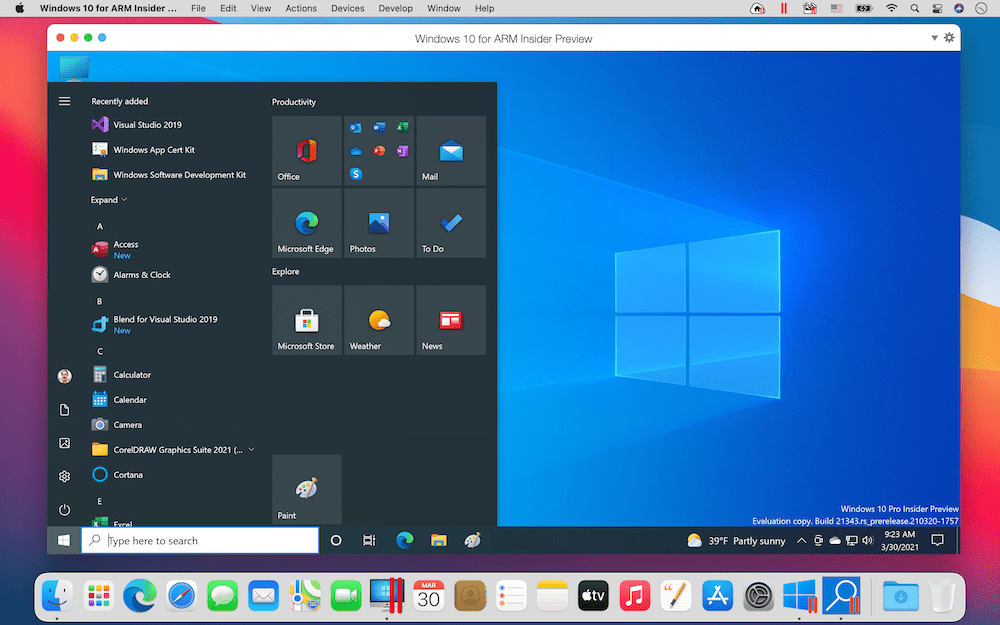
Windows 10 for ARM Insider Preview running in Parallels Desktop 16.5 on an M1 Mac
What Parallels said
“Apple’s M1 chip is a significant breakthrough for Mac users,” said Nick Dobrovolskiy, Parallels Senior Vice President of Engineering and Support.
“The transition has been smooth for most Mac applications, thanks to Rosetta technology. However, virtual machines are an exception and thus Parallels engineers implemented native virtualisation support for the Mac with M1 chip. This enables our users to enjoy the best Windows-on-Mac experience available.”
[Also read: 10 Mac tips for Windows switchers]
“We received enthusiastic feedback about the remarkable performance of both the Technical Preview of Parallels Desktop 16 for M1 Mac and Windows 10 on ARM Insider Preview as well as x86 applications and games, including Rocket League, Among Us, Roblox, The Elder Scrolls V: Skyrim, Sam & Max Save the World and many others. Testers loved Parallels Desktop’s easy-to-use features and seamless integration of Windows with macOS Big Sur, which increased productivity,” said Dobrovolskiy.
What you get
All the best Parallels Desktop 16 for Mac features have been re-engineered for the Apple M1 chip, including:
- Coherence Mode: Run Windows applications on your Mac as if they were native Mac applications, without managing two separate desktops or rebooting.
- Shared Profile: Share your Mac desktop, pictures, documents, and other folders with a VM for easy access.
- Touch Bar controls: Quickly access apps in your virtual machine and customise your Touch Bar shortcuts to feature the apps and commands you use most.
- Mac keyboard layouts: Easily customise your keyboard menu and shortcuts for a more personalised experience.
- Hundreds of other Parallels Desktop features are included to help make it simple for customers be more productive.
- macOS Big Sur in a VM is a feature that Parallels hopes to add support for in Parallels Desktop later this year.
Availability and Pricing
All editions of Parallels Desktop 16.5 update for Mac support both M1 and Intel Mac computers (Standard Edition, Pro Edition and Business Edition). They can be purchased either online at parallels.com/desktop (which also offers free full-featured 14-day trials) or from retail and online stores worldwide.
Parallels Desktop subscriptions include complimentary concurrent subscriptions to Parallels Access, and just-redesigned and simplified Parallels Toolbox for Mac and Windows, which are also separately available for free trials and subscriptions at parallels.com
Anyone with a Parallels Desktop 16 for Mac license can get an automatic update to Parallels Desktop 16.5 at no additional cost. Running VMs on Apple M1 Mac computers in Parallels Desktop 16.5 requires ARM-based operating systems (OSs).
Customers who install guest operating systems in Parallels Desktop virtual machines are responsible for making sure that they are compliant with each OSs’ end-user licensing agreement (EULA).
Please follow me on Twitter, or join me in the AppleHolic’s bar & grill and Apple Discussions groups on MeWe.




