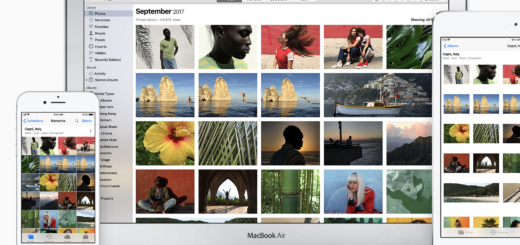Apple makes public transit link with Navigo in Paris, France

Apple has published a press release to announce a new Apple Wallet integration to make it a little easier to pay for public transport in Paris. It’s the next step in the company’s long time public transit plan.
The release claims people in France can now add a Navigo card to Apple Wallet to pay for their ride on the metro, train, and bus in Paris. It seems a well-integrated solution, and may be extended to other cities using similar systems, I suppose.
The way it works in Paris is that riders can buy passes from the Île-de-France Mobilités iOS app or directly from Apple Wallet, and use an iPhone or Apple Watch to tap and ride. Apple is also adding real-time transit information in Apple Maps for Paris.
What Apple said
“In the lead-up to what will surely be an amazing summer for the Paris region, we’re thrilled to bring Navigo cards to Apple Wallet and provide Parisians and visitors with an incredibly convenient and secure way to ride transit in Paris and explore the city,” said Jennifer Bailey, Apple’s vice president of Apple Pay and Apple Wallet.
“Users will love the safety, security, and seamlessness of purchasing passes and riding with a Navigo card in Apple Wallet on iPhone and Apple Watch.”
How it works
- Customers can add a new Navigo card to Wallet by opening the Wallet app, tapping the Add (+) button, selecting “Transit Card,” and following the instructions.
- With a Navigo card in Apple Wallet, users no longer need to visit a ticket vending machine or reload a Navigo card at retailers, as they can purchase any pass from the Île-de-France Mobilités iOS app or select passes in Apple Wallet.
- Riders can purchase t+, t+ reduced price, OrlyBus, RoissyBus tickets, and Navigo Day passes in Apple Wallet by selecting their Navigo card of choice, tapping the More (…) button, and selecting “Buy Passes.”
- Navigo cards stored in Apple Wallet are private and secure, and Apple never tracks users’ journeys.
- Navigo card information is encrypted and securely stored in the Secure Element, an industry-standard, certified chip designed to store the information safely on the device.
- If a user’s iPhone or Apple Watch is misplaced, the owner of the device can promptly use the Find My app to lock and help locate the device.
Once purchased you can pay for your ride using Express Mode on the Apple device, or double click and tap to pay.
Please follow me on Mastodon, or join me in the AppleHolic’s bar & grill and Apple Discussions groups on MeWe.