Adobe’s Photoshop for iPad update: What’s a computer?

What’s a computer? Photoshop on iPad gets even more powerful
How they laughed back when Apple published that iPad ad in which it showed a vision of a post-PC world with a kid and an iPad asking, “What’s a computer”. Flash forward to the now and you have a new Photoshop for iPad update that adds content creation tools you once needed a high-end Mac to achieve.
That’s progress, I suppose
Adobe today introduced compelling new updates to iPads, enhancing the features of Photoshop on the Apple tablet with powerful new tools, Content-Aware Fill and Remove Background, along with supporting features. The company has been improving Photoshop on iPad all spring as it continues to enhance the precision and control you get using the software on the tablet.
What is Content-Aware Fill?
One of the landmark features of Photoshop on the desktop, Content-Aware Fill takes any selection and uses AI to fill its contents based on its surroundings. Use this to remove distracting objects or bystanders, remove dust and more.
To use it, take the lasso tool, or one of Photoshop’s smart AI-powered selection tools like Object Select to pick an area, tap “Content Aware Fill”, and watch your selection disappear and blend into your image.
What is Remove Background?
You can also now remove the background in any photo, allowing you to take the subject and place it within other images, replace backgrounds with other scenes, and more.
Adobe has now introduced this one-tap action to Photoshop on the iPad, so you can use your tablet to swap out any background or place your subject within another image seamlessly. Simply open your image and select “Remove Background” under the lasso tool, or under Quick Actions on the right-side properties panel.
What is Select Subject?
Photoshop running on your iPad can now use AI to identify people and perfectly select and refine small details, such as the edges of clothes or hair. If you’ve ever tried to select these details in a photo manually, you’ll know how useful this is. Now it happens in one tap. On an iPad.
What about auto-tone, color, and contrast?
When they first open an image, most Photoshop users run some combination of three commands — Auto Tone, Auto Contrast, and Auto Color. These provide one-tap solutions to correct tonal issues or color imbalances, so that you can take the extra steps out of adjusting your photos and continue with your work.
To use, simply tap the auto commands from the “Filters and adjustments” icon on the right side. Add a quick dose of Content-Aware Fill, and you can touch-up and remove objects from your photo in seconds.
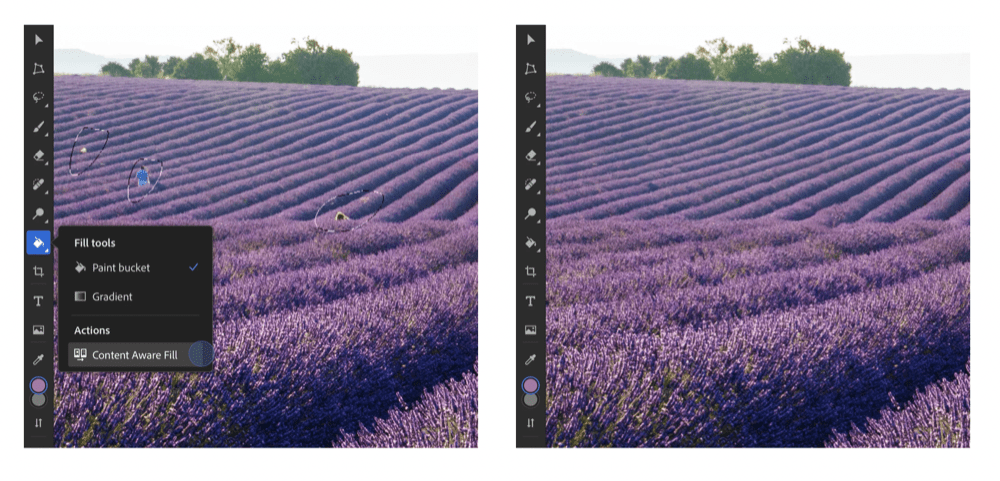
Content Fill on iPad
And even more fonts improvements
iPad users with Photoshop also gain a host of font and cloud improvements, including:
- Access to all 20,000+ Adobe Fonts from directly within the type tool
- Load your own custom fonts
- Rename your cloud document while editing it
- Sync your cloud document on-demand
- View pins and annotations left by others on documents you’ve shared from the commenting panel
Perhaps it’s just me who thinks this, but to be able to access such powerful tools in Photoshop on an iPad seems remarkable. It’s exactly what Apple always promised it would achieve with its tablets, incremental enhancements that meant the iPad can achieve more. Now most iPads also use M1 Mac chips, that evolution will inevitably accelerate.
What’s a computer?
Whatever you want it to be.
Please follow me on Twitter, or join me in the AppleHolic’s bar & grill and Apple Discussions groups on MeWe.




