All the new iPad OS keyboard commands and gestures

The improved iPad Home screen in iPad OS
Coming in fall, iPad OS means Apple’s tablets have become even more productive. The release also brings the following new gestures and keyboard commands – all of which you can download and keep in this handy free PDF.
iPad OS: The new text-handling gestures
The new iPad OS introduces a range of new gestures you can use to handle text. It’s a lot more efficient and easier to use than before.
- Double tap: Quickly select
- Tap and swipe: Select text
- Triple tap and swipe: Select sentence.
- Quadruple tap and swipe: Select a paragraph.
- Pinch up three fingers: Copy.
- Pinch up three fingers twice: Cut.
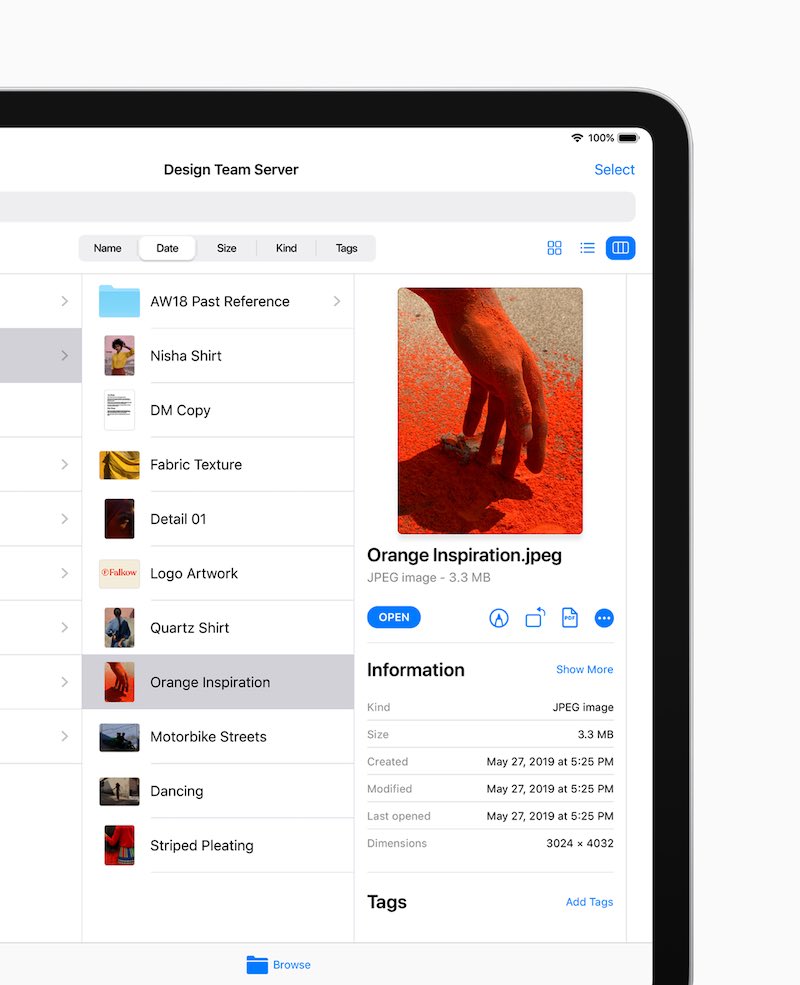
Here is the new Files app
- Pinch down three fingers: Paste.
- To undo anything: swipe left with three fingers.
- Swipe right with three fingers to redo something.
- Pinch to shrink the keyboard for one-handed typing. You can swipe from one letter to the next to type faster.
[Also read: How to use external storage with iPad OS]
iPad OS: The new keyboard shortcuts
Individual apps may offer their own keyboard shortcuts. To find what shortcuts exist in any app you just need to press and hold the Command key when using the app. A list of shortcuts will appear on screen.
- Use default font size in Reader: (Command + 0)
- Open link in background: (Command + tap)
- Toggle downloads: (Command + Alt/Option)
- Open link in new window: (Command + Alt + tap)
- Use selection for Find: (Command + E)
- Email this page: (Command + I)
- Open link in new tab: (Command + Shift + tap)
- Decrease Reader text size: (Command + -)
- Zoom in: (Command + +)
- Zoom out: (Command + -)
- Save webpage: (Command + S)
[amazon_link asins=’B07K375GV4′ template=’ProductCarousel’ store=’9to5ma-20′ marketplace=’US’ link_id=’8ec17b32-51d1-457f-95a1-9de7170b8008′]
- Change focused element: (Alt/Option + tab)
- Focus Smart Search field: (Command + Alt/Option + F)
- Dismiss web view in app: (Command + W)
- Increase Reader text size: (Command + +)
- Download linked file: (Alt + tap)
- Add link to Reading List: (Shift + tap)
- Close other tabs: (Command + Alt/Option + W)
- Scroll around screen: (arrow keys)
- Paste without formatting: (Command + Shift + Alt/Option + V)
- New Private tab: (Command + Shift + N)
- Actual size: (Command + 0)
- Open search result: (Command + Return)
- Toggle bookmarks: (Command + Alt/Option + 1)
Now download all of these in a useful printable PDF – All I ask is if you could tell me: If we launch an email newsletter for this site, would you sign-up?
Please follow me on Twitter, or join me in the AppleHolic’s bar & grill and Apple Discussions groups on MeWe.




