Apple improves Safari and iCloud password handling
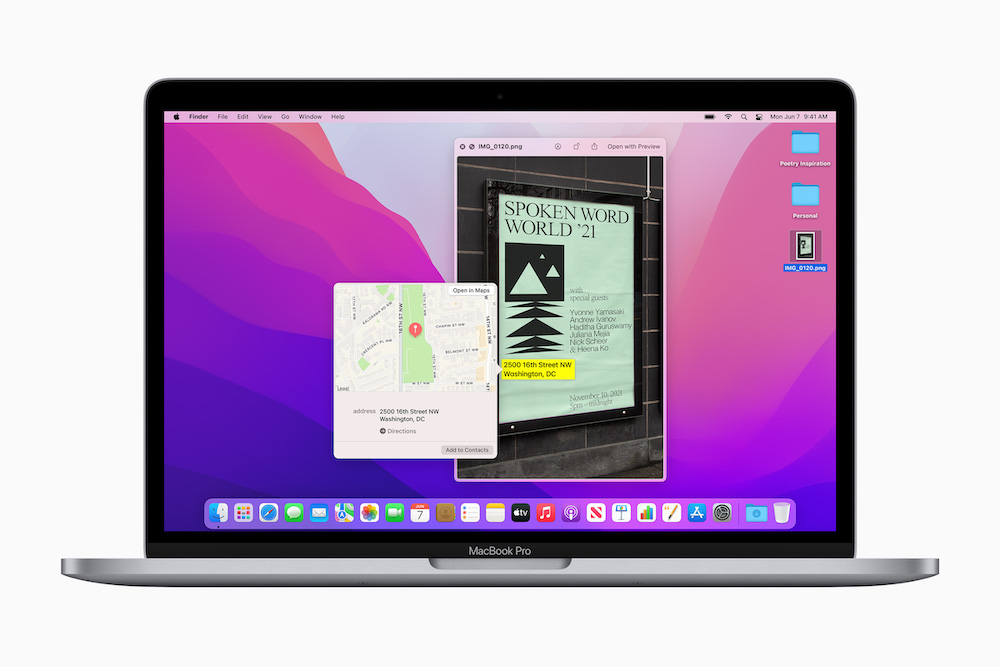
Apple has made a small but huge improvement in how Safari/iCloud Keychain handles passwords, preventing those annoying moments when your password gets saved without attaching a username.
Apple improves Safari password handling
This vexatious problem has been the bane of many a surfing Safari user.
It has led many to set up new passwords, and (I think) probably means for some sites users who would otherwise be using a complex password have ended up using something foolishly simple, because “It’s only for the one site”.
And we know how those decisions work.
What Apple has done
So, here is what Apple has done:
- Starting in iOS 15.4 and macOS Monterey, Safari no longer saves passwords without a username attached.
- If you attempt to save a password without its username, you’ll be prompted to add that name.
- A message appears that tells you: “To save this password, enter the username for your [website] account.”
- The improvement applies to Macs, iPhones and iPads.
What this means
What this means is one of those incremental improvements that makes a huge difference.
I have seen people choose to use some of the world’s least secure passwords as their default to access some sites that Safari/Keychain just didn’t remember.
[Also read: How to share passwords using AirDrop]
While you can go into the password management section of Safari to Edit both the UserName and the Password manually, few people make the time to do so. The result of which is that in some ways, at least, this problem in the password management facility actually makes people less secure.
These changes will be made available when Apple updates its operating systems. The improvement is currently going through beta testing.
How to add notes to passwords in iCloud Keychain
This is not the only recent improvement Apple has made to iCloud Keychain. Most recently, the company made it possible to add notes to passwords stored there. When you select the password, you’ll see a new Add Notes item, tap this, type your note and hit Done to save the note with your password.
The company also introduced its powerful Hide My Email function for use by iCloud+ subscribers. This helps disguise who you are, making it much harder for marketing companies to spam you with unwanted email messages for the rest of time. The company also has an iCloud Data Recovery Service to help you regain access to lost digital things.
Please follow me on Twitter, or join me in the AppleHolic’s bar & grill and Apple Discussions groups on MeWe.



