Apple Intelligence comes to iWork’s Pages, Numbers, Keynote
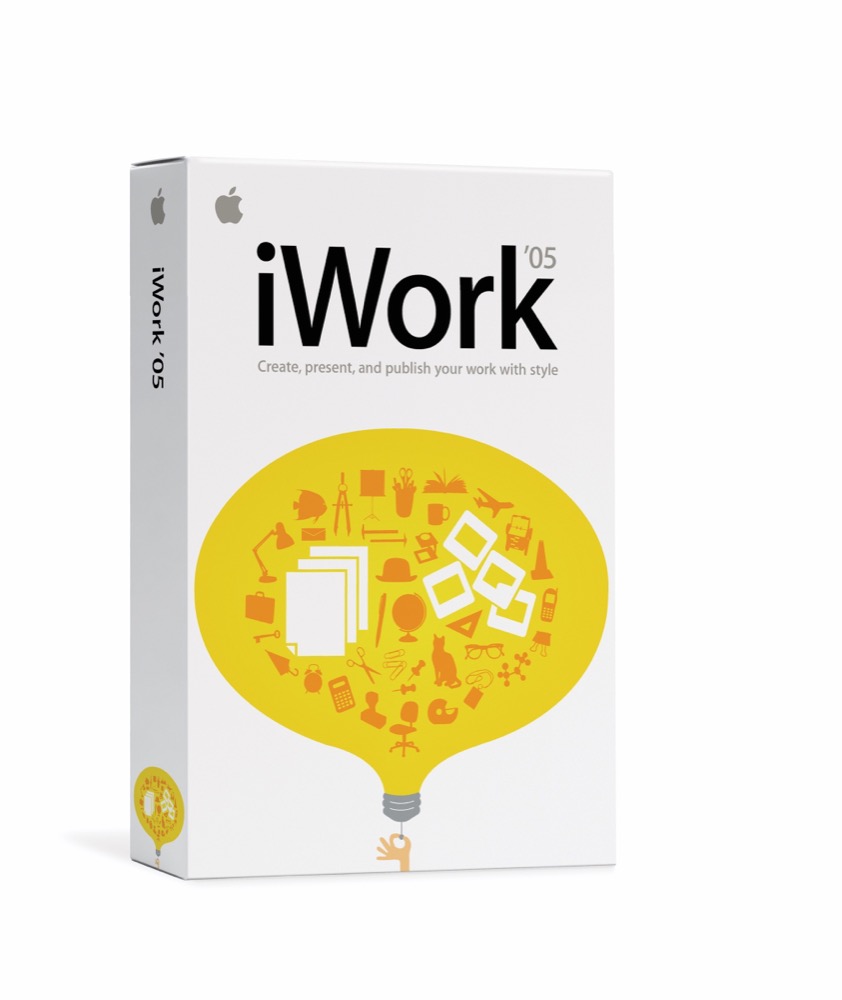
iWork has been available since 2005.
Apple’s beautifully designed iWork suite of productivity applications, Pages, Numbers, and Keynote, has just been upgraded for Macs, iPads, and iPhones, introducing one quite useful Apple Intelligence feature that may be worth working with: Writing Tools.
Apple’s release notes (as spotted by 9to5Mac) show that Writing Tools support has now been rolled out across all three of those applications across the company’s products. It means that if you are running a system that is running the latest software patch and is also running Apple Intelligence you can now make text edits using Writing Tools.
Making iWork great again
There are other improvements within these releases, including improved copy & paste with Freeform, better Shortcuts support for exporting, and better document exports.
Now the reason I think this is worth mentioning is that the use of Writing Tools in these apps should make it much easier for students and others trying to use iWork to get something done.
Not only that, but it should help them create much more eye-pleasing designs, as the Writing Tools will help you not just find the right way to state things, but will also help you generate a different tone, compose content, and summarize and otherwise tweak what you are writing.
When it does it will hopefully also have the constraints of your document design in mind as it presents alternative ways to say the same thing. Proofreading will improve, too. That’s pretty handy when you are trying to rush out a project report in Pages.
To use these tools
It’s pretty simple to use Writing Tools on supporting apps and devices:
- Select the text you want to tweak,
- Open the contextual Menu (Tap > then choose Writing Tools on an iPhone)
- Then choose between Rewrite, or Rewrite and add one of the three options – friendly, professional, concise.
- Or just write a description of how you want the test to be such as telling Writing Tools to generate something more enthusiastic.
- You can also use writing tools to Summarize text or organise it into bullet points or a table.
Finally, with ChatGPT, you can also compose text.
It’s nice to know that you can now use AI in iWork, particularly as I was in the crowd at Macworld Conference & Expo in January 2005 when Steve Jobs launched the product. It replaced AppleWorks, which Apple had been offering, two years later.
You can follow me on social media! Join me on BlueSky, LinkedIn, and Mastodon.