Apple just made its Accessibility pages essential reading for all
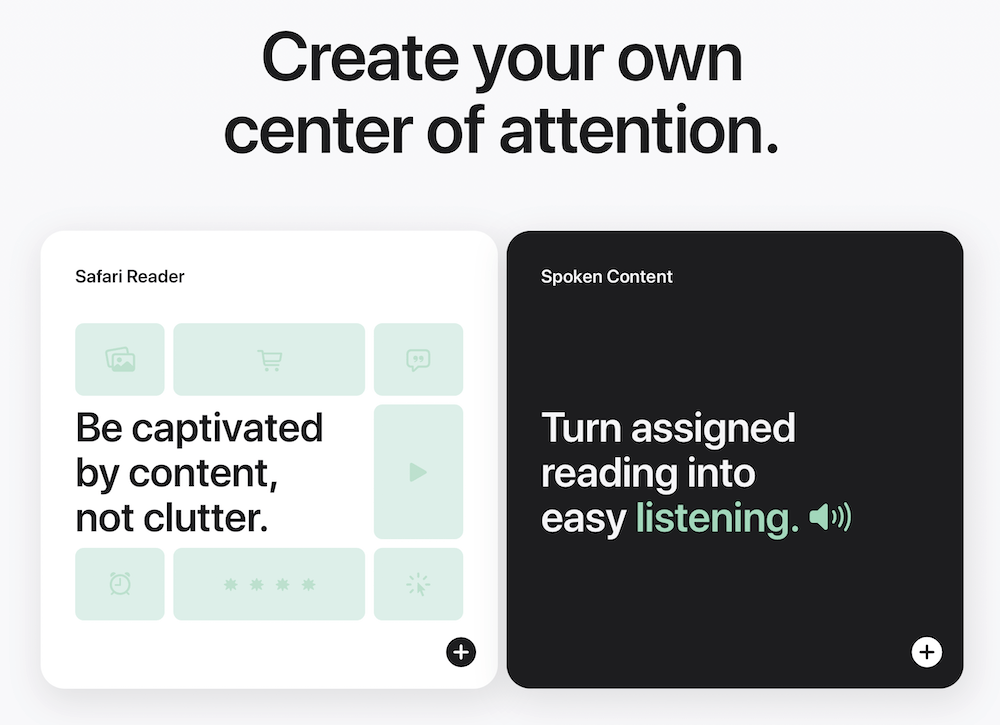
Accessibility for the people
Today is International Day of Persons with Disability. Apple has made its Accessibility pages even more accessible, introducing a new design alongside interesting feature stories and training resources to help people make use of the many accessibility tools it puts inside its platforms.
Aimed at humans
The redesign sees the page divided into four logical sections:
- Vision
- Mobility
- Hearing
- Cognitive
Within each topic area you’ll find more information on relevant accessibility features designed to support those sectors, through which you can access deeper information germane to that topic along with more advanced features that relate to it.
For example, a section on the Magnifier tool in iOS devices leads through to additional information on detecting people around you using the same tool. You’ll find several sections in which you can click through for more content.
And augmented humans
Once you’ve explored what’s available on the page itself you can also click through to access richer resources, including accessories, support and developer guides and a nice range of feature stories which are well worth exploring. (I was particularly impressed with this tale).
Finally, Apple provides links to a huge collection of how to videos it has provided on the accessibility track on YouTube, covering a vast range of topics. (Such as the rather fab one above).
Apple’s accessibility pages are a rich resource of hints, tips and more for any user and this is recommended reading for all.
Please follow me on Twitter, or join me in the AppleHolic’s bar & grill and Apple Discussions groups on MeWe.




