Apple updates iWork for Mac, iOS
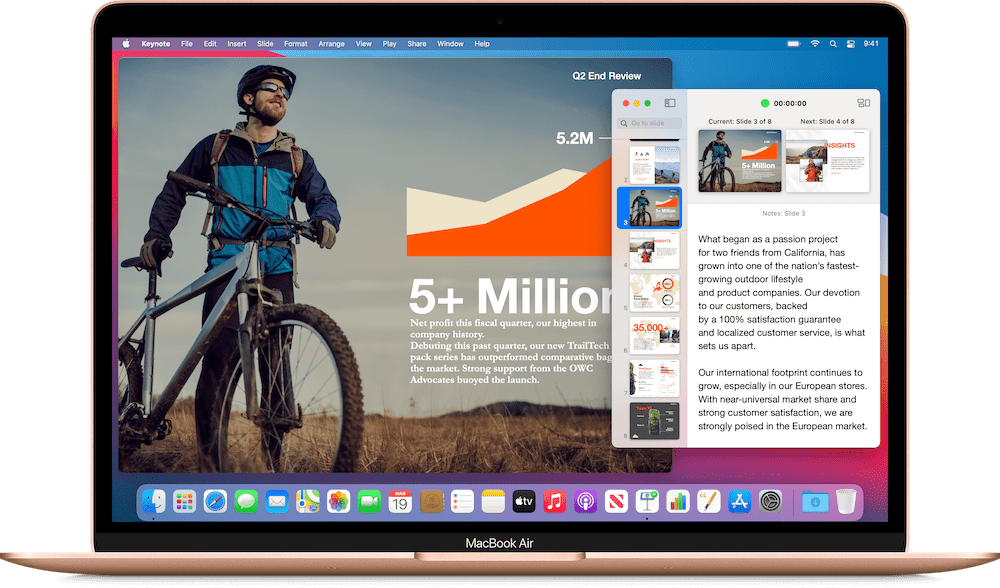
Apple has published a major set of updates to its iWork suite, with new features for Mac appearing overnight.
Apple has published a major set of updates to its iWork suite, with new features for Mac appearing overnight.
Apple updates iWork for Mac, iOS
Pages, Numbers, and Keynote on iOS and iPadOS received all new precise editing controls and keypads that let you more easily adjust the look and placement of text, tables, and objects.
Keynote for Mac makes it easier to present over video conference: Building on the ability to play a slideshow within a window released in September, in Keynote 11.0 for Mac you can now also view your presenter notes, current slide, and next slide in a separate window while presenting.
Scribble can now convert handwriting to written text in five additional languages: Portuguese, French, Italian, German, and Spanish.
Also read: How to Make Pages, Numbers and Keynote Open New Blank Documents Every Time
New in Keynote for Mac
- Play YouTube and Vimeo videos right in your presentations.
- Use Play in Window for Recorded Slideshows.
- Movie export now supports a wide selection of formats and frame rates.
- Enhance your presentations with a variety of new, editable shapes.
New in Keynote for iOS
- Use Scribble to write by hand with Apple Pencil, and your words will be converted to text automatically.
- Use the new Outline View to focus on the structure and flow of your content without other distractions
- Play YouTube and Vimeo videos right in your presentations
- Movie export now supports a wide selection of formats and frame rates.
- Hold the Option key while dragging an object to duplicate it.
- Easily find pictures and videos using new zoom and search capabilities in the redesigned image picker.
- Enhance your presentations with a variety of new, editable shapes.
New in Pages for iOS
- Use Scribble to write by hand with Apple Pencil, and your words will be converted to text automatically.
- Select from new report templates to help you get started.
- Easily find pictures and videos using new zoom and search capabilities in the redesigned image picker.
- Enhance your documents with a variety of new, editable shapes.
New in Pages for Mac
- Stability and performance improvements.
- Select from new report templates to help you get started.
- Enhance your documents with a variety of new, editable shapes.
New in Numbers on iOS
- Use Scribble to write by hand with Apple Pencil, and your words will be converted to text automatically.
- Forms are now easier to create and customise. Add a form to any table or use the new Basic Form template.
- Improved performance when working with large tables.
- Easily find pictures and videos using new zoom and search capabilities in the redesigned image picker.
- Enhance your spreadsheets with a variety of new, editable shapes.
New in Numbers on iOS
- Stability and performance improvements
- Improved performance when working with large tables.
- Enhance your spreadsheets with a variety of new, editable shapes.
More information on all these updates here:
- What’s new in Pages for iOS
- What’s new in Pages for Mac
- Pages for iCloud release notes
- What’s new in Keynote for iOS
- What’s new in Keynote for Mac
- Keynote for iCloud release notes
- What’s new in Numbers for iOS
- What’s new in Numbers for Mac
- Numbers for iCloud release notes
Please follow me on Twitter, or join me in the AppleHolic’s bar & grill and Apple Discussions groups on MeWe.




