Data recovery tool Disk Drill 4 can now work with Apple’s T2 chip
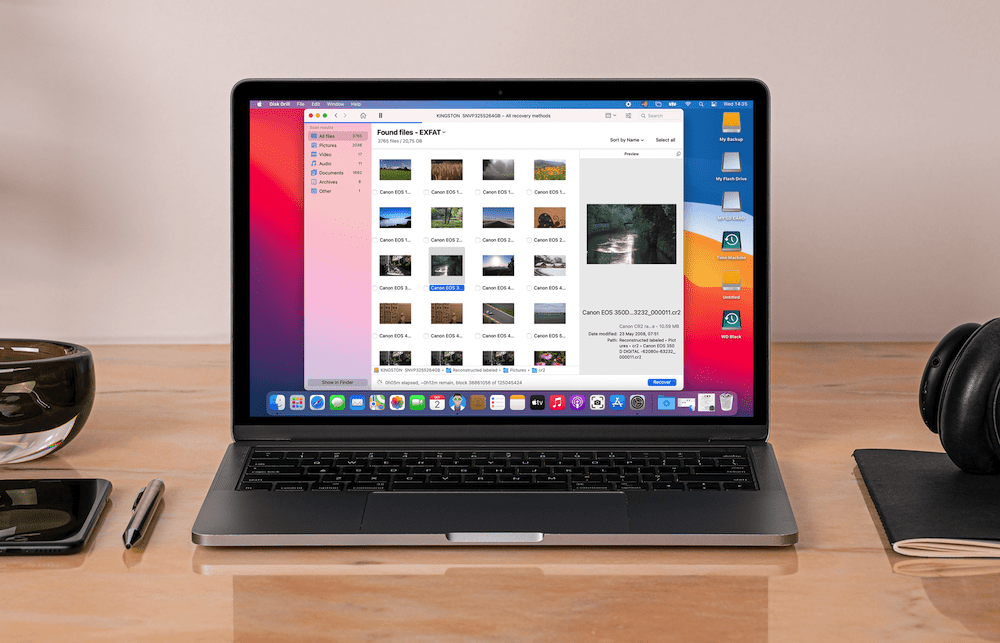
Disk Drill 4 ships with Big Sur support
CleverFiles has introduced Disk Drill 4 for Mac, the latest version of its powerful data recovery tool that can now even recover data from T2-protected volumes.
Big improvements to the powerful recovery tool
With an improved user interface, the latest edition of the support can recover more formats faster than ever before and is compatible with macOS 11 Big Sur and can recover data from iOS 14.
Disk Drill comes with advanced scanning algorithms to identify and reconstruct deleted files in over 400 different file formats, including new raw photo, videos, and audio formats.
The company says the upgrade is the biggest in the program’s history, including significant improvements and refinements, including Dark Mode. It’s more intuitive and easier to navigate and displays all of the functionality of the application in its main window.
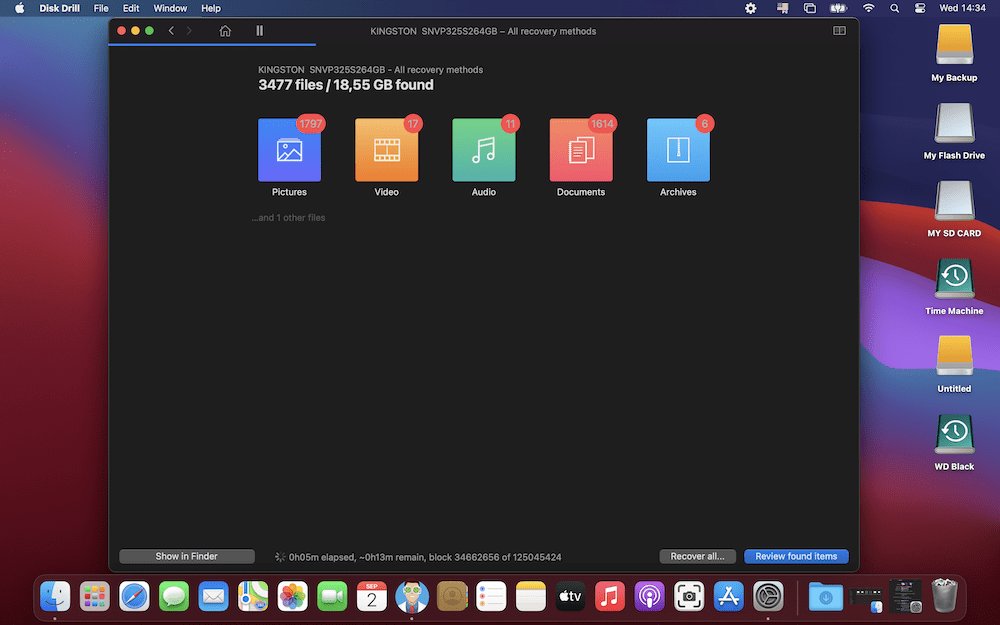
One topical improvement: The company claims to have found a way to extract data available on T2-protected storage devices, decode it, and present it to users.
It’s not perfect – the company warns that in the event that TRIM is still executed on the SSD, the chance to get the deleted data this way is quite low, but some extraction is possible.
What it does
Disk Drill can scan and recover over 400 file types from your computer’s internal or external drive, or any supported storage device. Files can be recovered whole, or reconstructed in the event of a damaged drive.
The software comes with advanced scanning algorithms to identify and reconstruct deleted files in over 400 different file formats, including the new raw photo, videos and audio formats. Updated FAT32, NTFS, HFS+ and APFS recovery algorithms, powered by Disk Drill’s smart scans, find more recoverable files.
Disk Drill can recover lost and deleted data from a computer’s internal disk as well as external drives, mobile devices, memory cards, digital cameras, and more. Accidentally deleted files can be easily retrieved with the Quick Scan, while the Deep Scan function makes a deeper investigation for lost data.
It also introduces several new features, including Time Machine recovery, Data Shredder and a tool to securely erase disk space.
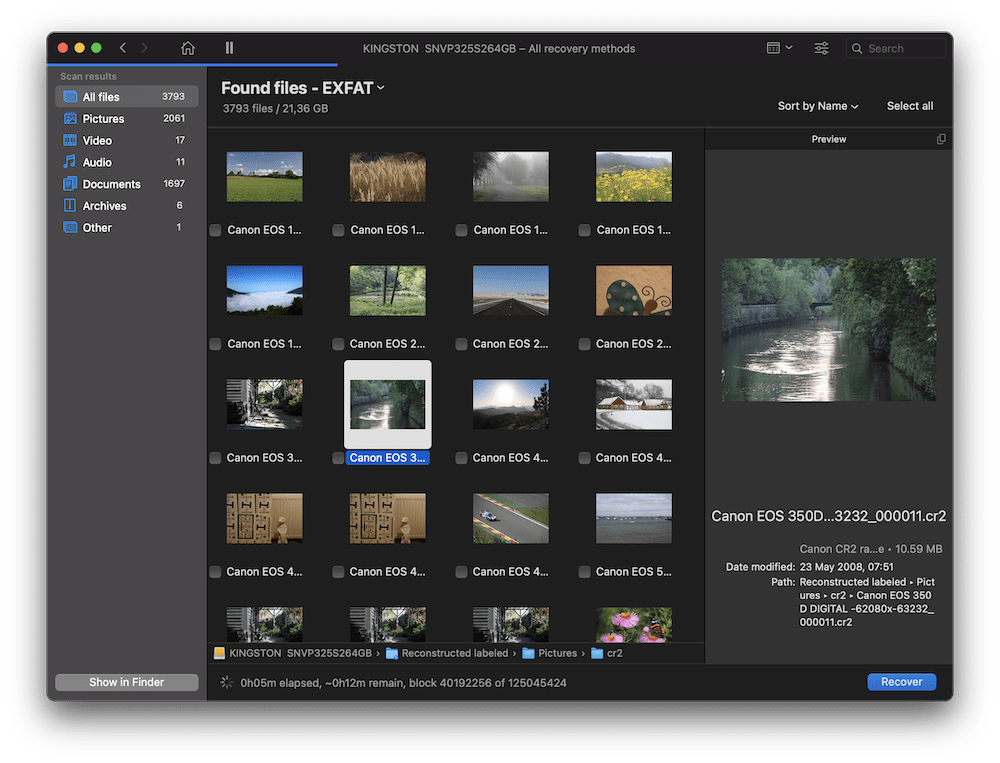
25% of users don’t know you can recover data
The company has also shared some information concerning data recovery.
According to a recent survey, 25% of respondents don’t even know that lost files can be recovered, another 24% don’t start backing up after the initial data loss.
The most common types of files that were lost are photos (89%), videos (47%), personal documents (44%), work documents (32%), and audio files (27%).
New file type support
New image file types now recoverable on Mac:
- GoPro GPR
- JP2
- HEIC
- WMF
- Panasonic/Leica RAW
- Panasonic RWL
- Sony SR2 and SRF
- Leaf MOS
- Mamiya MEF
- Epson ERF
- Minolta MRW
- Olympus ORF
- Canon CR3
- APM
- BRAW: professional video recordings
- CinemaDNG: reconstruct deleted digital cinema files
- Canon CRM: Cinema RAW Light HD videos
- Improvements in QuickTime-based video recovery (MOV and similar containers)
- MPC: compressed audio files based on MPEG-2 algorithms.
Managing your space
A new Clean Up tool helps you reclaim space and provides a data map of all your existing files and folders to help you identify those things that are consuming all your space. There’s also a Find Duplicates tool, which will also identify duplicate files held on networked folders and online storage services such as Dropbox.
Pricing and availability
A trial version is available, a full license for the Pro version costs $89.
Please follow me on Twitter, or join me in the AppleHolic’s bar & grill and Apple Discussions groups on MeWe.




