Did You Know This Useful Little Mac Calendar Tip?
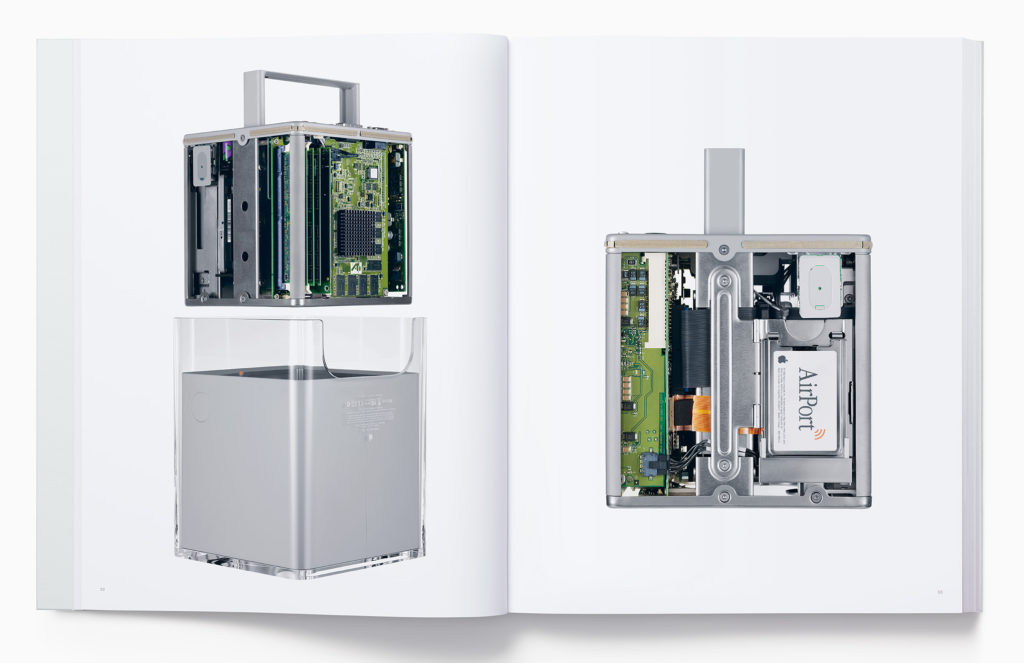
What if your Mac could open all the documents, PDFs, and other files you needed just before you walked into your meeting?
It Already Can
A little known Mac Calendar feature lets you use the Alerts dialog within events to open the files that you need when you attend an appointment, it just requires a little forward planing to make it work.
You can use this to set up event alerts to help you automate repetitive weekly tasks, such as filling in timesheet or expenses claims; to put together weekly reports in a standard format; to ensure you have the documents you need for an important client meeting — however you want, whatever you want.
Where is this?
To find it, create a Calendar event using Command+N, select that event and type Command+E to edit the event. Look to the Alert field and click on it. A drop down menu will appear offering you a range of different alert options. I’m guessing most of us have gotten so used to using Message or Message with Sound that we’ve stopped thinking about the other two options, email (which no one uses) and Choose Open File, which is the option to use.
Select Choose Open File and a file browser window will appear. You get to choose the document you want to open when the reminder kicks in. You can also choose the item and date that this document will be opened. (This also means you can create a document to work on in the subsequent period — it may be a blank document now, but by the time the meeting takes place it will not be).
Do you need to open multiple documents? That’s fine — just create new alerts for each one. And don’t forget to set your usual reminder alerts so you remember the event will take place.





Is there a way to create a second event default alert in ICal? I already have the default set to 15 mins ahead, but I want a second default alert at the time of the event. Is there a way to do it from teh command line?