Do you use this sometimes essential Mail tip?

Do you remember contacting all these people?
You’ve written to them before, you know you have, but for some reason you can’t seem to find their email address and you don’t seem to have added them to your Contacts. Disaster. Except, not really: there’s an app for that:
It’s in the Mail
Mail has a little feature you may never have thought about before: it remembers the email addresses of people who email you and also those of individuals you’ve written to in the past.
It’s called the Previous Recipients List, and that’s why when you write emails to people the To field autocompletes when you begin to type that person’s name.
If you use iCloud Contacts, this feature is available on all your other Macs (with OS X v10.8 or later) and iOS devices (with iOS 6 or later) that have iCloud Contacts turned on.The good news is that you can get to that list and grab contact data from it:
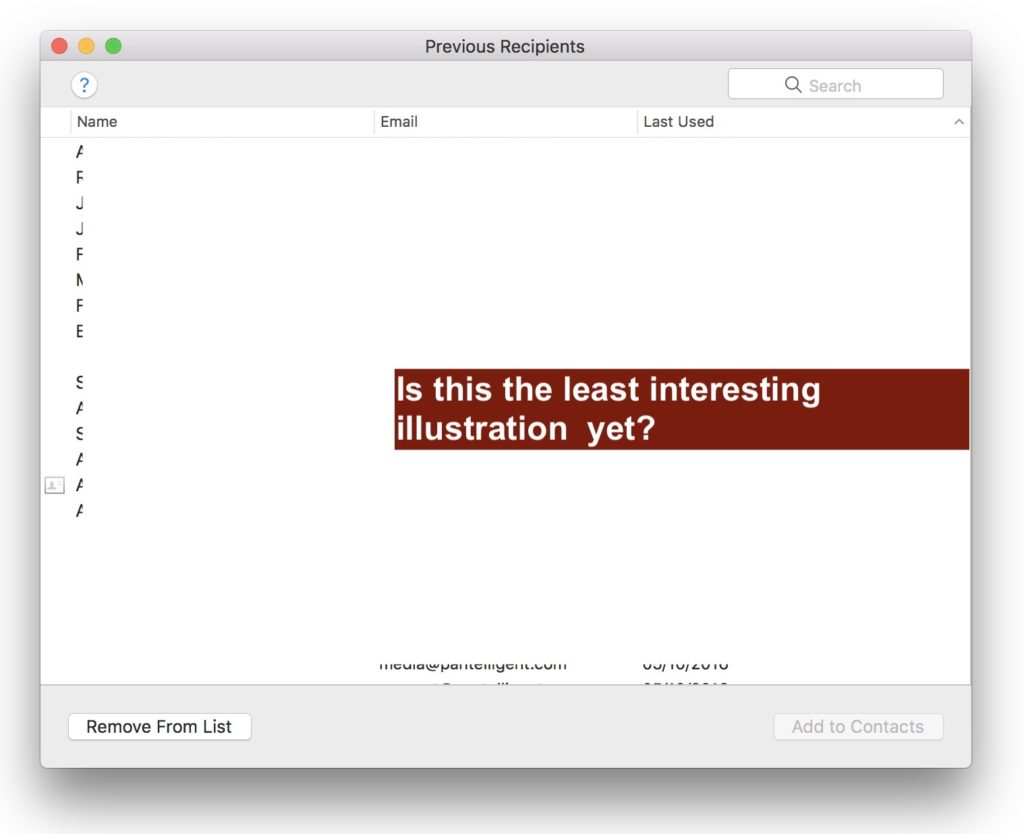
This is really not the most interesting image I’ve ever come across.
Find and use the Previous Recipients list
- Open Mail and then open Window>Previous Recipients
- You’ll be presented with a lengthy list of everyone you’ve recently been in contact with.
- The list includes their name (if known), email address and a note as to the last time you used the address.
- Click at the top of any of the columns to change sort order
Look to the left on the list and you’ll also be able to see which of those contacts you have filed in your Contacts book, as they have a little contact card icon by their name.
It’s a huge list, so you can search for people if you can remember their name, or company name, using the Search bar at the top right of the window.
[amazon_link asins=’B07DGVFY2X’ template=’ProductCarousel’ store=’9to5ma-20′ marketplace=’US’ link_id=’74a7cd4a-9cc3-11e8-8c56-2baa49210b1e’]
How to add them to Contacts
Finally, if there are person(s) you would like to add to your Contacts book, all you need to do is select them and then tap Add to Contacts in the bottom right of the Previous Recipients window. (Don’t forget, if you hold down Command while you select you can choose multiple contacts in one export.)
I can’t say I use this a lot, but it has come in useful sporadically. It can be very useful to delete emails you no longer write to (particularly support@ type messages) as this might make it easier to enter support emails you want to use because Mail won’t annoyingly try to offer to automatically enter the ones you’ve made contact with before for you.




