Essential Otter.ai now works with Teams, Meet, Webex & Zoom
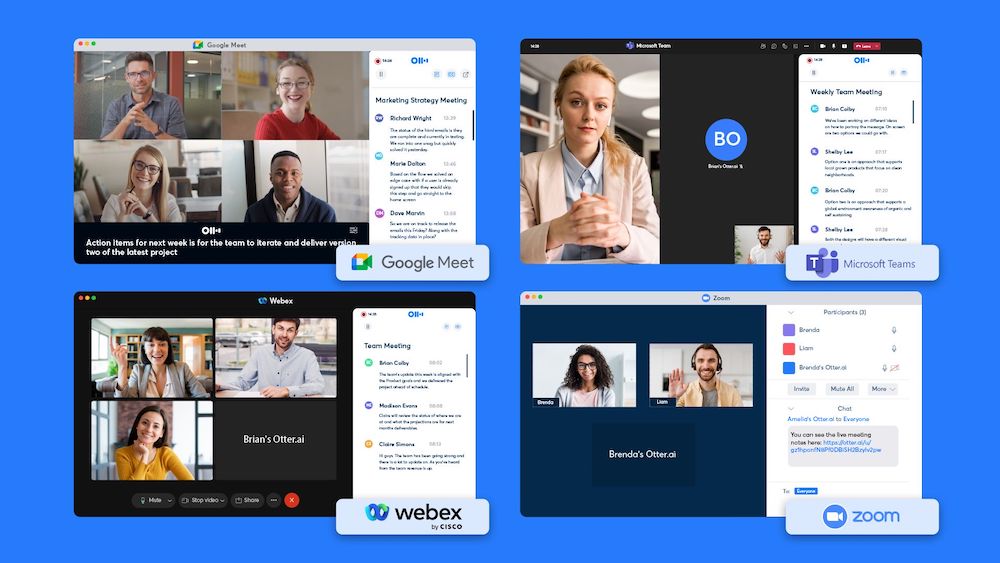
Brilliant Otter Assistant can even join meetings for you and send you notes
Otter is one of the most useful utilities I use so I was delighted to learn the app has been given a serious upgrade, making it even more useful for remote work.
Otter all your business meetings
The developer has announced that Otter Assistant is now available on any major video conferencing platform, including Microsoft Teams, Google Meet, and Cisco Webex. Otter Assistant was made available on Zoom earlier this year.
Available to Otter Business users, Otter Assistant integrates with your calendar, so it can automatically join, record, transcribe, and share meeting notes for you even when you can’t be there.
The Assistant can also join meetings hosted by others, as when it is enabled to do so it will automatically join the meeting on your behalf.
This also lets you work in the session rather than focusing on taking notes, boosting collaboration. During the meeting, it will generate real-time, secure, shareable, and searchable notes and audio recordings with industry-leading accurac
The remote work generation
“With more companies adapting to a hybrid work model where professionals work and take meetings in-office, at home, and on mobile, many are looking to Otter as a tool to improve team communication and collaboration,” says Sam Liang, co-founder & CEO of Otter.ai. “We’re excited to make using Otter even easier and more accessible no matter where or how people conduct and participate in meetings.”
When it introduced Assistant support for Zom the company also commissioned research from YouGov which showed that 42% of workers have experienced Zoom fatigue since the pandemic began and that 26% of people think meeting notes should be shared with attendees.
How it works
You enable the assistant in the ‘My Agenda’ section of the app. You will find an Auto Join button beside each listed meeting. To get the Assistant to join the meeting, just tap add to Live Meeting control, add the meeting link, and Assistant will automatically join the meeting.
During a meeting you can use tools for highlighting and sharing items.
Otter Business costs from $20 per user per month and includes:
- Otter Assistant to automatically join, record, and share meeting notes
- Real-time annotation features to add highlights, comments, and images
- Custom vocabulary for names, jargon, and acronyms within teams
- Shared speaker identification across the Otter Business team
- Advanced search and multiple export options
- Centralized data & billing
- Two-factor authentication (US & Canada)
The last year has really changed the world of work. Millions now work remotely and some of the world’s largest firms (including Apple) will not open their offices again into 2022. This has generated a great deal of interest in tools and apps like Otter.
One thing that is being missed in so much coverage of this change in expectations is that the trend itself is not new. A move toward remote working predated the pandemic.
A 2019 Condeco report said 43% of U.S. companies then offered remote working while 49% allowed employees to set their own working hours. It also noted that 43% of US businesses said they would allow more remote working the following year.
As we now know, many of these businesses had no idea the extent to which they would be forced to do so in response to the pandemic — and most now anticipate the trend will continue.
Please follow me on Twitter, or join me in the AppleHolic’s bar & grill and Apple Discussions groups on MeWe.




