How Apple TV lets you control screensavers
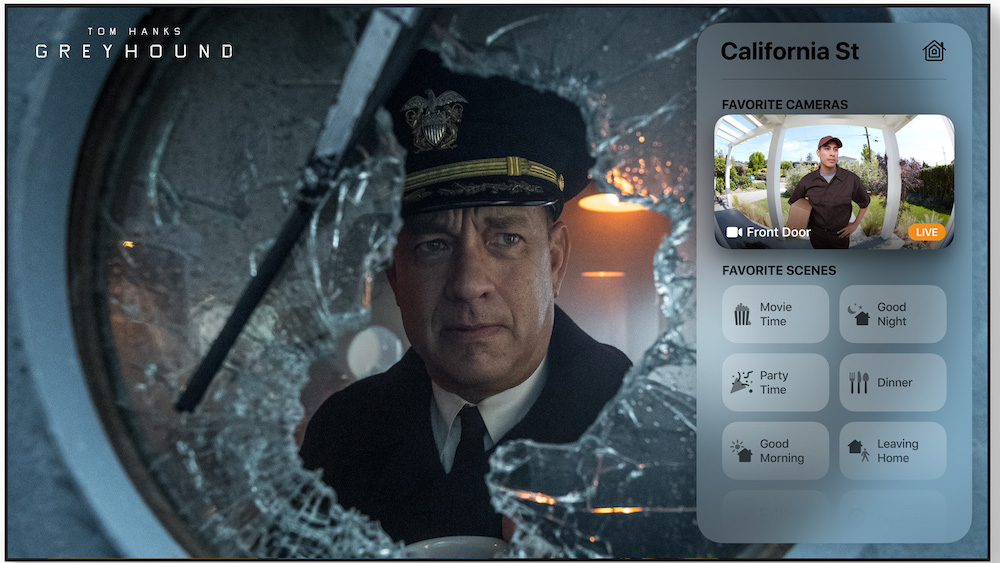
Apple TV will let you see who is at your door.
Starting with tvOS 14, Apple will give you a little more control over the screensavers used by your Apple TV – it’s a small feature, but a useful one, given there are now so many of these things available.
How Apple TV lets you control screensavers
Apple has always offered outstanding screensavers with Apple TV. It now offers overhead cityscapes (which it used to call Aerial), underwater, earth and landscape video screensavers.
The way the system works can be seen as feast or famine: You either enable screensavers, or you don’t, though you do get to choose how frequently the screensavers made available to you are replaced and new shots downloaded to your TV box.
Now this has changed.
tvOS 14 now offers (slightly) better screensaver controls
Apple has given us slightly more control over which screensavers will be used on your set. It has done so by dividing these into four primary collections:
- Landscape.
- Earth.
- Underwater.
- Cityscape.
FlatPanelsHD reports you can check or uncheck all or none of these, Enable Earth and Cityscape and you’ll no longer see any Landscape or Underwater screensavers, for example.

What else has Apple changed in tvOS 14?
The company told us that over a billion televisions and devices now have access to the Apple TV app. That’s an impressive sounding number, but it looks like the majority of these remain Apple devices, despite the company reaching deals to include its app on TVs and streaming devices from other manufacturers. Here’s a run-down across some of the other upcoming changes in tvOS 14:
Apple Arcade:
Apple Arcade users get multi-user support on Apple TV, which means every family member can play the same game but return to the point they themselves saved it. Gamers will also get support for Xbox Elite 2 and Xbox adaptive controllers.The gaming experience also improves thanks to the introduction of support for haptic feedback in game controllers.Picture-in-pictureYou’ll now be able to watch video in picture-in-picture mode while doing something else on Apple TV. At the time this was announced I speculated that you may watch a news show while also using a workout app.
Home improvement
Apple continues to play to put Apple TV as a critical component of new smarthome systems. tvOS 14 brings a bunch of improvements to this:
- You can select HomeKit scenes directly in the enhanced Control Center, where you can control smarthome settings, such as the lights.
- HomeKit on Apple TV also gets doorbell notificaitons, so if you have a compatible video-based smart doorbell you’ll be alerted if there’s someone at your door, and you’ll be able to see who they are.
Wrapping up, YouTube in 4K is also supported and you will also be able to stream 4K video to the TV from your iOS device using AirPlay.You can also stream audio from your TV to two sets of AirPods at once.
I think it’s reasonable to assume that more improvements may be scheduled for later this year, given the lack of a tvOS press release at WWDC.
Please follow me on Twitter, or join me in the AppleHolic’s bar & grill and Apple Discussions groups on MeWe.




