How Can My iPad Read To Me?
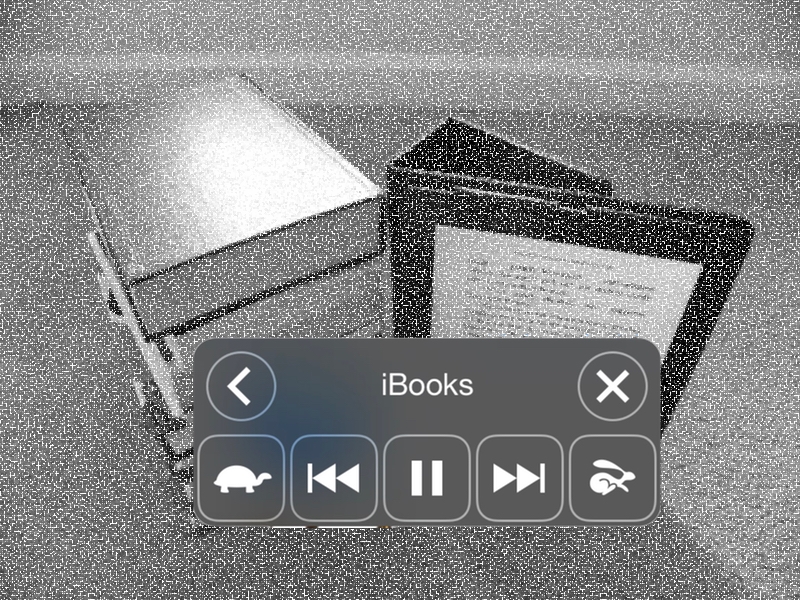
Here is how to get your iPad or iPhone to read an iBook to you. It’s not a new ‘thing”, but it might be useful if you happen to be:
- Partially sighted
- A parent trying to entertain children while doing something else
- Reading an iBook, want to continue to do so, but need to cook.
- Driving
- Something else…
What to do
In Settings you must…
- You need to enable the appropriate Accessibility Settings.
- Open Settings>General>Accessibility>Speech
- In the Speech screen, you can choose to enable:
** Speak Selection, which will offer to read text you select to you.
** Speak Screen, this will read the entire contents of the screen to you when uyou swipe down with two fingers from the top of the screen.
You can also set which Voice to use and the speaking rate in this pane.
Now you must do this in iBooks
Now you have Speak Selection enabled you can open an iBook and get your iPad (or iPhone) to read it to you – though it is a little tedious.
- Open the book and tap the Appearance icon. Do make sure that Scrolling View is On (green). Now you’ll need to select where in the book you want the reading to begin and then (this is the tedious bit) tap on the first word you want read to select it.
- With that word still highlighted, tap and drag the blue handle down to where you want the reading to stop, be that a few pages, a chapter, or the end of the book.
- You’ve arrived (pretty much), now you can choose Speak in the black menu that appears above highlighted text, and your iPad will read your book to you.
NB: Don’t forget to switch Auto-Lock off on your iPad or iPhone so the reading isn’t interrupted.
The snag in all this is that it’s not always a great experience.
The reading voice sometimes mispronounces words and the set-up process is fiddly, though it works… It may be easier to use an audiobook – and if you don’t want to spend too much money on these, take a look at the audiobooks you can access on these three free audiobook sites, which provide a range of classic, public domain titles in MP3 format.





Clearly this ‘feature’ should be built-in as standard to iBooks, the presumed reason it is not is to stop AudioBooks (the company) from screaming blue murder and suing Apple.
I would argue that the lack of this as a proper integrated feature is discriminatory against the visually impaired and Apple should tell AudioBooks to stick it where the sun does not shine. I would also argue that audio books (the product) can still have advantages over a basic text to speech conversion because a) voice actors would do a much better and more entertaining job, b) multiple voice actors could be used for the different characters, c) sound effects could also be included.