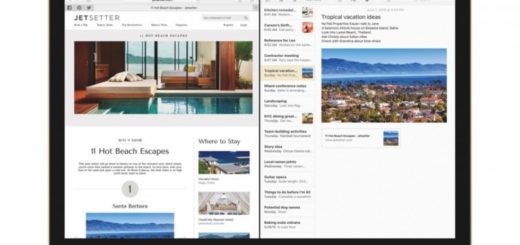How to cancel Apple Music (and why you shouldn’t)
What to do when you need to let Apple Music go (and why you shouldn’t)
Apple Music gives you all the music all the time across all your devices, but what do you do if you can’t afford or don’t want to pay the monthly subscription anymore? Here is how to cancel your Apple Music subscription, some ways to reduce the cost, and a some reasons why you may want to keep with the service.
Apple has made it easy to unsubscribe from the service, just follow these steps. This procedure also works when you first begin to use the three free months of Apple Music you get when you first join the service. You can also switch between monthly and annual, family and individual subscriptions using these instructions.
How to cancel Apple Music on iPhone and iPad
There are two ways to cancel Apple Music on iPhone and iPad:
Use the iTunes app
- Launch iTunes, scroll to the bottom of the screen and tap Apple ID
- Then choose View Apple ID in the window that appears
- Enter your password and tap the Subscriptions button
- Tap Apple Music and press Cancel Subscription
- Tap Confirm
[Also read: 12 Apple Music Tips every user needs]
Use the Music app
- Open the Music app and tap For You
- Tap the account icon you see near the top left of the screen, just under the words “For You”
- Scroll to the bottom of the page and tap View Account, tap View Apple ID on the next page
- Enter your password/Face of Touch ID check
- Tap Subscriptions on the next page
- Tap Apple Music and press Cancel Subscription
- Tap Confirm
You can also choose to use a different form of subscription here.
How to cancel Apple Music on a Mac
It is very easy to cancel Apple Music on a Mac
- Open your iTunes music library and tap the Store tab
- Tap Accounts in the right-hand menu
- Enter your password
- In the Settings section click Manage next to Subscriptions
- Then choose your Apple Music sub and tap Edit
- Now you can cancel your subscription
You can also choose to use a different form of subscription from this page.
How to cancel Apple Music on Apple TV
- In Settings choose Accounts
- Look for the Manage Subcriptions option at the bottom of the screen
- Enter your password, if requested
- Choose Apple Music and select Cancel Subscription
You can also choose to use a different form of subscription from this page.
How to cancel Apple Music on PC and Android
You can also cancel the service using the Music app on Android, or using iTunes on a PC. For the PC the instructions are as indicated in the Mac section above, while Android users can follow these instructions here.
How to get Apple Music cheaper
There are various ways to get Apple Music for less cash.
These include paying annually rather than monthly, taking out a shared Family subscription, using your student discount (if you have one), using any discount Apple Music offer that may be made available to you by your network carrier or ISP, and looking out for discounts online from outfits like Vouchercloud.
While the levels of discount vary, a little sleuthing should save you a few dollars, and that’s even before less ethical hacks such as signing up for the free trial multiple times.
https://youtu.be/egHjkeiqjrA
Why you don’t want to cancel Apple Music
I understand that while the very rich continue to claim that global levels of poverty have improved, the truth is their data is based on flawed figures and one-sided definitions of what poverty actually is. For the many, finding $9.99 per month for an Apple Music subscription can be hard, so hopefully one of the money-saving tips will be of a little help.
All the same, Apple continues to improve its service. At the moment Apple is expected to introduce an MTV-like video service within the app and is also predicted to launch a new channel of original television shows to subscribers, perhaps this year.
Meanwhile, the company continues to enhance its music recommendation, Siri integration and other features, meaning the value of an Apple Music subscription will become increasingly unique in the months and years ahead as it morphs beyond simple music streaming to becoming a go to destination for all kinds of streamed entertainment.
In other words, if you can maintain the service then Apple intends to continue to make it worth your while doing so as it develops new and unique elements to make Apple Music more essential.