How to change the color of your cursor in macOS
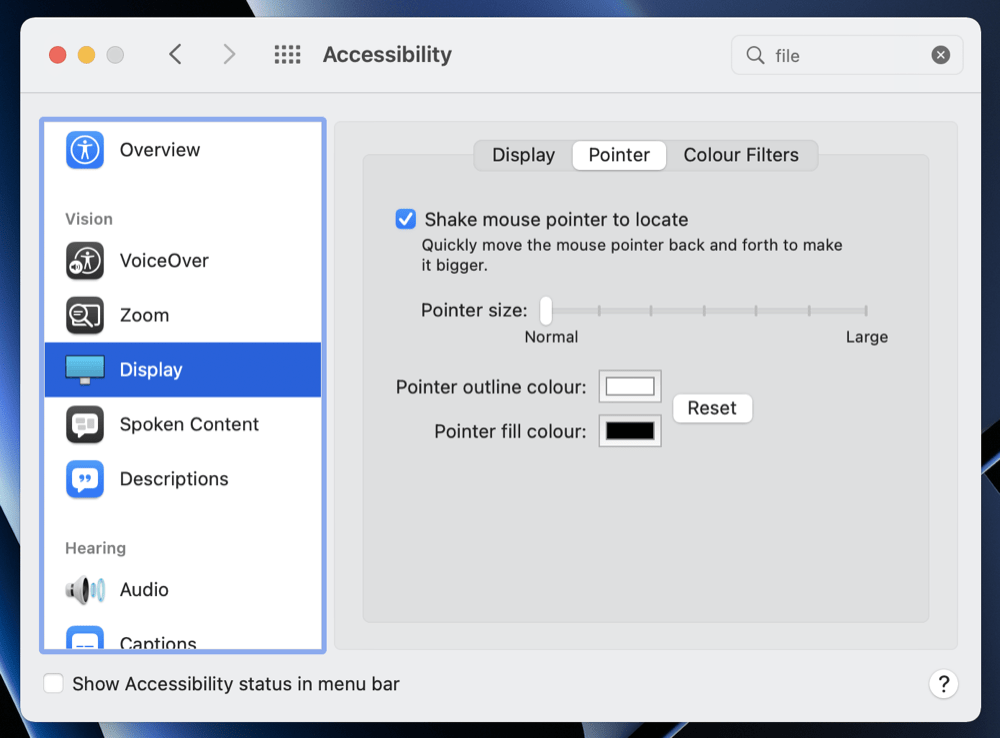
A new feature in macOS Monterey lets you easily change the color of your cursor from its traditional white outlined black to any color combination you prefer. Though I’m willing to bet it will take a while to get used to the new.
How to change the color of your cursor
It’s easy to change the color of the cursor. You do so in System Preferences in the Accessiblity section, where you’ll find Pointer controls as a Display option.
You can change Pointer size, enable and disable the useful Shake mouse pointer to locate feature, and change (and Reset) both the outline and pointer fill colors.
To make these changes, do this:
- Open System Preferences>Accessibility.
- In the left-hand column select Display.
- Now in the Display pane, you can use the slider to change the pointer size from small to large, but to change the pointer color use the next two boxes.
- To change Pointer Outline Color, tap the color box and then select the shade you prefer from the color picking tool that appears.
- You change Pointer Fill Color the same way – tap the colored rectangle and then choose what you want in the color picking tool.
- If you don’t like the effect, just tap ‘Reset’ to return the cursor/pointer color to default.
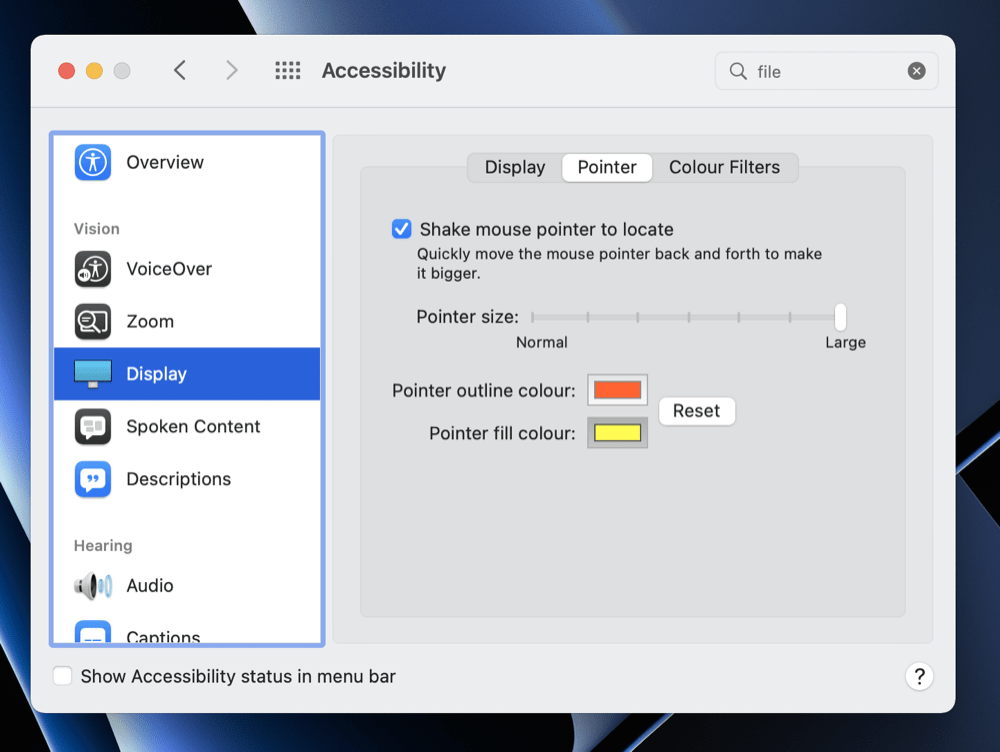
More tips
Want more tips on new tools and settings in iOS 15, iPad OS 15 and Monterey? Here are some we prepared earlier:
- How to use iPad OS 15’s brilliant new multitasking features.
- How to translate text everywhere with iPhones, iPads, Macs.
- How to change Safari address bar position on iPhone.
- How to make Safari tabs great again on iPadOS 15.
- How to use Full Keyboard Access in macOS Monterey.
- What’s new in Reminders on iPhone, iPad and Mac?.
- How to use iCloud Data Recovery on iOS and Mac.
- iOS 15: How Apple makes it easier to find stolen iPhones.
- What is Apple’s Digital Legacy and how do you use it?.
- How to make Safari tabs great again on iPadOS 15.
- What to do if Universal Clipboard stops working.
- How to change the size of text for specific apps in iOS 15.
- 12 Siri commands that work offline in iOS 15 and later.
- How to use QuickNotes on iPad and Mac.
- How to use Low Power Mode on iPad and Mac.
Please follow me on Twitter, or join me in the AppleHolic’s bar & grill and Apple Discussions groups on MeWe.




