How to delete Apple Pay from your stolen iPhone

Switch device to missing mode to automatically delete all payment cards and lock.
If you use Apple Pay and one of the devices you have setup to use the system is lost or stolen, you don’t need to panic. You can delete Apple Pay from a stolen device.
How to delete Apple Pay from your stolen iPhone
Biometric security in combination with your passcode should help maintain security around Apple Pay on your device, but if it is lost or stolen it is quite natural to take additional steps to secure your payment system.
Apple has thought of this and baked such support into the iCloud based FindMy system. Not only will this help you track down your device, but it will also delete Apple Pay from your device remotely.
In brief:
- Access your device using FindMy on Apple products or via iCloud on other systems.
- Switch the device to missing mode.
- You can also delete individual cards.
Read on…
What you’ll need
Apple has made this pretty simple to do. You can now use any device, including Android, on any OS via a compatible web browser.
- You need access to a computer or smartphone.
- If you are using your own Apple solution logged into iCloud, you can use the FindMy app.
- Otherwise, you should navigate to com and login with your Apple ID to access this feature there.
What you need to do
Open FindMy on your Apple device, or online at iCloud and sign-in with your Apple ID, if required.
Now follow these steps…
On an Apple device do this:
- Tap ‘Devices’ and select your missing device from the list.
- Once selected you should tap to activate ‘Mark as Lost’
- You will be asked to create a lock PIN for your device.
- Make sure to write this PIN down as you will need it to unlock your device if it is ever returned to you.
[Also read: How to add a Covid Pass to Apple Wallet in the UK]
When using iCloud, do this
- Once logged into your account open your Apple ID account page.
- You’ll find a list of your devices, select the one you wish to manage.
- Select Remove Card and then tap Remove.
- You’ll need to repeat this step for each card on your device.
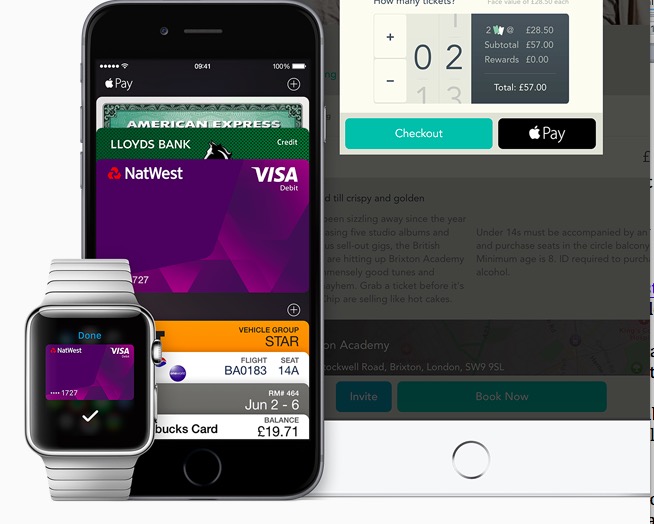
What will happen next?
Once you’ve locked your device using this system it will automatically remove all stored payment information from the device. Now whoever has your Apple thing has a locked device and no access to your payment cards even if they do manage to get past the lock screen.
And you’ll feel just a little less vulnerable.
More tips
I continue to curate a collection of tips I hope will come in useful, including the following:
- How to use iPad OS 15’s brilliant new multitasking features.
- How to translate text everywhere with iPhones, iPads, Macs.
- How to change Safari address bar position on iPhone.
- What is Apple’s Digital Legacy and how do you use it?
- What to do if Universal Clipboard stops working.
- How to use QuickNotes on iPad and Mac.
Please follow me on Twitter, or join me in the AppleHolic’s bar & grill and Apple Discussions groups on MeWe.




