How to download, install and use Amazon Prime Video on your Apple TV
It took a while to reach us, but the Amazon Prime Video app made it to the Apple TV in December 2017, I’ve been using it since then, so here’s a short guide to using the app and getting more out of it.
What is Amazon Prime Video?
Amazon Prime Video is an app that works on some generations of Apple TV. In order to use the app, you need to have your own Amazon Prime account, as an estimated 90 million U.S. households now do.
If you don’t have an account, then you can get one (and help me) if you use this link to sign up to try an Amazon Prime 30-Day Free Trial.
When logged into that account via the app you can access all the free to view movies, TV and other items Amazon offers to Prime subscribers, and you can also purchase more recent items for a fee. And watch Vikings.
Above: Apple has high hopes for Apple TV.
Does it work with Apple’s TV app?
Once it is installed, Prime Video integrates with Apple’s TV app. That means you can use TV to surf swiftly to shows you have been watching, and will also be presented with things you might want to watch on Prime from within Apple’s TV app. It’s a neat integration, with films and shows you watched recently appearing in the Up Next row on the TV app. I have to say, TV is my favoured way to access content, as I find the UI of both Prime and Netflix to be overly confusing and lacking in depth.
What about TV app on iPad or iPhone?
Yes, so long as you have the Amazon Prime Video app installed on your iOS devices the systems will integrate. Better yet, they sync. That means it’s really easy to keep up with your favorite shows when you are on the move.
What does Prime Video offer?
Prime members can access thousands of titles through the Prime Video app on Apple TV 4K. The catalog includes both original and other content, including Prime Original Series and movies, including “The Big Sick”.
Prime Video also offers a wide array of award-winning kids content and lets Apple TV users subscribe to on-demand streaming channels from some broadcasters, some of whom have not yet introduced their own unique Apple TV apps.
What exclusive channels does Amazon Prime Video offer?
Some of these include HBO, Showtime, Cinemax, Stars, Cheddar, MUBI, Outside TV, Shudder. There are others. Once you have subscribed you can access them through the app.
Does Prime Video support 4K and HDR on Apple TV 4K?
Yes
How to install the app on Apple TV 4 or later
You will find the Prime Video app at the App Store on your Apple TV. It is likely to be a highlighted item on the store, if not, just use Search to find it.
- Once installed, you will be asked to register your device:
- The easiest way to set it up is to authorise your device online from a computer that is logged into your Amazon Prime account, using the URL Amazon provides.
- You’ll see a code appear in the TV box on your Apple TV screen
- Enter the code and your account will link to your TV
Now you have access. Here’s what you see:
How do you navigate Prime Video on Apple TV?
The interface will be broadly familiar to any Fire TV user – though I find the user experience on an Apple TV much more comfortable.
The main Prime Video window has a series of options along the top row (see below), above rows of recommended content.
Recommended content is divided (row by row) into:
- Featured content Amazon thinks you might like;
- Watch Next items you’ve started or seen before;
- A series of recommended movies you can watch as a Prime subscriber, with a second row of movies that are popular across other users of the service
- A row of Prime originals and exclusives you can watch
- A row of featured channels you can add to Prime, some of these will demand you pay an up-front or recurring fee.
You will also find rows by movie genre, recently added films, TV box sets, highest rated, recommended, children’s entertainment and a selection of movies recommended on the basis of items you have already watched.
You can scroll left and right on these selections using your Apple remote to find new items in any row.
You can press and hold any item on this page to add it to your Watchlist.
What row categories are there and what do they mean?
The Amazon TV interface also offers a bunch of different windows, including:
- Search: This lets you search for items using your remote
- Home: The default window
- Originals: Amazon’s own content.
- Movies: Assorted into various rows by category, similar to the Home screen in the app
- TV: Assorted into various rows by category, similar to the Home screen in the app.
- Kids: Various movies and TV shos assorted into various rows by category, similar to the Home screen in the app
- Video Library: All the video items you have purchased from Amazon are collated and made available here, divided into TV shows and movies.
- Watchlist: Any item you have selected for later viewing will be found in this section. To add an item to the Watchlist, just press and hold any item icon on any page.
- Settings: Press this to access a window containing seven sections including Prime Video, Buying. Sign Out, Parental Control, Renting, Contact and Legal Notices. Once you click on any of those sections you can then navigate between different sections using the row at the top of the screen.

Above: King Ragnar Lodbrok’s face when he started watching Amazon Prime video on his Apple TV, as you can see, he’s binge-watching…. Photo credit: Jonathan Hession/HISTORY
How do I purchase films and TV shows?
If you come across something you want to purchase you cannot do so directly on the Apple TV. (I suspect this means Amazon didn’t want to give Apple a cut for such sales).
To purchase an item you need to log into your Prime account on a computer or other device and purchase it there. Once you have purchased something it will almost immediately be made available in your Video Library.
What about older Apple TVs?
Prime Video is not available on the v.1 and v.2 Apple TV. Apple TV 3 models running iOS 7/tvOS 11.2 will offer the Prime Video app on their Home screen. Apple TV 4 and later make the app available as an optional download via the App Store.
Does Amazon Prime Video work with Siri?
Yes, you can ask Siri to search for items and if they are available on Prime it will let you know about them.
Does Amazon Prime Video let me access Prime Music?
No, Prime Video does not let you access streaming music via Prime Music.
Are there any problems installing Prime Video?
I’ve come across claims that sometimes once the app is installed and the Apple TV registered, some users may need to reboot their Apple TV, or even (in very few cases) may need to log out and then log into their iTunes account.
Please let me know if you come across any problems, tips, tweaks or other information that may help people get more from using Prime Video on their Apple TV.


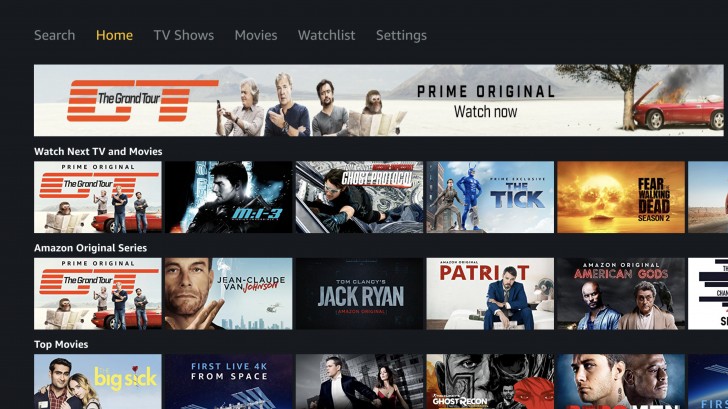





Had a problem where I could not play any video in prime on an Apple TV 4 that was registered. After trying to reinstall the prime app and restart the device nothing worked. Had to completely reset the device and start from scratch and eventually worked again
Hmm — that sounds like a Amazon problem, primarily. But interested to see if others affected, also.