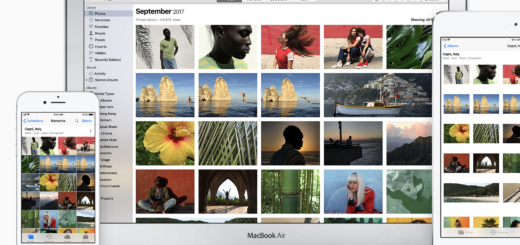How to Ensure Your Apps Are Safe and Secure

Secure your device
Apple’s iOS is the world’s most secure mobile operating system. One notable hallmark of iOS is that, unlike with Android phones, users can’t download apps from outside the App Store. In fact, its rejection rate for apps is quite high — turning away almost 1 million new apps in 2020 alone.
However, newer reports have found that things may have changed. Though in 2016, American officials infamously couldn’t hack into the iPhone of the San Bernardino shooter, they can now do so — and the opposite holds true with Android phones.
“Right now, we’re getting into iPhones. A year ago we couldn’t get into iPhones, but we could get into all the Androids,” Detective Rex Kiser told Vice last year. “Now we can’t get into a lot of the Androids.”
Ultimately, this means that the iPhone is losing its edge in the security department. But there’s no need to fret: With this quick and easy guide, you can secure your apps — and any personal data — in no time.
Scrutinise app permissions
Much like with terms and conditions, you may be guilty of tapping mindlessly through permissions when installing an app. However, it’s best to take your time and accept or deny them individually. This is because some apps might request completely irrelevant permissions.
For instance, you may find flashlight or calculator apps requesting for camera and microphone access. Be especially wary of apps that request for Bluetooth access, as this helps pinpoint your precise location at any given time. To check which apps use Bluetooth, go to Settings > Privacy > Bluetooth.
Use a password manager
Yes, password managers are safe, and you should use them. The majority of security breaches can be traced to weak passwords, and cybercriminals’ jobs are made easier with 65% of users recycling passwords across their accounts. With password managers, though, you can generate strong passwords and access all your accounts with ease.
You don’t need to look far for one, either. The iCloud Keychain is built into your iPhone and works across all your Apple devices. Settings > [your name] > iCloud > Keychain is the way to go.
Keep apps up-to-date
After instalment, updating apps in a timely fashion is one of the easiest steps you can take to keep apps secure. Each update brings patches developers add in to combat recently discovered security risks. Simply open the App Store’s settings and tap the toggle for automatic updates.
Ensure the app has a dedicated customer service line
Updates are especially crucial for apps that deal with real money, like Monzo, the UK’s biggest mobile-only bank. Additionally, with mobile gaming becoming so prevalent in the UK over the last 12-months, this has never been so important as it is now. Online casino powerhouse Foxy Games also highlights the importance of dedicated customer service 24/7, both on its website and its iPad app. This allows users to reach out for advice and support at any time, which is a huge reassurance on top of other security and anti-fraud mechanisms, like reCaptcha services. It also helps speed up the patching process, making more secure updates available faster.
Pass on public Wi-Fi
When you can, opt for using personal mobile data over public Wi-Fi. The latter network is open to everyone, so there’s really no secure way to use it, making it easy for hackers to access people’s devices. If you really can’t avoid it, though, try installing a VPN to keep your data secure.
When to nuke your data
But how can you tell when your phone security has been breached, and what do you do then?
Reader’s Digest reports that some telltale signs include a hotter and faster-draining battery, a spike in data usage, spammy pop-ups, and a poor overall performance, among others.
You can attempt clearing Safari’s history and website data and uninstalling suspicious apps first. If issues persist, however, consider wiping your phone clean and restoring it to a previous iCloud backup. This may sound painful, but it will keep your personal information out of reach of hackers.
However, following the tips outlined here can decrease the risk of a breach significantly. And if you’re looking for more ways to get the most out of your iPhone, you can find the best tips and tricks right here on Apple Must.