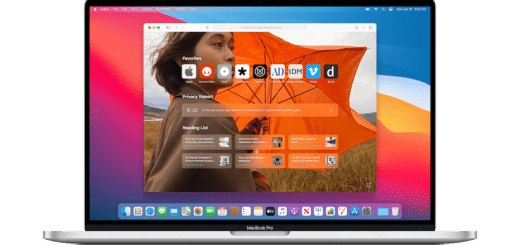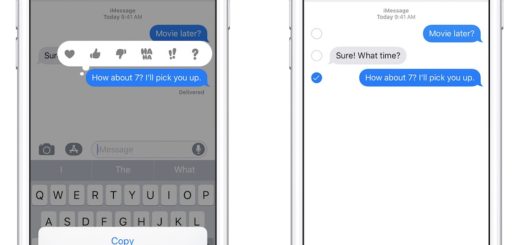How to erase an iPhone/iPad without a PC or Mac
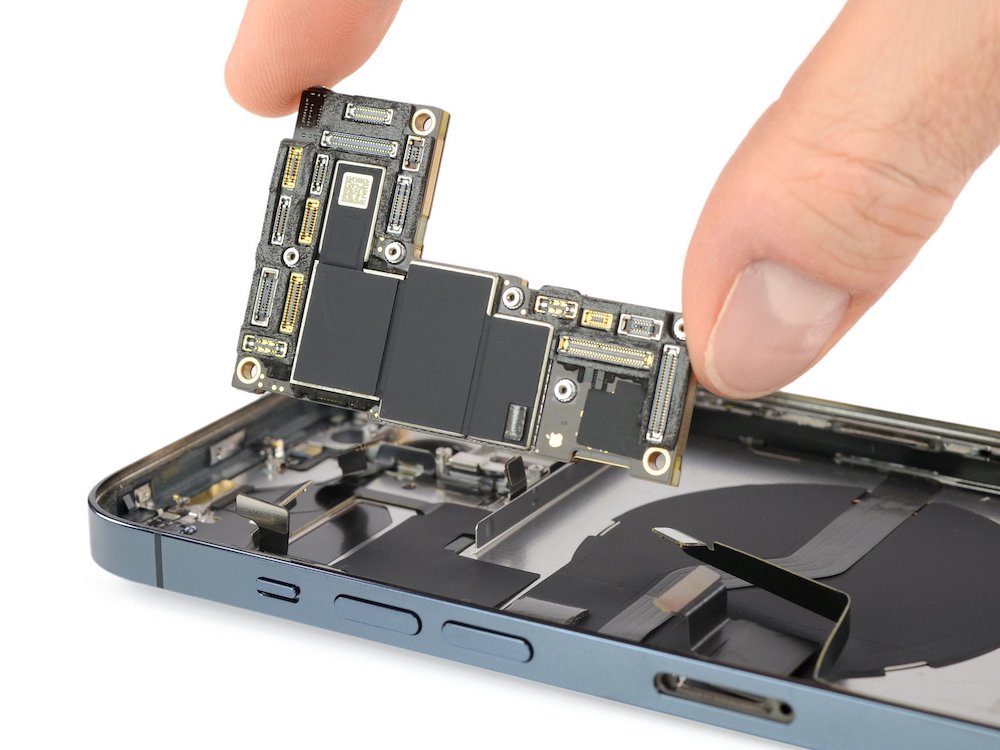
You don’t need to do this to erase your device
Yet another welcome feature in iOS 15.2 is the new found ability to erase and reset an iPhone or iPad without needing to connect it to a PC or Mac.
How to erase an iPhone/iPad without a PC or Mac
Apple has always made it possible to reset a locked iPhone to factory setting, even if you’ve forgotten your password. In the past, this has required a computer and something called DFU mode, but now all you need is the device – and an active network connection.
This is how to achieve this
You must first ensure you have a good Wi-Fi or cellular network connection, as if you do not then the operation will fail.
Take the iPhone or iPad and try to login via the lock screen.
Once you’ve attempted to do this a couple of times the Security Lockout screen will appear which tells you to try again in (usually) 15-minutes.
- Look at this new Security Lockout screen. At the bottom left you’ll see the word ‘Emergency’, which you press to make an emergency call, and you’ll also see ‘Erase iPhone’.
- Tap Erase iPhone.
- You’ll be asked to confirm you want to Erase your device.
- You must then enter your Apple ID and password to confirm you own the account that is linked to the device.
- The device will then reset itself and all user data will be deleted.
More tips
Want more tips on new tools and settings in iOS 15, iPad OS 15 and Monterey? Here are some we prepared earlier:
- How to setup and use SharePlay on Mac in macOS Monterey
- How to use iPad OS 15’s brilliant new multitasking features.
- How to translate text everywhere with iPhones, iPads, Macs.
- How to change Safari address bar position on iPhone.
- How to make Safari tabs great again on iPadOS 15.
- How to use Full Keyboard Access in macOS Monterey.
- What’s new in Reminders on iPhone, iPad and Mac?.
- How to use iCloud Data Recovery on iOS and Mac.
- iOS 15: How Apple makes it easier to find stolen iPhones.
- What is Apple’s Digital Legacy and how do you use it?.
- How to make Safari tabs great again on iPadOS 15.
- What to do if Universal Clipboard stops working.
- How to change the size of text for specific apps in iOS 15.
- 12 Siri commands that work offline in iOS 15 and later.
- How to use QuickNotes on iPad and Mac.
- How to use Low Power Mode on iPad and Mac.
Please follow me on Twitter, or join me in the AppleHolic’s bar & grill and Apple Discussions groups on MeWe.