How to measure someone’s height with your iPhone

“Yay, I can’t wait to find out how tall they are”
If you are using an iPhone 12 Pro or an iPhone 12 Pro Max, the smartphone can be used to accurately measure someone’s height, thanks to the built-in LiDAR sensor.
How does an iPhone measure height?
The LiDAR sensor gives your iPhone the ability to measure another person’s height. It also lets you save an image of that person with their height listed on the image – you might use this to measure the height of your kids as they grow.
On an iPhone, LiDAR works by scattering multiple tiny lasers from the camera at the surrounding.
The tech then figures out how long those lights take to hit different surfaces in the area by measuring the time it takes for the journey the illumination takes on the way back. This provides location and distance data that is highly accurate.
LiDAR is being used in space exploration, undersea and in mining as it delivers fast and accurate results.
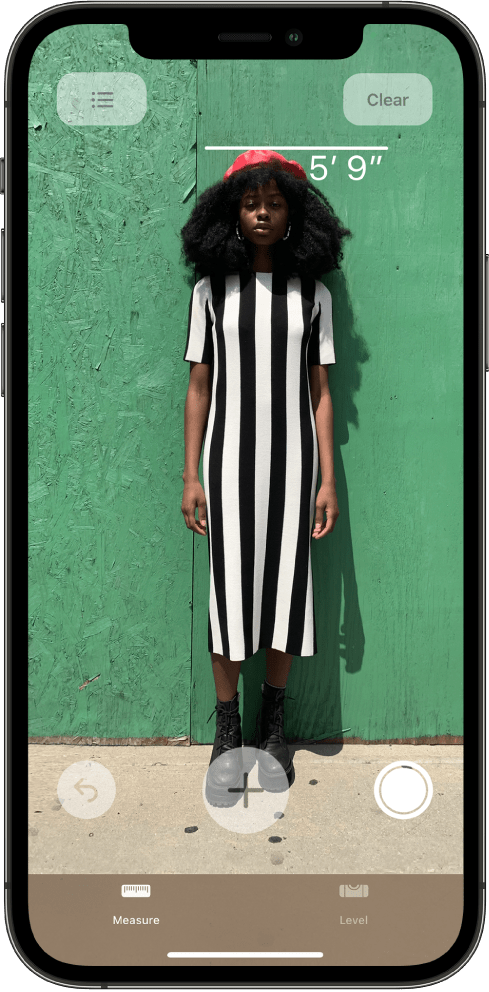
A small, but powerful feature to show what LiDAR and AI can do.
How to measure someone’s height using an iPhone
- Get the person to stand up straight.
- Open the Measure app.
- Position your iPhone running the app in order that the person you are measuring appears on the display from head to toe.
- A line will appear above the person’s head with their height listed just below that line.
- You can take a photo by tapping the big button at the lower right.
- You can save the image when you tap the screenshot in the lower-left corner, tap Done, and choose to save to Photos or Files.
It is worth noting that Apple claims this feature also works if the person you are photographing is sitting down at the time, giving you a seating height.
This is a powerful little feature that works as an excellent illustration of what iPhones can do. Apple uses both LiDAR and its CoreML AI to make this work, and trained the neural intelligence behind the feature using imaging databases to teach the iPhones how to accurately measure this information.
Please follow me on Twitter, or join me in the AppleHolic’s bar & grill and Apple Discussions groups on MeWe.




