How to reset forgotten Screen Time Passcode on iOS & Mac
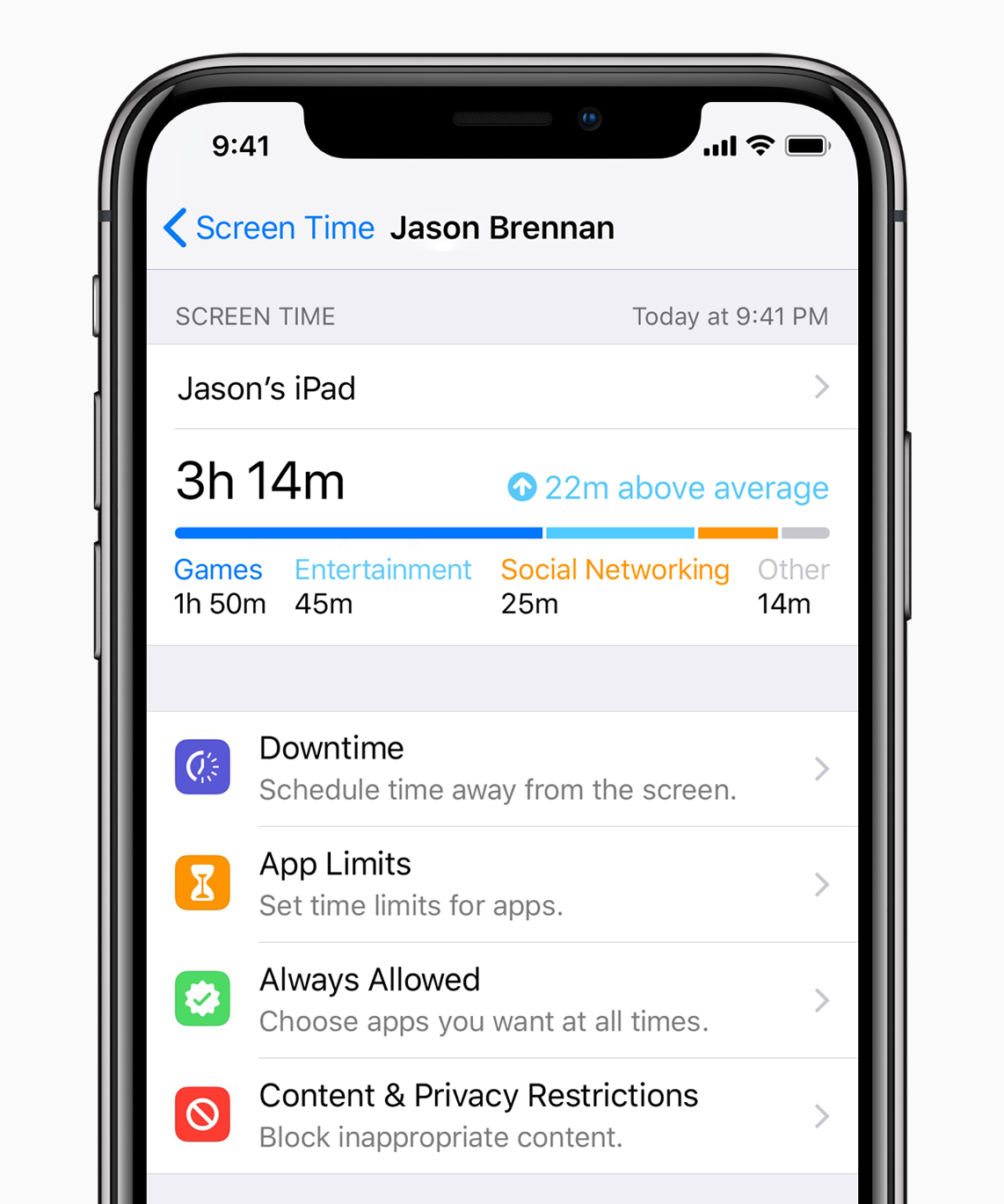
You’re a good parent. You’ve set a Screen Time passcode on your kid’s iPhone or iPad and it’s time to make a change. All you need to do is input your Screen Time passcode. And you’ve forgotten it. Don’t panic, do this.
The TL;DR quick release guide
You are a parent. You have forgotten your Screen Time passcode for your child’s device. This is what you must do:
— Update the device to the latest OS.
— Open Settings>Screen Time and then tap Change Screen Time Passcode.
— Now you’ll need to tap Change Screen Time Passcode again, because everything is weird.
— Tap, ‘Forgot Passcode’.
— Enter the Apple ID and password (probably your own) that you used to set the Screen Time passcode.
— Enter a new passcode, and make sure to write it on a piece of paper for your child to save them hacking into your own Apple ID (again).
Job done. (Mac instructions below).

This is how App Limits tell you it’s time to stop play
What is a Screen Time passcode?
Screen Time is Apple’s system that lets you track what you are doing with your own device. It also includes tools you can use to impose parental controls on your kid’s devices, so you can, for example, limit use of certain apps, limit time or duration of use and prevent app installation in the absence of supervision.
Screen Time shows you how much time you and your children spend on apps, websites, and more. It lets you make more informed decisions about how you use your devices, and set limits if you feel you must.
The system is protected by the Screen Time Passcode to make sure your kids can’t sabotage the protection. The problem is you may not need to make use of that code very often, which is why you need the instructions up above – or below if you are using a Mac.
How to reset a forgotten Screen Time Passcode on a Mac
- Open Apple Menu>System Preferences and then choose Screen time.
- In the low left corner tap options, passcode and Forgot Passcode.
- Enter the Apple ID and password used to set the Screen Time passcode in the first place.
- Enter it again. If you have Share Across Devices turned on, your new Screen Time passcode will automatically update on those devices after you’ve reset it.
Please follow me on Twitter, or join me in the AppleHolic’s bar & grill and Apple Discussions groups on MeWe.




