How to See What Information you are Sharing with Apple
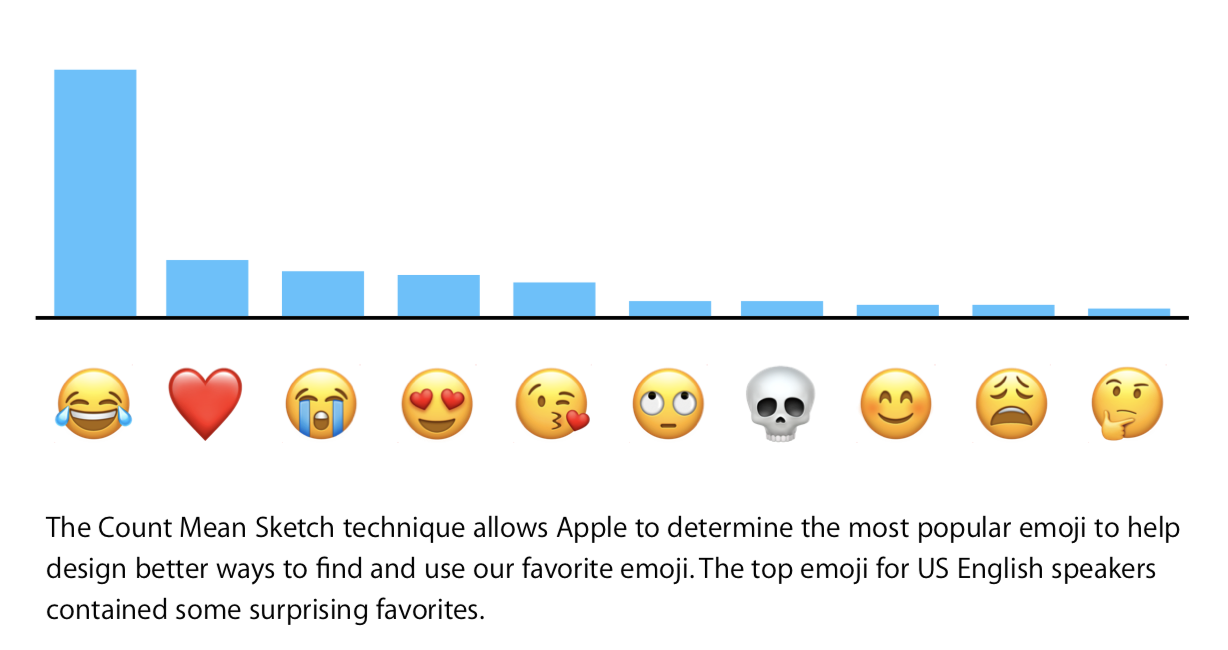
Apple’s most recent white paper explaining how Differential Privacy works may well have been trivialised by reports focusing on what it tells us about how iPhone user’s use Emoji, but it is also a goldmine of deep information as to how Apple handles your privacy.
The company uses AI and differential privacy to securely and privately enable it to identify trends that may improve customer experience or provide other useful business insights.
Apple says it uses the technology for such things as:
- QuickType suggestions
- Emoji suggestions
- Lookup Hints
- Safari Energy Draining Domains
- Health Type Usage
- Safari Autoplay Intent Detection (macOS High Sierra)
- Safari Crashing Domains (iOS 11)
We can expect more usage cases. Apple’s report explains that it is only just beginning to use differential privacy. “As Apple continues to refine differential privacy algorithms, we look forward to using them to improve user experience in other areas of our products, while continuing to work to protect our users’ private information.”
So, what information is Apple sharing?
You can check what information being shared with Apple for the categories of data that are protected using Differential Privacy by following these instructions:
On an iOS device:
- Open Settings > Privacy > Analytics > Analytics Data.
- You will see a huge list of documents that may or may not make sense to you. These documents include analytics reports for developers and more.
- Look for reports that begin with “DifferentialPrivacy” and you can review the kind of information being shared.
On a Mac:
- Launch the Console app and view the information under the Differential Privacy category of System Reports.
(Most of us will have a hard time figuring out what these reports mean. While it’s a little old, I think this article is a good starting point for most people.)




