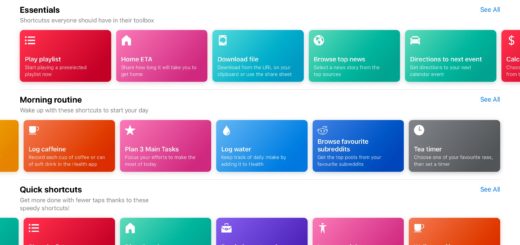How to take an ECG or EKG on Apple Watch

Apple Watch has an ECG app to help monitor your heart. While this feature isn’t available everywhere, it is saving lives wherever it is available. Here is how to use the app to check your own ECG using an Apple Watch.
How to take an ECG on Apple Watch
If you use an Apple Watch Series 4 or later, you can install the ECG app on your watch. To check it is installed press and hold the Digital Crown and ask Siri to open the ECG app. If it does not do so you’ll need to install it as below, if it does open up then move on to the next instruction.
How to take an ECG
Once you’ve set the app up for use, taking a reading is very simple.
To take an ECG reading you just need to open the ECG app on Apple Watch and touch the Digital Crown. This completes the circuit and allows electrical signals passing across your heart to be measured.
The test takes 30-seconds, after which the app can classify the user’s heart rhythm as AFib or sinus rhythm.
In order to ensure the best possible accuracy when taking a reading, you should make sure both you and your arms are as still as possible.
You can find out what the different settings mean at the end of this article.
How to install the ECG app
If the ECG app is not installed on your Apple Watch, then grab your iPhone, open the Watch app and in the My Watch section choose the Heart app, tap it to open it up and then choose Install (or re-install) the ECG app.
Once installation takes place you’ll be able to open the ECG app. (In some nations it is called the EKG app).
What the app does
The ECG (also known as EKG) app uses the Digital Crown and sensors placed at the bottom of the Watch close to your skin.
When you touch the Digital Crown, this completes a circuit which enables the electrocardiogramapp to monitor your heartbeat and check it against various heart problem symptoms.
It is available in multiple nations, including the U.S., Hong Kong and 19 European countries, including France, Germany, Italy, Spain and the United Kingdom.

Apple Orchard Road, Singapore
What does the ECG app do?
The ECG app can capture heart rhythm data and use this information to identify symptoms such as a rapid or skipped heart beat and help provide clinically important data to physicians.
The irregular rhythm notification feature on Apple Watch occasionally checks heart rhythm in the background and sends a notification if an irregular heart rhythm that appears to be atrial fibrillation (AFib) is identified.
Is the ECG accurate?
What updates do you need?
You must update your iPhone to the latest release and your Apple Watch Series 4 to WatchOS 5.2 in order to access the app, which has been proved to be highly accurate.

How to set up your app
You need to set the app up first.
- Open the Health app on your iPhone.
- The first time you open Health after upgrading you’ll be asked if you want to enable the ECG feature.
- Tap Setup and you’ll be guided through the process all the way to taking your first ECG reading.
- The app icon is a white circle with a red line that simulates a heart rate reading app, just tap it to take a reading.
 What do the results mean?
What do the results mean?
Once the test completes you will see three results:
- Sinus rhythm – your heart is beating in a uniform pattern.
- Atrial fibrillation (AFib) – your heartbeat is irregular.
- Inconclusive

The Health app
The Health app will record each reading you take. You will be able to use the Health app to monitor results and check for any advice Apple has for you (i.e. “Go to a doctor”).
You can export this data as a PDF – just choose the Export a PDF for Your Doctor item in the ECG Detail screen inside Health.
What does Apple say?
“We’ve seen the ECG app and irregular rhythm notifications on Apple Watch have meaningful impact on our customers across the United States,” said Jeff Williams, Apple’s chief operating officer in a press release.
“We are excited to bring these features to customers in Europe and Hong Kong, giving them access to empowering information about their heart health.”
What is Irregular Rhythm Notification?
Please follow me on Twitter, or join me in the AppleHolic’s bar & grill and Apple Discussions groups on MeWe.
 What do the results mean?
What do the results mean?