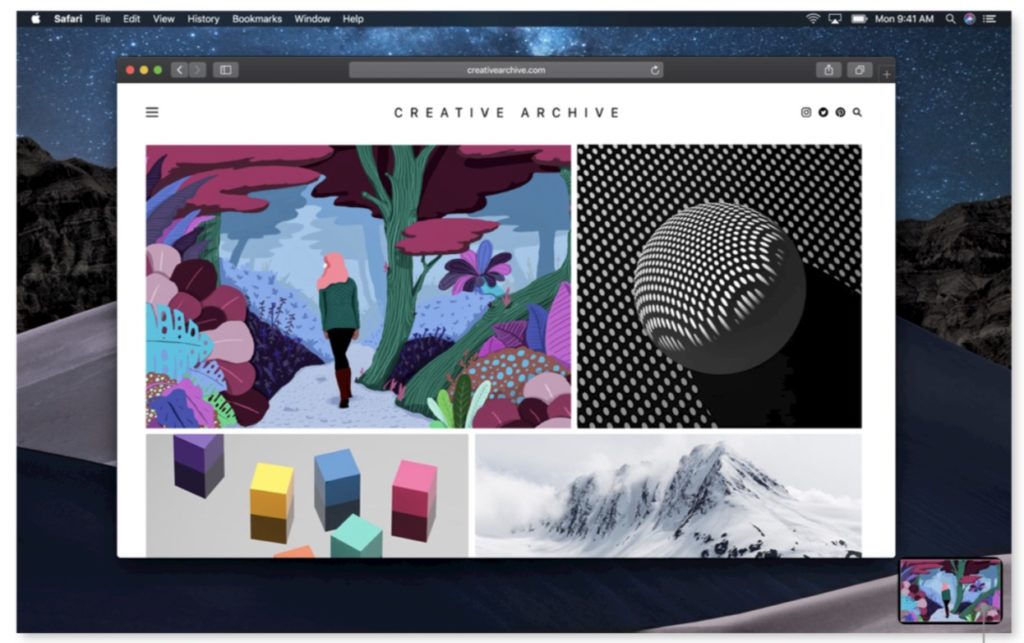How to stop distracting Screenshot previews in macOS Mojave
If you become annoyed/distracted by macOS 10.14 Mojave’s insistence on placing a little Screenshot Preview on your screen every time you capture a new shot, then you’ll need this tip.
How to stop annoying Screenshot previews
Mojave’s new image capture shortcut is Command-Shift-5. When you tap you invoke a shortcut in which you can choose the type of image you want to take (including capturing video of what happens on-screen), access options for save destinations and more
- Type Command-Shift-5 now.
- In the window that appears at the bottom of the screen, tap Options
- At the bottom of the drop-down list that appears, make sure to switch off the Show Floating Thumbnail item.
[amazon_link asins=’B003XLYAWC’ template=’ProductCarousel’ store=’9to5ma-20′ marketplace=’US’ link_id=’a2e67414-bfe8-11e8-924d-e913c1782e0f’]
In future you won’t be harassed by Screenshot Previews demanding your attention, until you enable this behaviour once again. You’re welcome.