How to Stop Getting Messages Handwriting View When you Turn your iPhone Around
This is the thing:
When you are chatting to someone using Messages and you physically turn your iPhone to landscape, the handwriting screen pops up. I happen to like that screen — it lets you create a nice, personal message using natural-seeming handwriting, but sometimes I want to type a message and want to do this in landscape view.
Fortunately, you aren’t stuck with handwriting view — all you need to do to get rid of it is tap the keyboard icon to the lower right of the handwriting window. The screen will return to keyboard view, and will remain so each time you turn your iPhone to landscape in future.
If you ever want to get Handwriting back, all you need to do is tap the ‘squiggle’ character on the lowest right of the keyboard. This will take you straight back. Now you — not Apple — can decide when you want to use this tool.
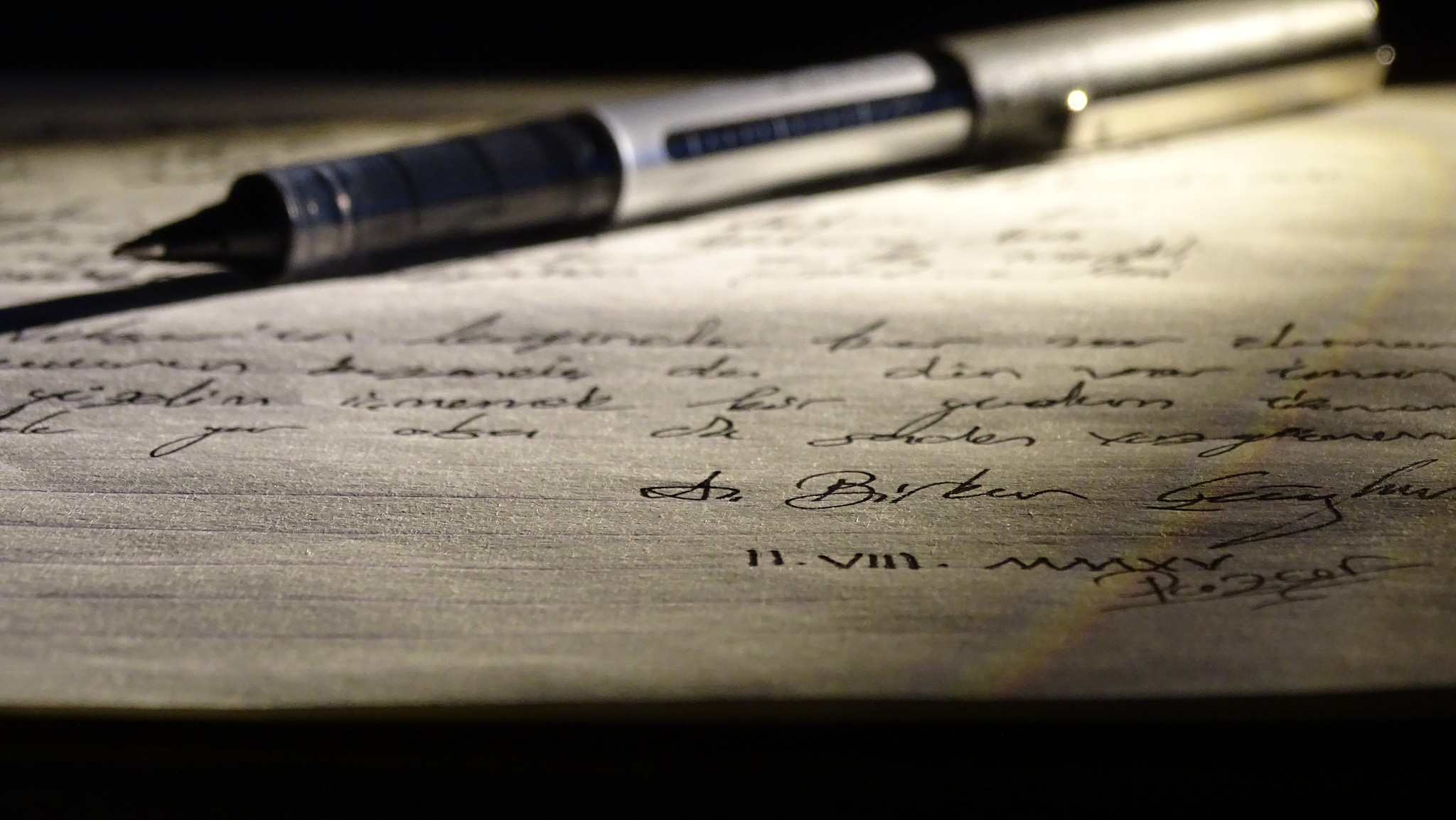





Bogus tip. I want the handwriting feature back, but my keyboard doesn’t have a squiggly character at the bottom right to bring it back.
Tell me what device and OS you are running, please. Then I can look into it. It works on iPhone 6 or later (including SE) and iPad mini 2, all running iOS 10. Perhaps you are not using iOS 10?