How to subscribe (and unsubscribe) to iOS apps

Apple is pushing developers to offer subscription services via their apps, but is also taking steps to make the app subscription procedure more transparent.
How to subscribe (and unsubscribe) to iOS apps
The company is moving to make the process easier, more secure and to help protect customers against subscribing to the new breed of spammy and super-expensive apps that were recently revealed to exist on the App Store.
Apple has also improved its safeguards against such apps, but has also added a new step in the subscription process.
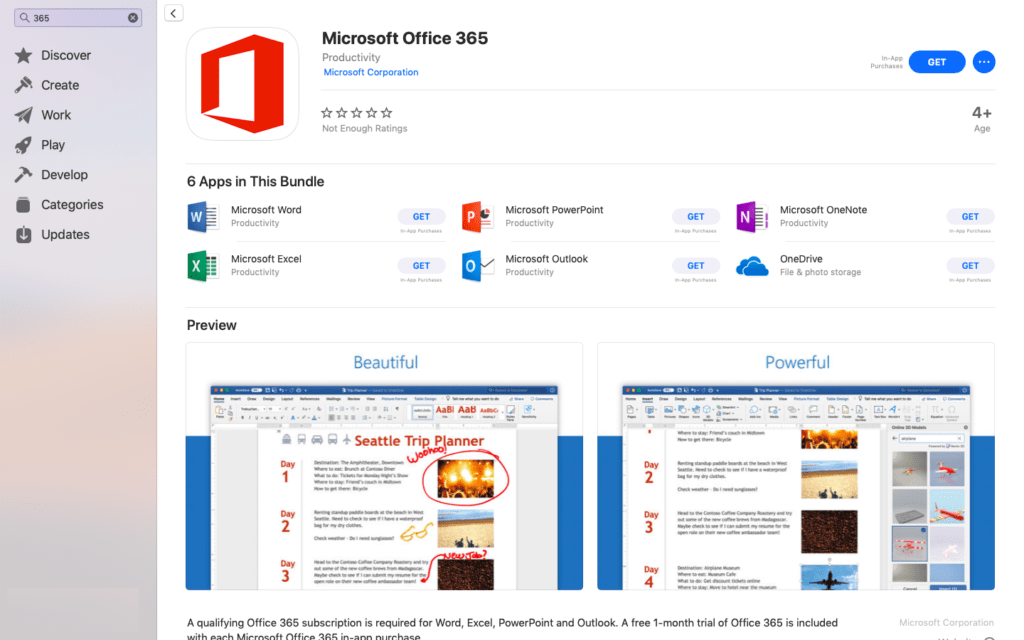
Office 365 is an example of an app you can subscribe to.
How to subscribe to an app
When you find an app you want to subscribe to at the App Store you must:
- Tap the subscription button
- Then tap the side or home button to confirm the purchase. Confirm the purchase with your App Store log-in (usually your Apple ID), or use TouchID, or use Face ID.
- And starting in April Apple added a new Confirm Subscription dialog to the process. This could be seen as a way to give customers a second chance to change their mind – like a ‘Buyer’s Remorse’ button.
That button warns:
“This subscription will continue unless canceled in Settings at least one day before the subscription period ends.”
How to unsubscribe from an app
Apple in 2019 made it easier to unsubscribe from an app or service you no longer want to use.
[amazon_link asins=’B07H8DK2K4′ template=’ProductCarousel’ store=’9to5ma-20′ marketplace=’US’ link_id=’215ba9b0-f2cc-4d70-9632-739931c14fa8′]
While in the past it required customers to dig into their Apple ID and search for the Subscriptions section, the process now requires customers to:
- Open the App Store on your iPhone
- Tap your user icon at the top right of the App Store front page
- On the next page you will now find an item called ‘Manage Subscriptions’
- Tap this and you will be taken to a page listing all your active and inactive subs.
- Tap an Active subscription in the list and you will be taken to the Edit Subscriptions page, where you can tap Cancel Subscriptions to turn off that commitment.
Please follow me on Twitter, or join me in the AppleHolic’s bar & grill and Apple Discussions groups on MeWe.




