How to take macro pictures with iPhone 13 Pro & Pro Max

Apple’s decision to launch a macro photography competition means plenty of us will be looking to brush up their macro photography skills in order to take part. Here’s what you need to know.
What Apple says about macro images
When it introduced the iPhone 13 Pro and iPhone 13 Pro Max, Apple told us the following about the new camera features, saying:
“The new lens design, autofocus capability for the first time in the Ultra Wide on iPhone, and advanced software also unlock something never before possible on iPhone: macro photography. Users can capture sharp, stunning images where objects appear larger than life, magnifying subjects with a minimum focus distance of 2 centimeters. Macro also extends to video including Slo-mo and Time-lapse.”
(Italics mine)
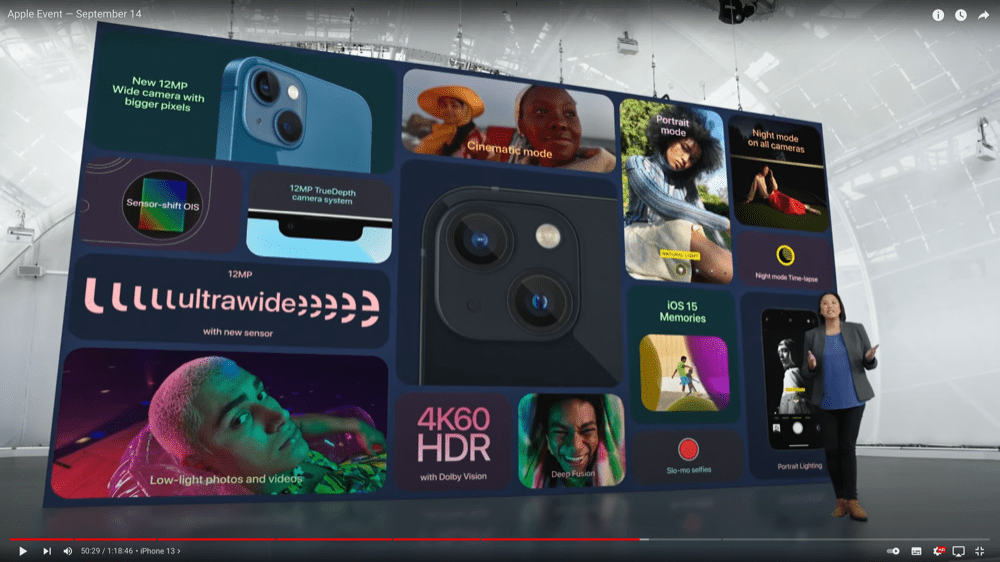
iPhone 13 Pro camera features as Apple announced them
The very easy guide to macro photos – you need read no more
- Open Camera app.
- Hold your iPhone close to what you want to photograph.
- Look for the tulip icon bottom left.
- When you see it, hit the shutter button to get the image.
Now read on, if you like, or go get some photos!
How to take macro pictures with iPhone 13 Pro
Apple has made it seem super-simple to take a macro shot with your iPhone: Just open the Camera app and hold your smartphone close to whatever it is you wish to photograph and the device should automatically enter ‘macro-mode’.
If you are running iOS 15.2 or later, you’ll be able to tell your iPhone has entered this mode because a small yellow circle containing a little tiny tulip icon will appear at the lower left corner of your display.
If you are running an earlier version of the OS (and you really should upgrade) you should watch out for a short screen flicker as the device calibrates itself.

Once in the mode, just tap the camera shutter (or volume button, or ask Siri etc) to capture the photograph. The feature also works with video.
While holding your iPhone close to the subject will automatically enable this mode, you can use the zoom button in your camera to zoom out and in to get a different picture, though this won’t be a macro image.
What macro mode is doing
The new macro mode on iPhone 13 Pro makes use of the ultra-wide camera introduced with the Pro range. This offers a minimum focal distance of just 2-centimeters. This basically means you can hold your camera as close as 2cms from an object and still grab an excellent shot. It’s a feature that’s only been made available on the iPhone 13 Pro and iPhone 13 Pro Max. The iPhone 13 and 13 mini don’t have this.
One more thing: If you want to export these images for video editing you may want to enable Apple’s raw photo format, ProRaw (Settings>Camera>Formats>Toggle Apple ProRaw to on). Once enabled you’ll capture lots of data which you can export for advanced photo editing and even more outstanding results.
Please follow me on Twitter, or join me in the AppleHolic’s bar & grill and Apple Discussions groups on MeWe.




