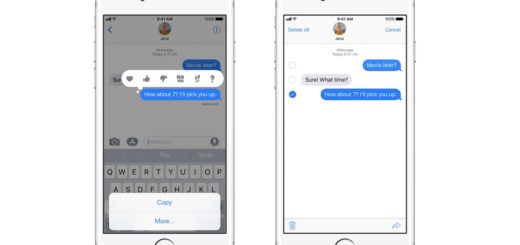How to to reach your Mac Desktop fast

Not everything your Mac does is obvious
Short. Simple. Easy. For Mac users…
How to to reach your Mac Desktop fast
- Place your thumb and three or four fingers on the trackpad
- Slowly spread your fingers away from your thumb
- All the windows will get out the way letting you reach your Desktop.
This is such a great way to quickly check for document, files or whatever else you have stashed in Stacks on your Mojave Mac, as when you find what you need it’s so easy to get back to where you were…
Want the windows back?
When you want those windows back, just use the same gesture, only this time pinch your fingers together.
[amazon_link asins=’B016QO5YWC’ template=’ProductCarousel’ store=’9to5ma-20′ marketplace=’US’ link_id=’6229c8b8-b36e-11e8-bd93-a78103742c85′]
Don’t forget that when you are working in almost any application the fastest way to get to your application Launchpad is to use an identical gesture (pinch three fingers and thumb together). This will immediately open Launchpad.
I love trackpad gestures. They really help. Here are some more