How to track medications on Apple Watch and iPhone

The Medications app will quietly deliver good health results
The Medications app is among the most useful features in the latest iterations of iPhone and Apple Watch OS. It lets you stay on top of your vitamin pills, diet supplements and medications, sending reminders when to take your medicine and more. Here’s how the system works.
What Medications is in a nutshell
Both Apple Watch and iPhone interact with the new Medications tool inside the Health app. You get access to the same information on both devices, with the added advantage being that you are more likely to remember to tell the system when you’ve taken something when using the Watch.
This may seem like just a slight improvement to some readers, but anyone who has ever tried to take a regular vitamin pill knows how easy it is to forget to do so. You’re not alone if you have – research shows almost 50 percent of us forget to take our medication, and while that’s bad if it’s a vitamin pill it can be really, really bad when sufferers of some conditions forget to take what they should. And in some cases, failure to keep to the medical intake required can slow or undermine recovery.
So, there are really good reasons to use Medications reminders.
What Apple says about Medications
Apple explains it like this:
“The new Medications experience on Apple Watch and iPhone helps users manage and track their medications, vitamins, and supplements, allowing them to create a medications list, set up schedules and reminders, and view information on their medications in the Health app. The Medications app on Apple Watch makes it easy for users to track medications anytime, anywhere conveniently and discreetly.”

How it works, a summary
The way the system works is that it lets you create a custom schedule for each medication, vitamin pill, supplement or other item you must take. The scheduling system lets you set each item up for multiple times a day, daily, weekly or whatever is required and you can also set up reminders to help make sure you don’t miss your pill. One useful feature, available only in the US, you’ll receive an alert if there are critical interactions that could make the medication less effective or cause unexpected side effects. That means if you are taking multiple medications and there is likely to be a problem with taking them both at once you will be tipped off. That way you can ask your doctor what you should do. All this information is private, of course, but you can choose to share it with care-givers if required.
[Also read: Apple will talk up its health tech at Web Summit 2022]
How to set Medications up
You create a medication schedule on your iPhone. You will need to create a dedicated schedule for each thing you should take. It’s quite easy, just open the Health app, tap Browse, and find Medications. You’ll then need to tap Add Medication to start a list or Add a Medication to add an item to that list once you have begun it. Now do this:
- Tap the search field and enter the name of the medicine, then choose Add.
- Or if you are in the US you can tap the camera icon and follow the on screen instructions and the medication will be added for you.
Once you’ve chosen your med you can create a visual identifier, create a schedule and check for any unwanted interactions, as explained above.
You’ll be reminded to take your medicine in future.
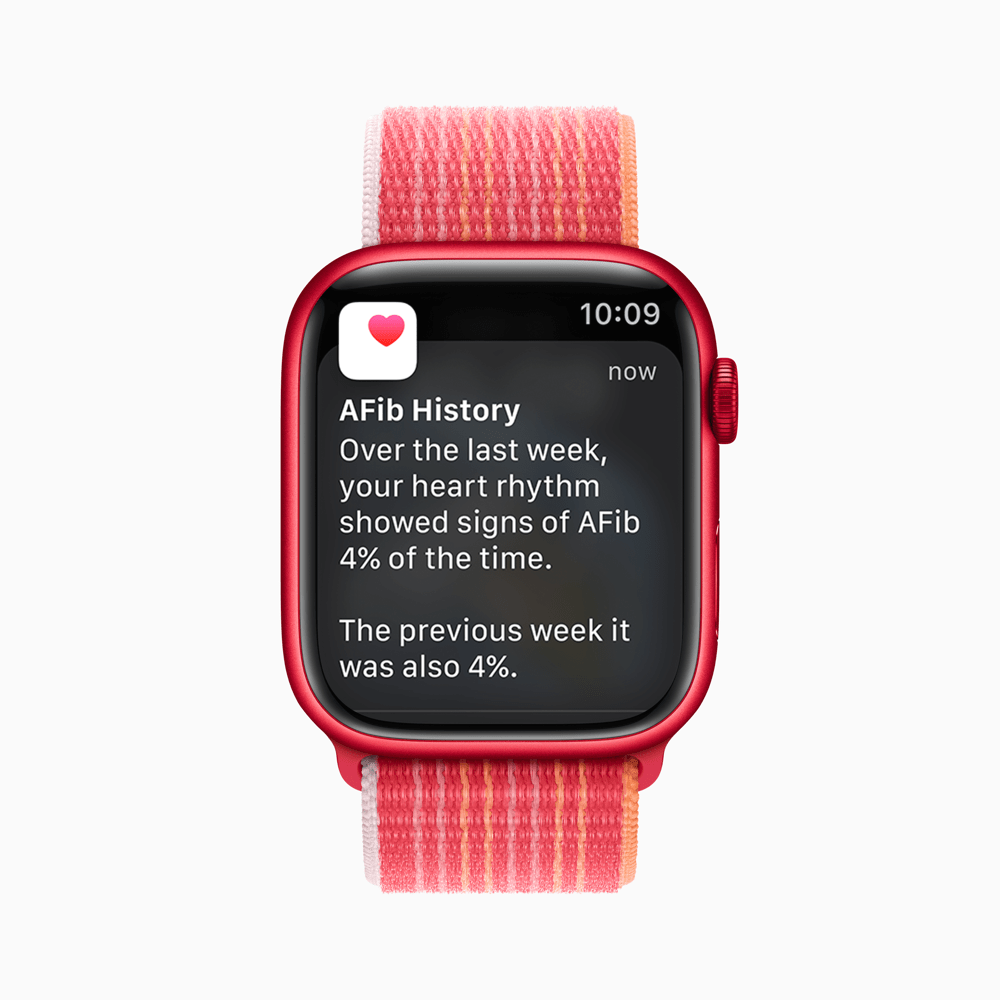
How to log your medications
Your Apple Watch will remind you take your medicine. You can review your current status using the Medications app on the watch, there you can see what you should be taken or should have taken, and tap items that you have successfully had.
You can log each medicine, marking it Taken or Skipped. That log will then be available in the Health app on your iPhone, just look for the Medications section.

How to change Medication schedules
To change the schedule for a medicine, if for example your prescription changes, find it in your list of medications, scroll down to Schedule, tap Edit and make the change(s) you require.
The Edit function also lets you change the icon, nickname or notes you’ll see for a medication, and lets you reorder your list.
How to share your medication list
You can share your list as a PDF which you may want to give to your doctor. To do so, tap Browse in Health, find Medications, scroll down, tap Export PDF and then use the Share menu. You can also share your data directly from within Share, but the PDF is likely the way you’ll share this information with care providers.
Also read
- Apple iOS & watchOS 9 updates ship Sept 12, Mac, iPad later
- What’s new in the Apple Watch Series 8 and SE
- Apple Fitness+ available to all iPhone users in autumn
- Apple Watch Ultra, the smartwatch you didn’t know you’d need
Please follow me on Twitter, or join me in the AppleHolic’s bar & grill and Apple Discussions groups on MeWe.





