How to transfer data between iPhones using Wi-Fi or a cable

iOS 13 is on the way, but Apple’s not done improving iOS 12
iPhone users upgrading to a new device can sync existing data from iCloud and have also been able to sync data between the new and the old iPhone using Wi-Fi or a cable since iOS 12.4.
What are the choices for data transfer between iPhones?
When you are setting up your new iPhone in the Quick Start process you’ll be given the opportunity to transfer your data from an old iPhone to a new iPhone during set-up.
You will be offered two ways to do so:
- Download from iCloud: This uses existing iCloud syncs of your existing device and simply populates the data to your new.
- Transfer from iPhone: Available from iOS 12.4, this is the method we’ll use.
Choose the method you want. In this case we’ll use Transfer from iPhone.
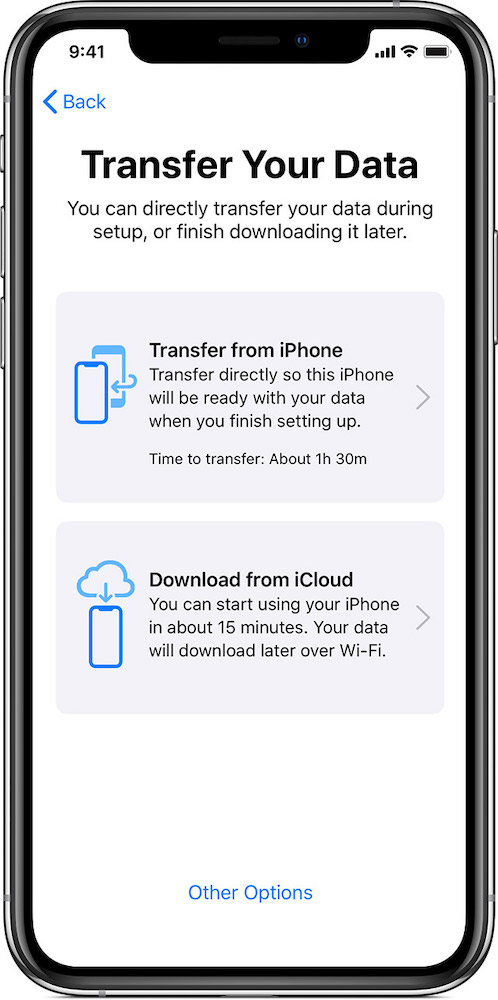
You’ll find these options during set-up.
What you need
- Both devices must be updated to iOS 12.4 or above.
- If you wish to use a Wi-Fi network for the process, you’ll need an active network and access details to that network.
- If you want to use a cable, you’ll need to invest in a USB3 Camera Adapterand a Lightning Cable.
How to use Wi-Fi or a cable to transfer data between iPhones
To begin the QuickStart setup process you should bring both your old and new iPhones close together.
- You’ll be asked to confirm your Apple ID, and will be asked to enter your existing passcode on the new device.
- You will then be presented with the two available options: Transfer from iPhone or Download from iCloud.
Choose Transfer from iPhone and you’ll be given an approximate time for the operation to complete.
The snag with this approach is that both devices will be unusable during the process.
(NB: You can usually continue using an iPhone 15-minutes into the Download from iCloud process, so this may sometimes be more convenient).
The way this works is that personal data is transferred directly between the iPhones, but any app-related downloads require the software is re-downloaded from the App Store. This means Bluetooth and Wi-Fi must both be active during the procedure.
By default, the process takes place over Wi-Fi, but you can make it use a cable, too.
To do so, connect your two iPhones by plugging the USB3 Camera Adapter into the new iPhone and connecting the older device using the Lightning Cable.
Data will then automatically be shared over the cable.
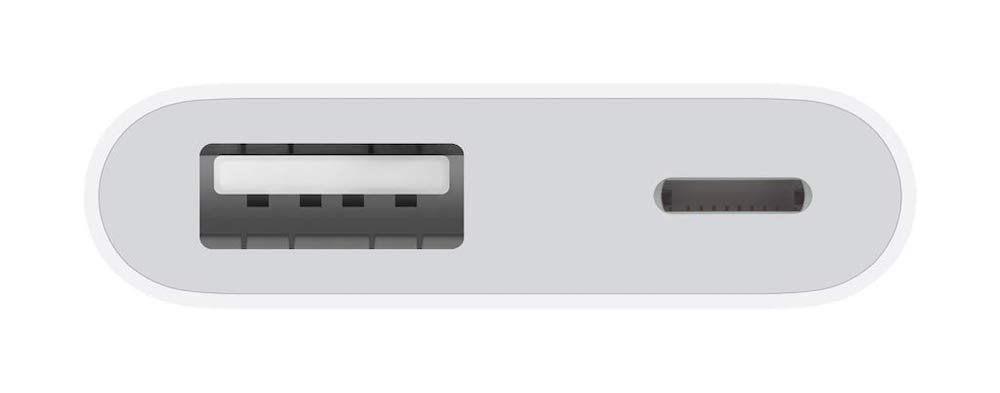
Who is this process for?
If you use third-party file storage services rather than Apple’s expensive iCloud service, you’ll use this process to transfer files.
You’ll also use this if your device holds confidential data you don’t store in iCloud, or if you have a poor or limited network connection.
Where can I find out more?/Something has gone wrong and I need help?
Apple offers this tech note to support you through the process. You will also need to check Mail, Contacts and Calendar settings after you upgrade. Other steps are described here.
Please follow me on Twitter, or join me in the AppleHolic’s bar & grill and Apple Discussions groups on MeWe.





What is the data xfer rate when using cable between phones? I have 50GB to restore from iPhone 7 to XS, tried iCloud but backup never finished, kept increasing projected backup time into the hours until finally stopped sometime during the night. Would like to use cable but wondering how long it will take.