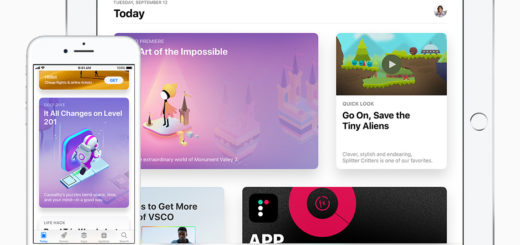How to use Apple Music lyric search, now available in 11 countries

Apple Music users in the US, Australia, Canada and UK have been able to search for lyrics to songs within the app for ages, now music fans in Germany, Ireland, South Africa, Spain, Mexico, New Zealand, and France can use the feature.
At last we can sing along
The feature was introduced in iOS 12 and was an extension of a more basic iteration that was made available in iOS 10. In the early model, you could read song lyrics while playing a track while playing a song, now you can use lyrics as the basis of a search for a song.
How to use Apple Music lyric search
There are two basic ways to access song lyrics using Apple Music:
To search for a song using lyrics, you just need to type your half-remembered lyrics into the Apple Music Search bar on Mac, iOS or on an Apple TV. While the system isn’t smart enough to figure out a lyric you are convinced is correct that actually isn’t, it will be able to suss out the relevant song if you can give it a few accurate suggestions.05
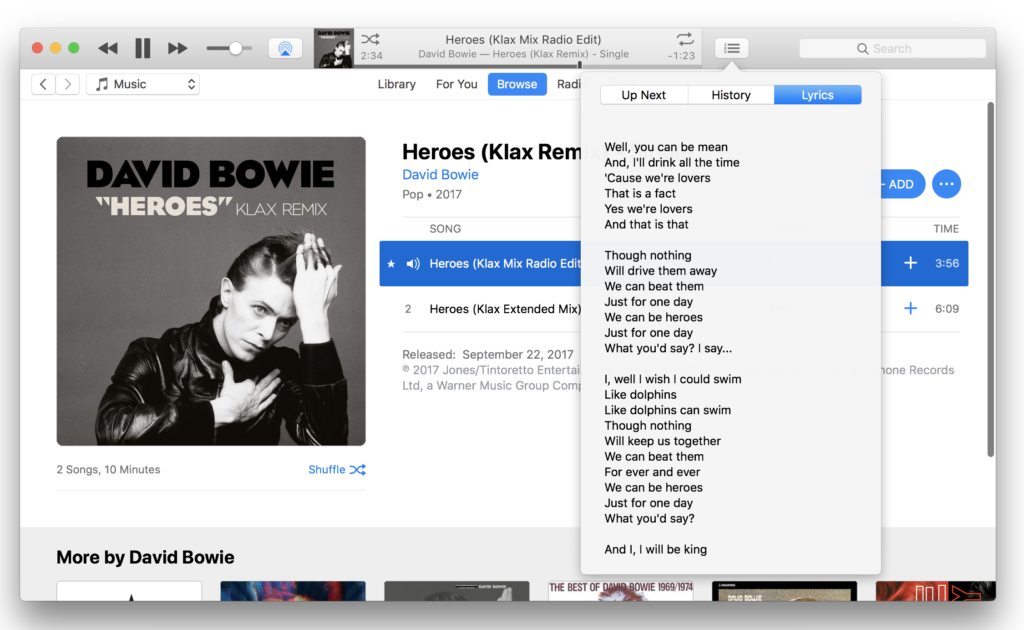
We can be heroes. RIP David Bowie.
You can also get to the song lyrics of a track you are currently playing in the following ways:
On a Mac
- Click on the three lines/hamburger icon to the right of the song information at the top of the page, and choose the Lyrics pane.
[amazon_link asins=’1899858652′ template=’ProductCarousel’ store=’playlistclub-21′ marketplace=’UK’ link_id=’38afe46d-1330-11e9-aae8-e13e0c8ee911′]
- Click on the artist icon to the left of the Now Playing track to invoke the mini player, click the three-lined icon you see in that player and choose Lyrics.
On iPad/iPhone
- Swipe up to invoke the Now Playing window for the current song.
- Swipe a little more and tap the word Show to see the current lyrics.
Read this article to find out how to access lyrics on Apple TV, PC and Android.