How to use Apple’s fantastic Sound Recognition on iPhone
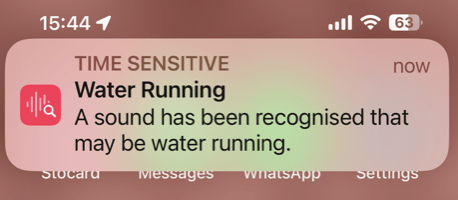
March 3 is World Hearing Day. To commemorate the event, we’re explaining a powerful hearing support feature Apple provides in iPhone each day. This feature is called Sound Recognition, which sets your device to listen out for sounds around you.
What is Sound Recognition?
Available since iOS 14 and much improved with iOS 16, Sound Recognition uses your iPhone’s built-in microphone on your device to listen for certain sounds. It notifies you if such sounds are heard and will listen out for these sounds continuously once you ask it to do so.
This feature recognizes 15 different sounds — or you can train your device to listen for electronic sounds that are unique to your environment, like the beeping of appliances in your kitchen, specific types of alarms, or doorbells.
Once enabled, your iPhone will continuously listen out for these sounds, Apple explains, adding that it uses on-device intelligence to identify these sounds.
How to use Sound Recognition
- Open Settings>Accessibility>Sound Recognition
- Toggle Sound Recognition to on.
- Your device will download sound reference files, after which it will continue to listen out for the sounds you ask it to watch for.
- Now you can select which sounds you want the feature to listen for.
- Hey Siri cannot be activated when Sound Recognition is on.
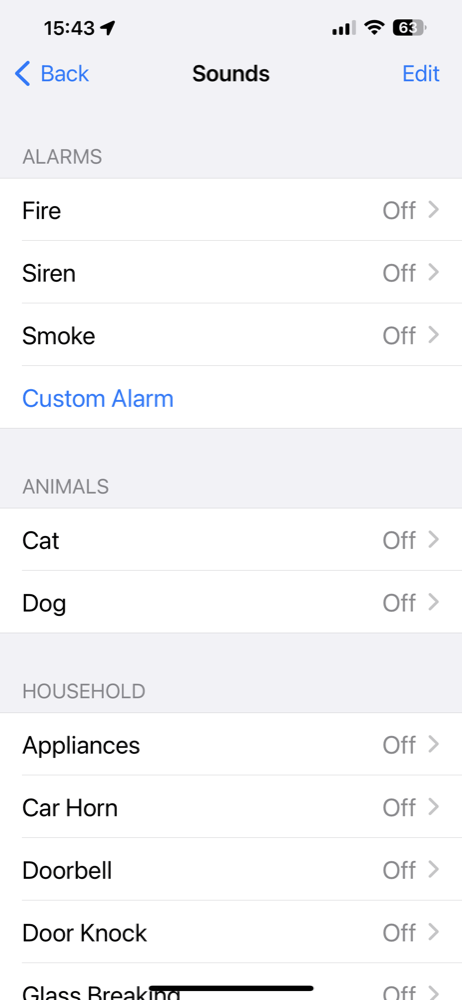
You can also add a Sound Recognition button to Control Center, where you can quickly turn the feature on and off – you may want the iPhone to listen for your front doorbell when you are home but not use the feature the rest of the time. You can also touch and hold the Control Center Sound Recognition icon to invoke a menu in which you can choose which sounds you want the system to listen for.
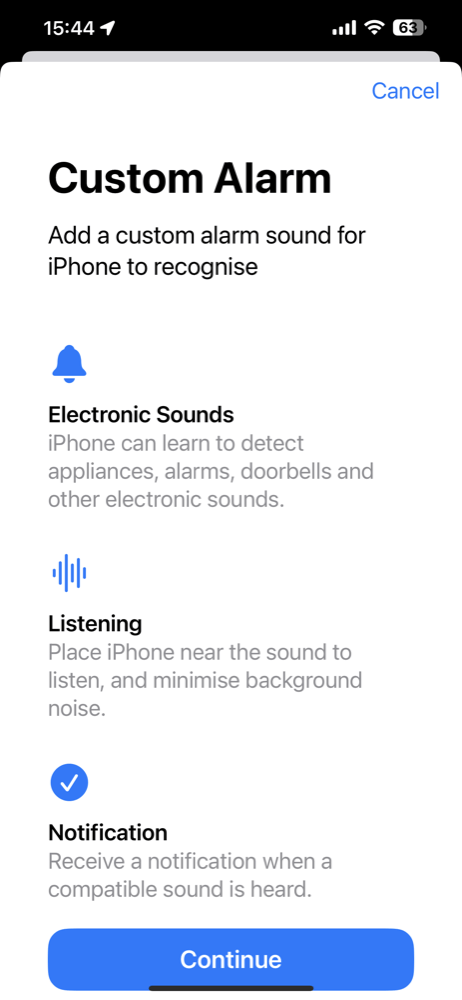
How to add a custom sound
The iPhone will recognize custom sounds, once you train it to do so. To train it to listen out for a new sound, follow these steps:
- With the feature already enabled, open Settings>Accessibility>Sound Recognition>Sounds.
- Tap Custom Alarm, Custom Appliance or Doorbell and give your sound a name.
- When your alarm, appliance or doorbell is ready place your iPhone near the sound output.
- With the noise is about to sound, tap Start Listening on your device and follow the instructions you will see there.
- You will need to listen to the specific sound five times before the device will recognise that sound when it takes place.§
- Once the sound is recorded and analyzed you’ll be able to ask your iPhone to listen out for it.
What sounds does Sound Recognition recognize?
The feature can at present recognize the following ambient sounds:
- Fire alarms.
- Sirens.
- Smoke alarms.
- Cat.
- Dog.
- Appliances
- Car Horn.
- Doorbell.
- Door Knock.
- Glass Breaking.
- Kettle.
- Water Running.
- Baby Crying.
- Coughing.
- Shouting.
- Custom Alarm, Appliance or Doorbell sound.
Apple does warn that “Sound Recognition should not be relied upon in circumstances where you may be harmed or injured, in high-risk or emergency situations, or for navigation.”
Happy World Hearing Day
Also in this series:
How to use Conversation Boost with your AirPods and iPhone
Please follow me on Mastodon, or join me in the AppleHolic’s bar & grill and Apple Discussions groups on MeWe.




