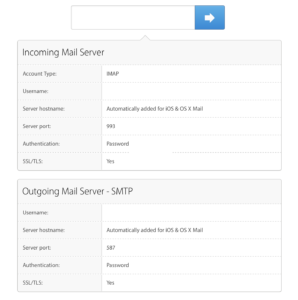How to use Apple’s Mail Settings Lookup tool
Most big online firms have some resources to help users find and use the right email account credentials. Apple is no different. It calls its tool Mail Settings Lookup.
What is Mail Settings Lookup?
Apple’s Mail Settings Lookup tool is made available at Apple’s website.
Simply put, the tool will provide you with all the public known details for any email address you want to set up.
That means it can tell you about the incoming and outgoing servers uses, authentication, port numbers and user names that are relevant to an email you want to check. It cannot tell you any confidential passwords, because those are not shared.
The idea behind this tool is that you can use it to set your Mail accounts up properly, because you will be shown the right server hostnames and so on. You are expected to know your own passwords.

Apple’s Mail Settings Lookup is a tool that helps you get the information you need to set-up a new email address.
How do I use Mail Settings Lookup?
It couldn’t be simpler to use this tool:
- Navigate to the relevant page on Apple’s website
- Enter the email address you need to check
- Tap Return
- A raft of information will be provided to you which you should be able to use to set up new accounts in Mail on iOS or a Mac.
There is one weakness in Apple’s Mail Settings Lookup tool – it can only provide you with details of addresses that use big name services, such as Yahoo or Gmail. It cannot provide detail concerning your personal or enterprise email services.
[amazon_link asins=’0330028227′ template=’ProductCarousel’ store=’9to5ma-20′ marketplace=’US’ link_id=’d4953510-ae13-11e8-b84d-0d4a50e92632′]
If Mail Settings Lookup does not know anything about an address it tells you:
“Mail settings are not known for your email provider. Please contact your provider for correct settings.”
Where else can I find help to get email account settings?
If Apple cannot provide the information you need to get your email account up and running, you can also access data from Google Apps or Microsoft Exchange here. Services such as MXToolboxor DNSStuff may provide a few details, but at this stage you’re probably better off contacting your tech support crew or ISP.