How to use Apple’s new support documents website
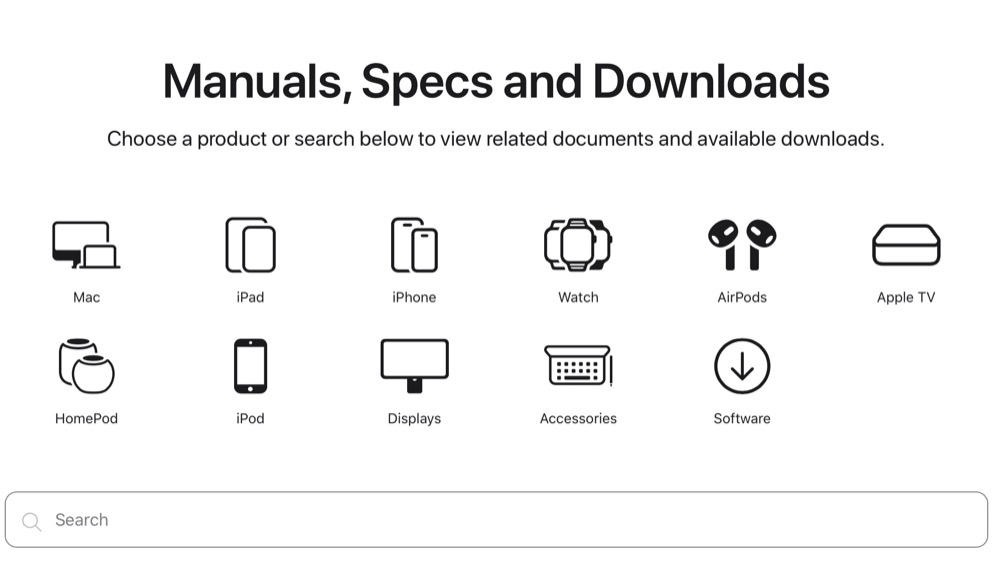
The new Apple documents website
Apple has made a slight change to its support documents website, introducing a new page which combines manuals, specifications, and downloads for all its products together in one place.
What is this new section for?
This part of the Apple website is now your one-stop shop for all your manuals, specifications, and product downloads. The idea is that the page makes it a great deal easier to find relevant information for any of your Apple products. This information was already available, but placed in disparate areas around the site.
What products does it offer info for?
All Apple’s products are listed on the new page. That includes Mac, iPhone, iPad, iPod. Vision Pro, Apple Watch, Apple TV, AirPods, HomePod, Apple displays and accessories, and all the company’s software.
How the page works
Open the page and you’ll be presented with an icon-based list of all available Apple products. There is also a search tool on the page which can find relevant documents from the items gathered together via this portal.
To use the page do this:
- Visit the page at Apple.com.
- Tap the name of the product you want information for or use the Search bar to find it.
- On the following page you’ll be asked to hone your request a little – so on the Mac page you can look at macOS, Apple laptops, or Mac desktops.
- Search through the page for the product you need information about.
- Material goes back 20 years.
- Once you find the product you’ll be taken to a page detailing the device, tech specs, and all available documentation.
For example, the Mac mini M1 from 2020 page gives you the tech specs of the product, a quick start guide, user guide and a link to additional information, while a click on the macOS El Capitan page will give you direct links to all the operating system’s available software updates.
Also read: How to use the Apple Support app when you can’t get help in store
Please follow me on Mastodon, or join me in the AppleHolic’s bar & grill and Apple Discussions groups on MeWe.




