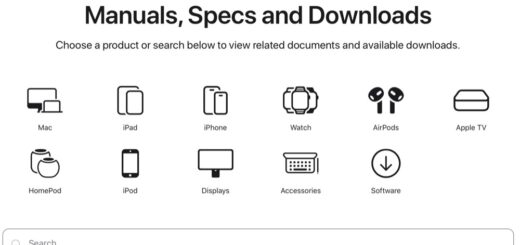How to use Fitness+ Audio Hints with iPhone, iPad & Apple TV

If you have problems keeping up with routines in Fitness+ then you may find an accessibility feature called Audio Hints useful. They’re aimed at blind and low vision users but may also help anyone who is having difficulty keeping up with a routine.
What are Audio Hints in Fitness+?
Apple describes Audio Hints as “Audible descriptions of onscreen actions when completing a workout with Fitness+.”
In use, Audio Hints will utter short descriptive verbal cues to help you keep up with an exercise during a session. The feature uses machine intelligence to identify when some direction is required based on what the instructor is saying. It’s a useful expression of the AI-reinforced accessibility features Apple is working on.
Later this year, Apple will introduce additional features, including Door Detection and Live Captions. Apple is also expanding support for its industry-leading screen reader VoiceOver with over 20 new languages and locales.
The idea is that these can help you get the movement right when you are following a workout. They can also help you improve the timing of your movements.

How to enable Audio Hints on iPhone or iPad
To enable these hints on iPhone you must first open Fitness+ and select a workout, then do this:
Tap the more (three dots) button – that is the rectangle containing one square and one dot you’ll see at the bottom right of the screen.
Tap Audio Hints to switch them off or on. You can also change the speed of the exercise.
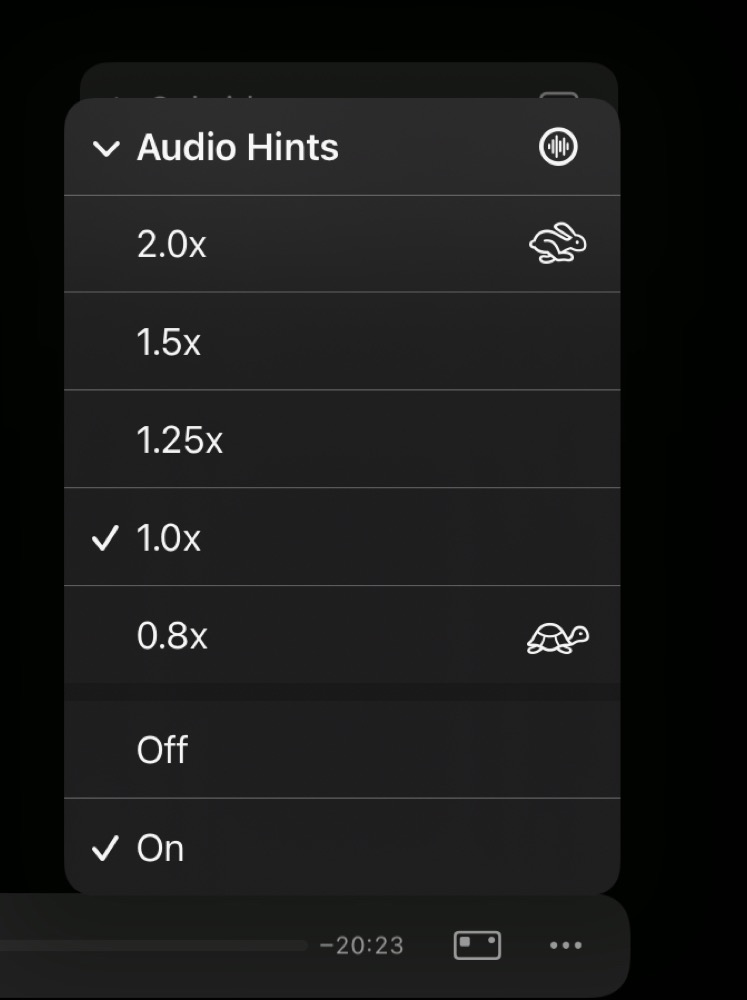
Choose the workout, Tap Play and then choose the Audio Hints item while the activity is running – just tap the three dots to get to it.
[Also read: Apple Watch Fitness+ users gain Time to Run]
NB: Audio Hints are a little inconsistent. Not every routine has them, and they are not currently supported in Meditation, Time to Walk, or Time to Run workouts.
How to enable Audio Hints on Apple TV
You can also enable Audio Hints on Apple TV. In this case select the workout, press play and then tap the Metrics Editor button (which looks like concentric circles for some reason). Select Audio Hints to turn them on or off. You can also change the speed of the exercise.
Please follow me on Twitter, or join me in the AppleHolic’s bar & grill and Apple Discussions groups on MeWe.