How to use iOS Business Chat to get things done

How Business Chat works
Apple has a system that lets you use Messages to interact with some of the companies you do business with, it’s called Business Chat and it’s available now in the U.S. in beta. This is how it works:
What is Business Chat?
Apple calls Business Chat a “a powerful new way for organizations to connect with customers directly from within Messages.”
When put in place, it means we can contact support services for the companies we do business with, get help (using texts or escalating to other communication types if required) and get the help we need.
You can also access all your other data from within Business Chat, so it’s easy to order items and send them to others, or even pay for items using Apple Pay – all from within a Messages session.
What’s important to understand about the service is that when you use Business Chat you are given complete control of whether you share any contact information with a business.
While in a session, the company you are speaking with cannot see personal information, like your name or phone number, unless you choose to share it. That’s significant as it means you don’t need to register with a business website before getting to speak to that business.
Who is offering Business Chat?
If you run a business, you can begin to introduce support for Business Chat by working with well-established customer service platforms Apple is partnering with on the feature. These include the great and the good of this emerging industry: LivePerson, Salesforce, Nuance, Genesys, InTheChat and Zendesk.
Nuance Communications has high hopes for the technology and believes as the inherent AI behind Business Chat evolves, users will become capable of making extremely complex transactions using the technology. As consumers get used to using smart speakers to get weather data or information about their commute, they will grow to expect to be able to “engage with their telcos, banks, and healthcare providers that same way,” the company told me.
“Today’s customer expects to communicate with businesses in the same way they do with friends, on whatever channel is most convenient for them.” said Caitlin Henehan, VP & GM of Zendesk Chat.
You will find Business Chat support emerging from multiple firms in the coming weeks, including:
- Apple
- Discover
- Hilton
- Home Depot
- Lowe’s
- Marriott
- NewEgg
- Ameritrade
- Wells Fargo
- 1-800 Flowers
How to use Business Chat
For all the inherent complexity, using Business Chat is pretty simple.
The first time most of us will see it is as a new option to contact a business using Messages when we search for a business in Maps, Safari, Search or Siri on iPhone and iPad. It appears beside the Call, Website, Favorites and Share buttons in Map view, for example.
You may also find it as a small chat icon in search results. Some companies may include a link to initiate a Business Chat session on their website or within a QR code.
What’s important to recognize is that companies have been forbidden from initiating a Business Chat session with you, they can only contact you using this feature when you begin a conversation first. They can send you notifications and so on via that conversation once you do begin it, but you can stop these simply by deleting the conversation thread.
- Tap the Messages button in your search results.
- Write you enquiry about a product or service.
- Send the Message and receive the response.
- You can also purchase items within the thread using Apple Pay or schedule appointments (such as for a home service visit) here.
- Conversations can be continued on Apple Watch or Mac.
When you have finished the conversation and achieved all you want you can delete the thread, once you do the company cannot contact you again until you launch a new session.
 Why does Business Chat matter?
Why does Business Chat matter?
“Consumers today are five times more likely to message with family and friends than call them – and they expect to communicate with brands the same way,” said Meredith Flynn-Ripley, VP, Messaging, Salesforce.
Nuance has also provided some statistics that help illustrate the importance of the technology:
- Over 55% of consumers prefer to use a form of messaging to communicate with companies
- 21% of people have communicated with businesses via text
- 2% have used social media messaging (Facebook Messenger, WeChat)
It all sounds super-easy, but enterprises hoping to move their B2C efforts to services like these must note that 74% of consumers think companies should respond to messaging in an hour or less, showing the need for both live and automated/virtual agent assistance to work hand-in-hand
No one like spending an hour on the phone to customer support.
The beauty of Business Chat is because it exists in Messages, you can launch a chat and then do something else while you await a response. Nuance claims 25 percent of users of systems like Business Chat like to spend the time they save getting things done at work. Indeed, they also claim that over 80% of consumers say they procrastinate to call customer service because of the time involved.
In other words, services like these can reduce some of the unwanted frictions we find in modern living.
Will you be using Business Chat?
Let us know:
[CP_POLLS id=”19″]
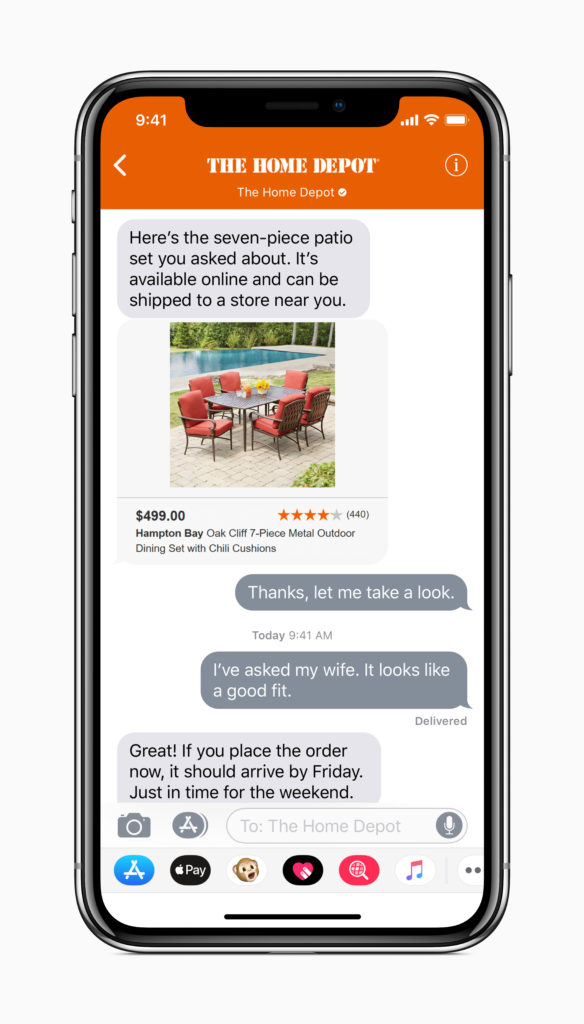
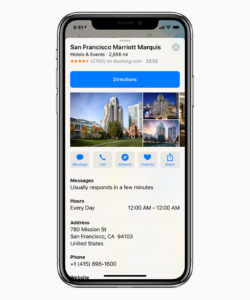
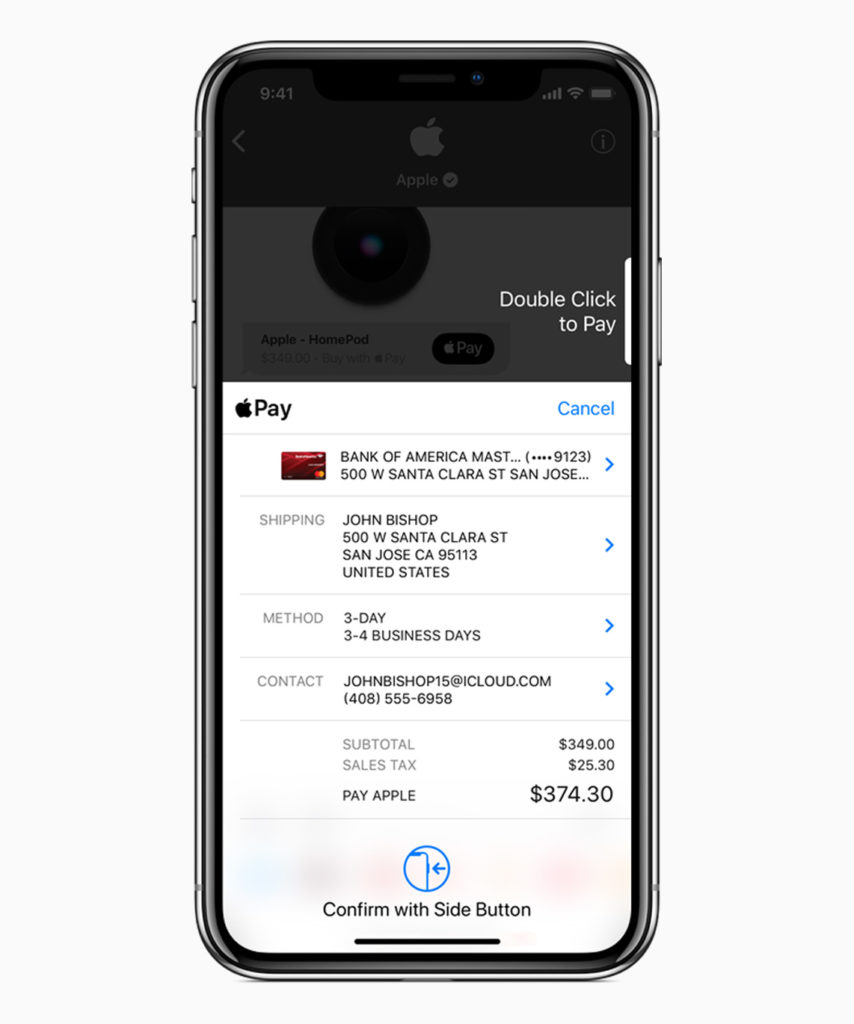 Why does Business Chat matter?
Why does Business Chat matter?



