How to use multi-stop routing in Apple Maps
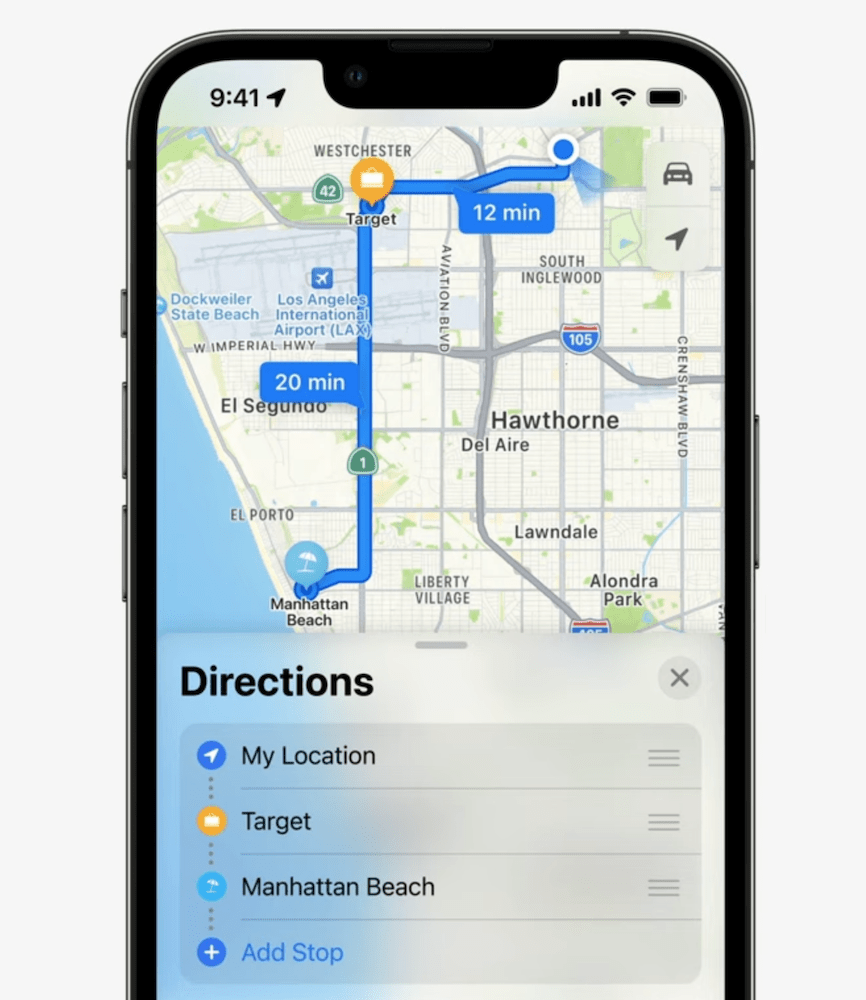
You can plot up to 15 stops within Maps
Starting in iOS 16, macOS Ventura, and iPad OS 16, Apple Maps will let you plot routes across up to 15 points, Apple announced at WWDC 2022. How does the new feature work?
What’s coming to Maps?
When running the latest operating systems, users will be able to choose up to 15 stopping points before they ask Maps to plot their route. It’s also possible in macOS Ventura, where you’ll be able to map out a multi-stop route before sending the directions to iOS devices.
Apple has also made it possible to add stops while you’re on the move – you can just ask Siri to add another stop.
What Apple said
In a press release announcing the new features, Apple said:
“Apple Maps is introducing multistop routing, so users can plan up to 15 stops in advance and automatically sync routes from Mac to iPhone when they’re ready to go. Maps is also bringing transit updates to users, making it easy for riders to view how much their journey will cost, add transit cards to Wallet, see low balances, and replenish transit cards, all without leaving Maps.”
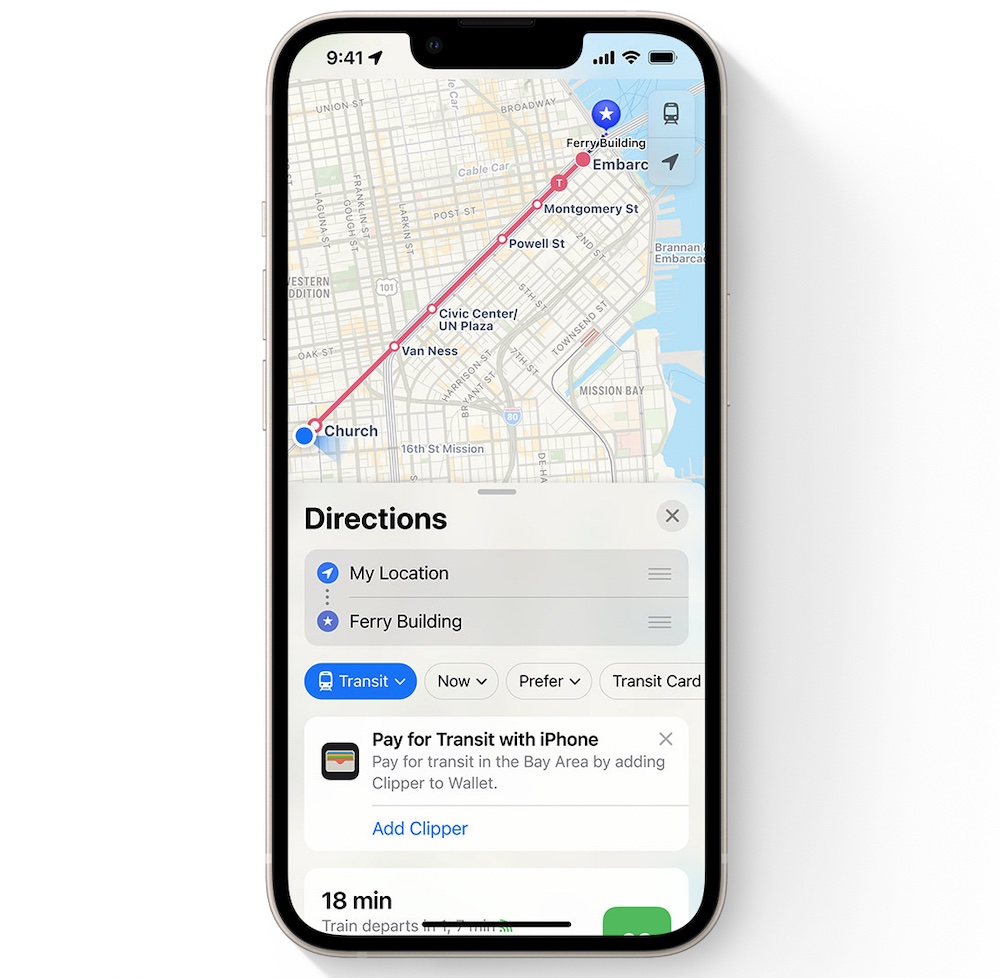
How to use multi-stop routing in Apple Maps
How it works is similar across iPhones, iPads and Macs running Maps.
- When using Maps, just add your first destination and then tap the Add Stop button to add a second destination.
- Do it again if you wish to add a third.
- You can do this until you have up to 15 stops included in your route.
- Tap the three-line icon to change a destination, or tap and hold it to drag and drop a destination into a different place on the list.
- When driving, you can ask Siri to add additional stops.
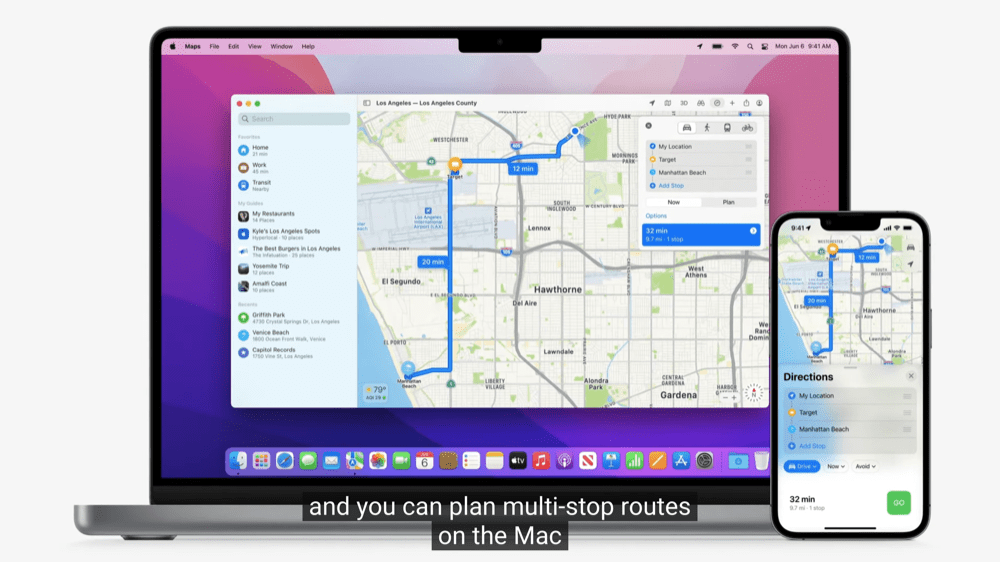
What else is new?
Apple is also bringing its redesigned map with cycling and Look Around to 11 more countries, including France, Switzerland, New Zealand, Belgium, Israel, Liechtenstein, Luxembourg, Monaco, Palestinian Territories, Saudi Arabia, and the Netherlands.
Apple is also improving MapKit so developers can add detailed maps to their applications and enabling them to embed Look Around imagery into apps.
Please follow me on Twitter, or join me in the AppleHolic’s bar & grill and Apple Discussions groups on MeWe.




