How to use the Thesaurus in iOS 12

Apple added a built-in Oxford Thesaurus of English inside of iOS 12. It’s a fantastic tool if you are looking for a fresh way to say or describe something, but first you need to know where it is and how to use it.
Enabling the Thesaurus in iOS 12
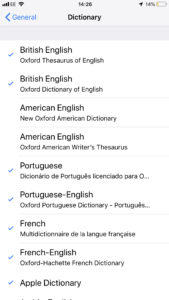 The feature may not be enabled on your device. To check to make sure it is enabled, or to switch it on for the first time you should follow these steps:
The feature may not be enabled on your device. To check to make sure it is enabled, or to switch it on for the first time you should follow these steps:
— Settings>General
— Scroll to Dictionary, tap it to select it
— Check that Oxford Thesaurus of English is enabled – you should see a tick. If it is not, tap it to enable it.
That’s it.
How do I use the Thesaurus in iOS 12?
It’s quite simple to use the feature. You should find it in any app that allows you to write, so Mail, Pages and others. Here’s how to use the Thesaurus in iOS 12.
- Find a word you’d like to change and select it in your document.
- Tap the selected word and you should see a dark contextual menu appear
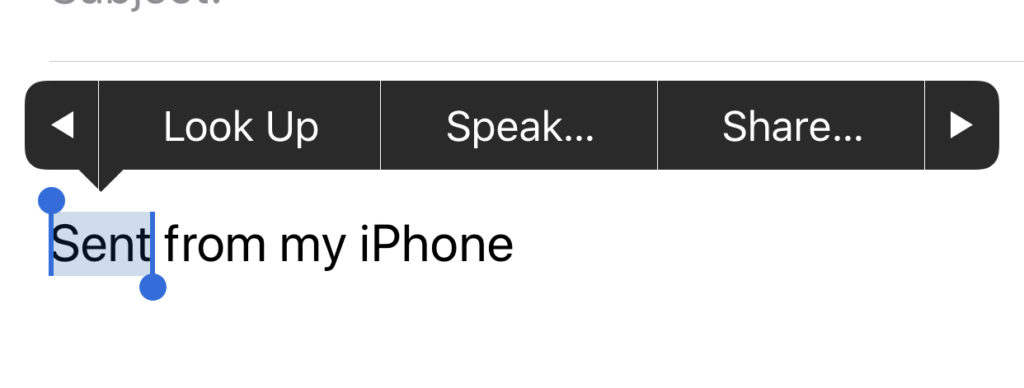
- Scroll through the menu and tap Look Up (NB: I’m using UK English on my iPhone).
- In the next page you’ll see definitions provided by all your active dictionaries, Thesaurus suggestions are usually at the top.
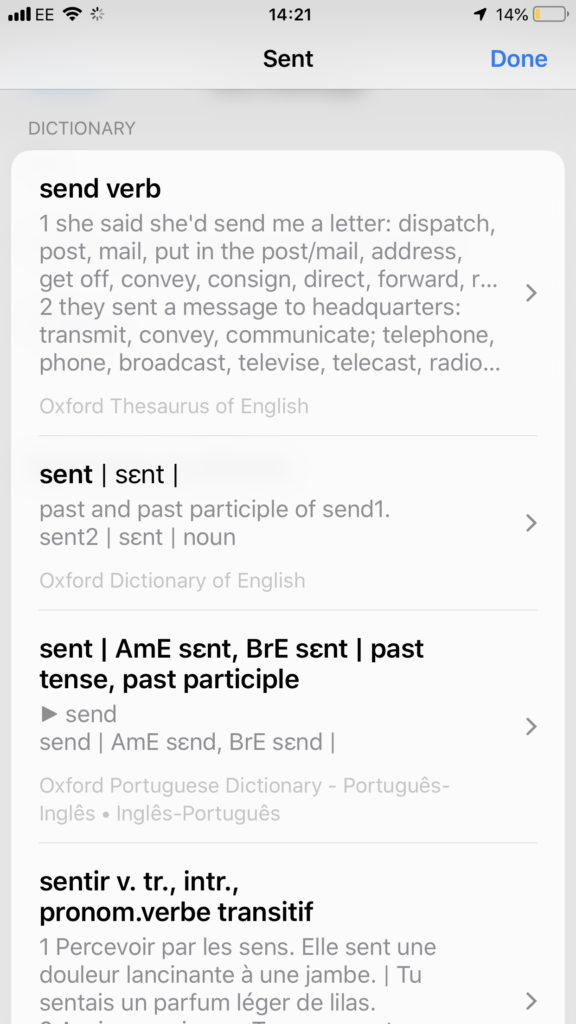
- Take a look at the alternatives there and try to remember one you want to use.
- Tap Done and then manually enter the alternative word of phrase.
[amazon_link asins=’1999785487′ template=’ProductCarousel’ store=’9to5ma-20′ marketplace=’US’ link_id=’5bd74d23-926c-11e8-8409-17b1a02bb80a’]
(Apple doesn’t yet make it possible to simply tap your choice to replace it.)
That’s how it’s done.


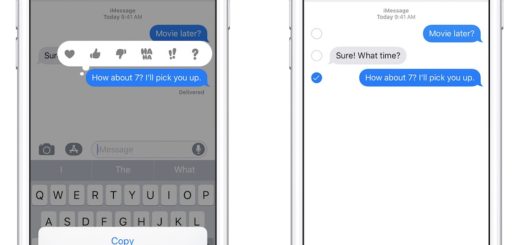

is there a Thesaurus in macOS high sierra
Hi woody — there sure is and there has been for several years. To access it, just hover your cursor over the word you want to find out more about and press Command Control D. You will see the dictionary appear, including a thesaurus.
Thanks. This works on my iPad on safari but look up or define doesn’t appear on google docs. I’m trying to use the ios dictionary and thesaurus with google docs on my iPad. Any advice?
M