iCloud Tabs Stopped Working on Your Mac? How to Get Them Back

Hurray, we fixed it!
I woke up for a shock this morning. iCloud Tabs had stopped working in Safari on my Mac — I could still find the on my iOS devices, but not on the Mac.
I do a lot of my research on iOS and then use iCloud Tabs to pull things together on my Mac (or iPad). Today I wanted to use the Mac so this was a bad thing. It also undermined my morning as I searched for a solution.
I contacted Apple Support, wrote to some chums in the company who may know about these things, and then came across this post over at Kirkville. If iCloud Tabs have stopped working in Safari on your Mac here is what you should do:
- Open System Preferences>iCloud
- Uncheck the Safari checkbox
- Then check the Safari checkbox again
- iCloud Tabs should start working again.
NB: If you don’t know what iCloud Tabs are then here’s a quick explanation.

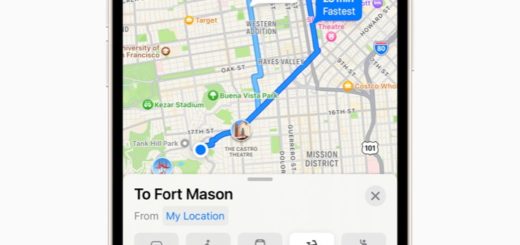



Didn’t work for me.