iOS 12: How to make Password Autofill work again
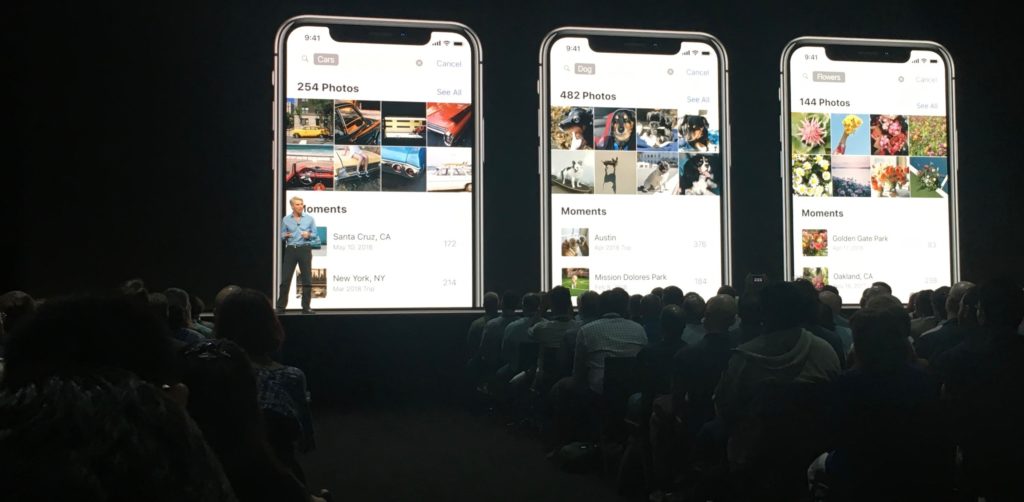
A friend of mine first noticed a problem in which iOS devices stop suggesting random Autofill passwords after being upgraded to iOS 12. He spent a week trying to figure out what was going on.
Password Autofill: The problem
Usually when setting up a new password for some form of online service (a website, for example) using iOS your iPhone or iPad will suggest a unique password you can use.
The thing is, in some cases after upgrading to iOS 12 some users saw this feature disappear – they needed to create and enter their own password manually.
How to make Password Autofill work again
This is what worked for my friend. It also worked for me on one of my devices, and it is (inevitably) yet another version of the standard engineering maxim, “Turn it off and on again”, albeit a little more complex.
- Open Settings>Passwords & Accounts>Autofill.
- Toggle Autofill to off.
- Return to Settings>Passwords & Accounts and select iCloud in accounts
- Scroll down to Keychain>iCloud Keychain and switch it off if it is on.
- Shut your device down, then restart it.
[amazon_link asins=’B07DLM5DL7|B07DLM5DL7′ template=’ProductCarousel’ store=’9to5ma-20|playlistclub-21′ marketplace=’US|UK’ link_id=’26372c13-ee59-11e8-9962-2b5064aed8e6′]
- Open Settings>Passwords & Accounts>Autofill
- Toggle Autofill to on (green)
- Then, in Keychain>iCloud Keychain toggle iCloud Keychain back to On (green).
In future your iPhone or iPad should get right back to automatically creating passwords for you. Hope this helps. Many thanks to Oliverio.
Please follow me on Twitter and join me in the AppleHolic’s bar & grill and Apple Discussions groups on MeWe.





Great, that worked for me! Now iOS is suggesting passwords again. Thanks a bunch!
Very happy to have helped you 🙂
it’s not works for me, don’t know the problem, any idea?
After many failed solution attempts that even had a call from apple support, and after reviewing all the settings and copying my wife’s phone the same settings, it was using this mini tutorial that I was able to solve my problem. Thank you very much.
I’m thrilled — really pleased — to have been able to help someone.
Thank-you so much – this has been driving me crazy. Your suggestion worked for me
This happened to me and I couldn’t find a solution for 18 months. Nothing I tried worked, including the advice above. If you’re still struggling try the following:
Switch off iCloud on all iOS devices
Go to your macOS device, select system preferences, then iCloud, then account details, then Devices tab, then remove from account for each iOS device.
Now switch off iCloud on macOS device.
That will completely delete your keychain and you will start with a new keychain when you reboot into your macOS device.
I found this on some remote website as post 456 or whatever so am sharing in the most prominent place possible.
Hopefully this will work for you too.